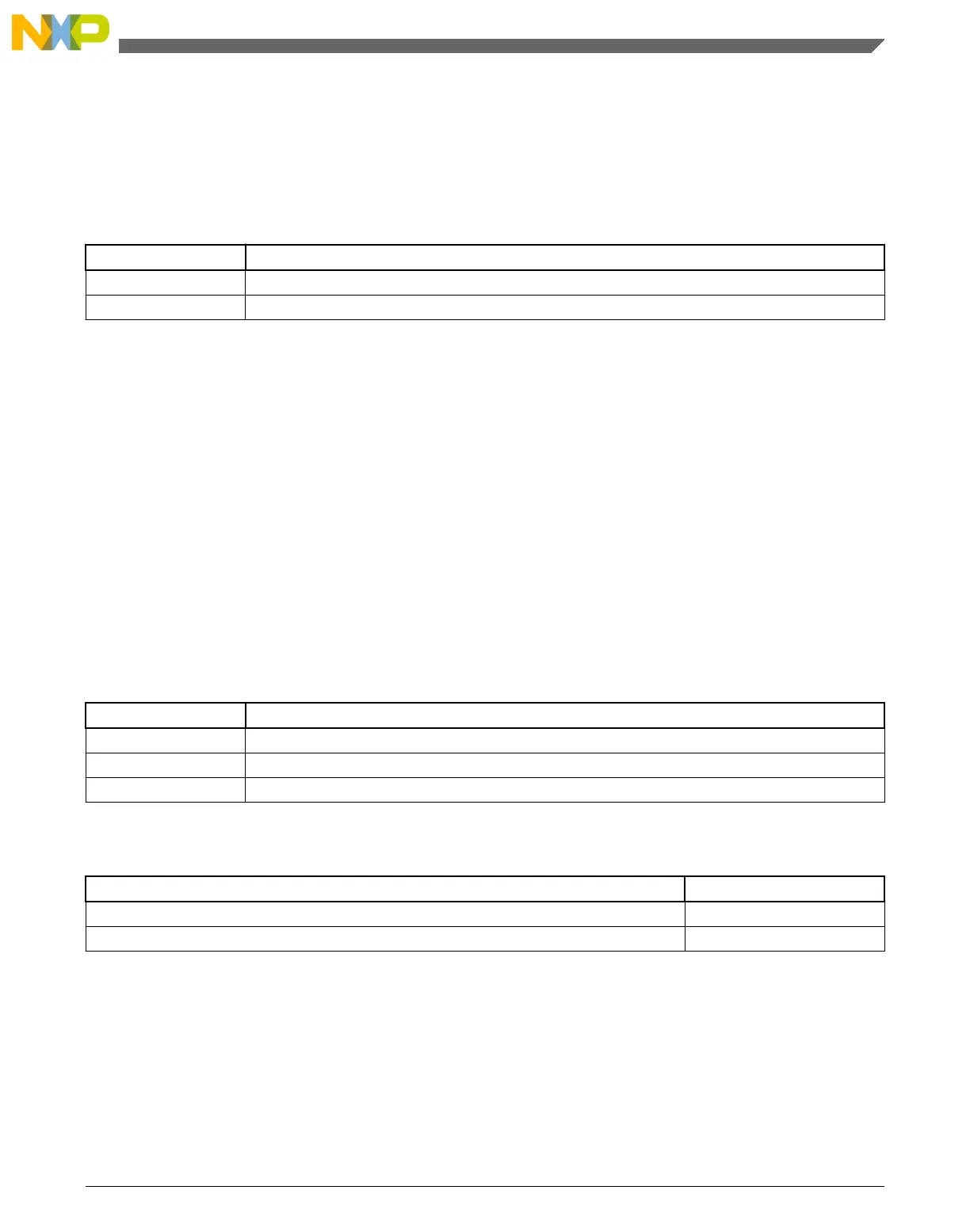27.4.10.6 Read 1s All Blocks Command
The Read 1s All Blocks command checks if the program flash blocks have been erased to
the specified read margin level, if applicable, and releases security if the readout passes,
i.e. all data reads as '1'.
Table 27-39. Read 1s All Blocks Command FCCOB Requirements
FCCOB Number FCCOB Contents [7:0]
0 0x40 (RD1ALL)
1 Read-1 Margin Choice
After clearing CCIF to launch the Read 1s All Blocks command, the flash memory
module :
• sets the read margin for 1s according to Table 27-40,
• checks the contents of the program flash are in the erased state.
If the flash memory module confirms that these memory resources are erased, security is
released by setting the FSEC[SEC] field to the unsecure state. The security byte in the
flash configuration field (see Flash Configuration Field Description) remains unaffected
by the Read 1s All Blocks command. If the read fails, i.e. all memory resources are not in
the fully erased state, the FSTAT[MGSTAT0] bit is set.
The CCIF flag sets after the Read 1s All Blocks operation has completed.
Table 27-40. Margin Level Choices for Read 1s All Blocks
Read Margin Choice Margin Level Description
0x00 Use the 'normal' read level for 1s
0x01 Apply the 'User' margin to the normal read-1 level
0x02 Apply the 'Factory' margin to the normal read-1 level
Table 27-41. Read 1s All Blocks Command Error Handling
Error Condition Error Bit
An invalid margin choice is specified FSTAT[ACCERR]
Read-1s fails FSTAT[MGSTAT0]
Chapter 27 Flash Memory Module (FTFA)
KL25 Sub-Family Reference Manual, Rev. 3, September 2012
Freescale Semiconductor, Inc. 449