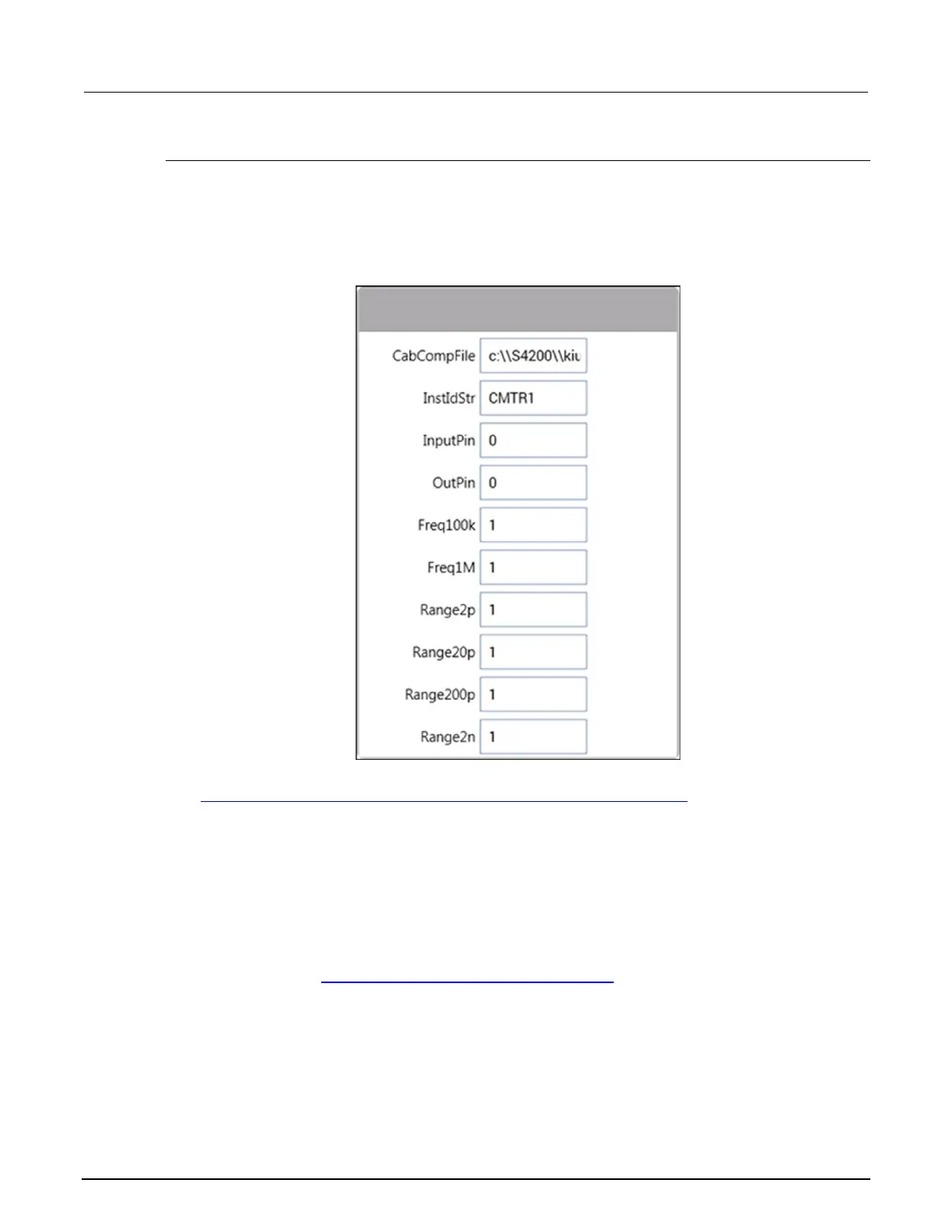B: Using a Model 590 C-V Analyzer Model 4200A-SCS Parameter Analyzer
B-8 4200A-901-01 Rev. C / February 2017
Perform cable compensation (CableCompensate)
To do cable compensation:
1. Select Configure.
2. In the project tree, select cable-compensate to open the action. The figure below shows the
default parameters for the action.
Figure 555: CableCompensate590 default parameters
3. Ensure that CabCompFile has the same file directory path that is used in save-cap-file
(Enter and save capacitance source values (SaveCableCompCaps590) (on page B-6
)).
4. Enable or disable cable compensation. The FreqN and RangeN parameters either disable (0) or
enable (1) cable compensation for the frequencies and ranges. The figure above shows cable
compensation enabled for all ranges and test frequencies.
5. Click Run to execute the action. A series of dialog boxes guides you through the cable
compensation process. The basic dialog boxes are shown in the following figure:
Raise the probes: This dialog box indicates that an offset (open circuit) measurement is
required. Open the circuit as close to the DUT as possible.
Connect the capacitor: The value in the dialog box corresponds to a calibration value entered
by the user in Enter and save capacitance source values (on page B-6
). Connect the
capacitance source as close to the DUT as possible.
Compare readings: This dialog box compares the measured value to the calibration (nominal)
value entered by the user. The two readings should be fairly close. If they are not, you
probably connected the wrong capacitance source or had an open circuit condition. In that
case, click Cancel to abort the cable compensation process.
