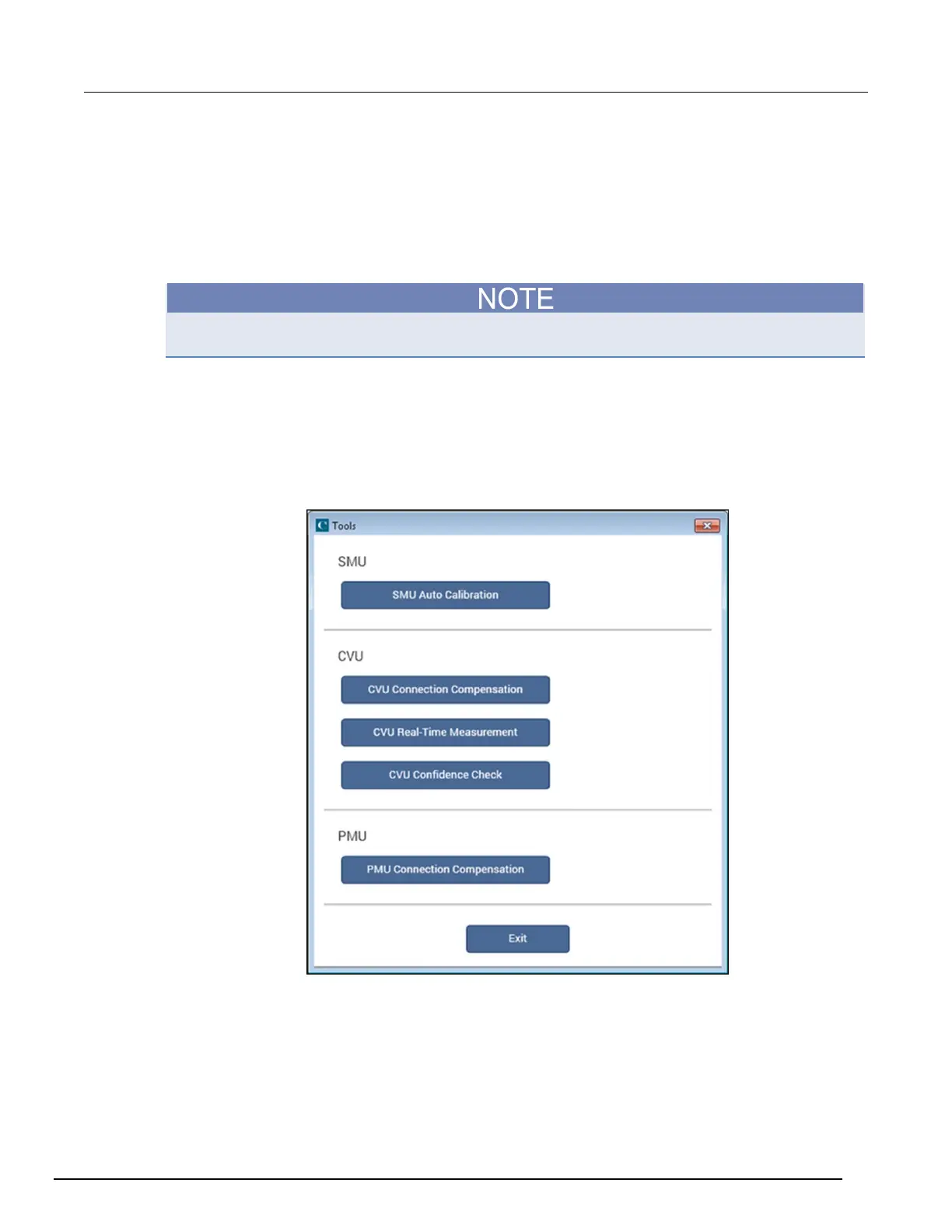-SCS Parameter Analyzer Reference Manual Section 12:
4200A-901-01 Rev. C / February 2017 12-5
Calibrate the system
To maintain SMU performance specifications, you must auto calibrate the 4200A-SCS every 24 hours
or any time after the ambient temperature has changed more than ±1 °C.
The auto calibration routine recalibrates the current and voltage offsets for all source and
measurement functions of all SMUs in the system.
Before initiating a calibration, allow the system to warm up for at least 30 minutes. Clarius will
prevent auto calibration from occurring if the system is not sufficiently warmed up.
To auto-calibrate:
1. Allow the system to warm up for at least 30 minutes.
2. Remove connections to all SMUs in the 4200A-SCS.
3. Open Clarius.
4. Select Tools. The following dialog box is displayed.
Figure 490: Clarius Tools dialog box
