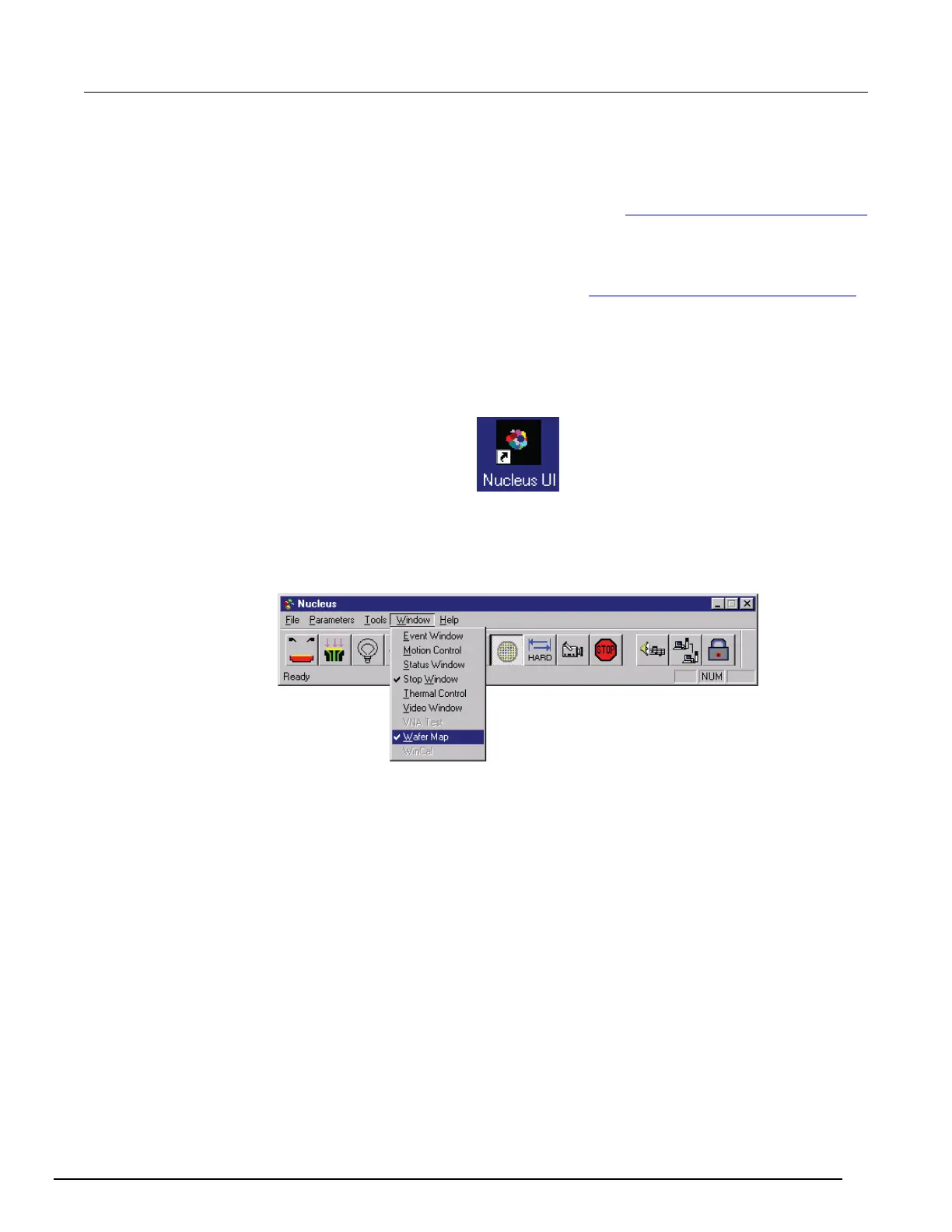-SCS Parameter Analyzer Reference Manual Appendix J: Using a Cascade Summit-
4200A-901-01 Rev. C / February 2017 J-13
Create a site definition and define a probe list
Creating a site definition for a single subsite per die involves using the software to create a selection
of dies to probe. If a single subsite per die is to be probed, refer to Probesites Clarius Project example
(on page J-19) in this appendix.
Creating a site definition for multiple subsites per die also involves using the software to create a
selection of dies to probe, but also includes creating a selection of the subsites on each die that will
be probed. If multiple subsites per die will be probed, refer to Probesubsites Clarius Project example
(on page J-21) in this appendix.
On the probestation computer, to open a previously defined site definition and a probe list:
1. If the Nucleus toolbar is not already open, double-click the Nucleus UI icon on the Windows
desktop.
Figure 757: Nucleus icon
2. Log in.
3. From the Nucleus toolbar, select Tools > WaferMap. The Wafer Map window will be displayed.
See the following two figures.
Figure 758: Nucleus toolbar
