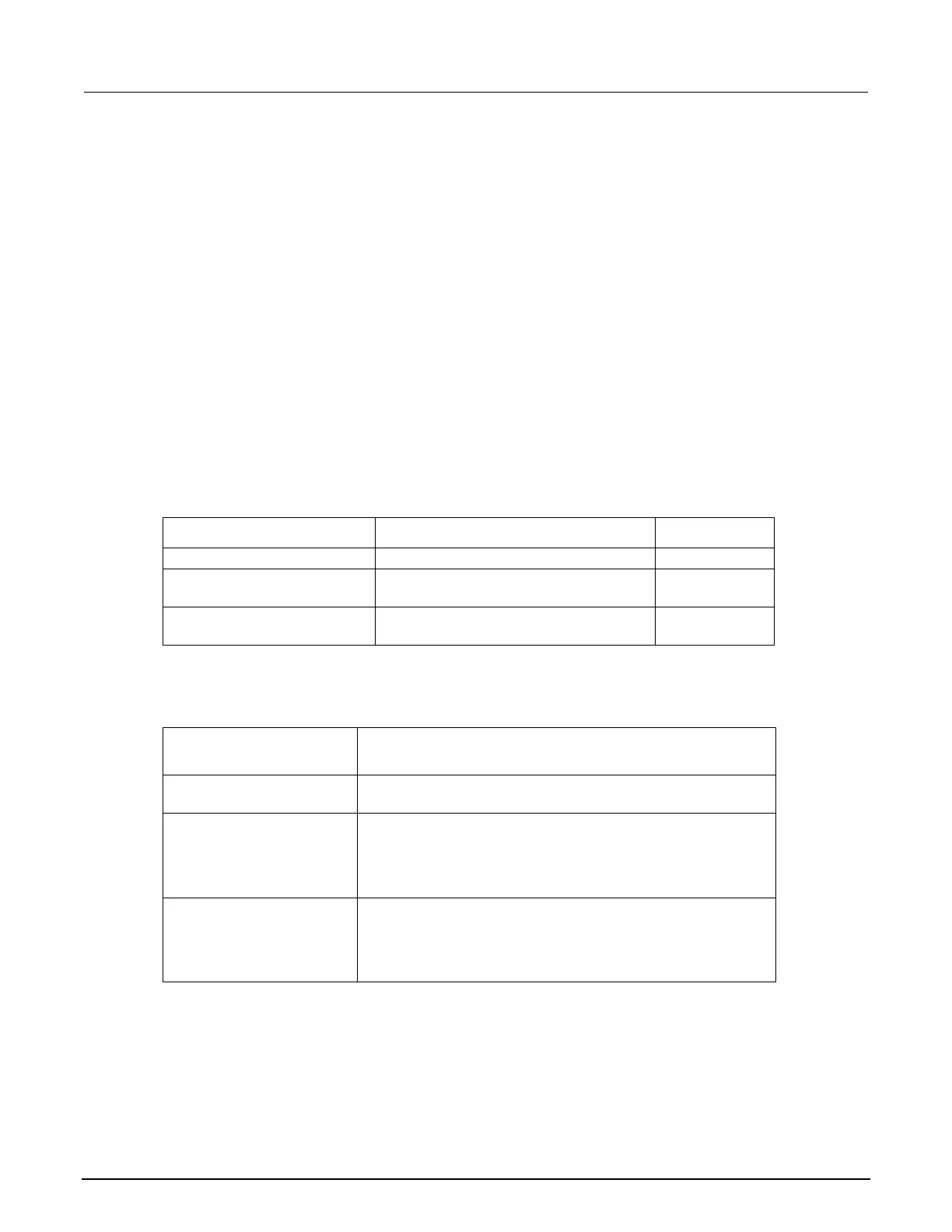7: Keithley Configuration Utility (KCon) Model 4200A-SCS Parameter Analyzer
7-18 4200A-901-01 Rev. C / February 2017
Set up KXCI for ethernet control
To set up ethernet control:
1. Select KXCI Settings. The KXCI Settings dialog box is displayed.
2. Set Communications to Ethernet.
3. Set the Port Number (the default is 1225).
4. Select OK.
Setting up KXCI as a 4145B emulator
Although the KXCI GPIB command set is similar to the Keysight 4145B GPIB command set, the
4200A-SCS and Keysight 4145B hardware are different. To use existing 4145B code with the 4200A-
SCS, you need to set up the 4200A-SCS SMUs to map to the 4145B instrument numbers. In many
cases, test programs developed for use with a Keysight 4145B run without modification when they
are used with a 4200A-SCS running KXCI.
The fundamental difference is that the 4200A-SCS hardware is modular, while the Keysight 4145B
hardware is fixed, as shown in the following table.
Hardware comparisons
Instrument type Keithley Instruments 4200A-SCS Keysight 4145B
Source measure units (SMUs)
You can configure any SMU to function as
a VM. Up to 9 VMs are possible.
You can configure any SMU to function as
a VS. Up to 9 VSs are possible.
KCon manages these hardware differences by allowing you to assign source-measure unit, voltage
monitor, or voltage source functions to any 4200A-SCS SMU, as shown in the next table.
KXCI SMU (Source measure unit) function assignment
Function selection Description
SMU (source measure unit)
Instructs the Model 42XX-SMU to emulate a Keysight 4145B
Source Measure Unit.
(voltage monitor)
Instructs the Model 42XX-SMU to emulate the capabilities of a
Keysight 4145B VM1 or VM2 and additional voltage monitors
(VMs). You can map up to eight VMs to SMUs. You can assign a
VM any number from 1 to 8, regardless of the number of SMUs in
the system. Each VM number must be unique.
(voltage source)
Instructs the Model 42XX-SMU to emulate the capabilities of a
Keysight 4145B VS1 or VS2, respectively and additional voltage
sources (VSs). You can map up to eight VSs to SMUs. You can
assign a VS any number from 1 to 8, regardless of the number of
SMUs in the system. Each VS number must be unique.
