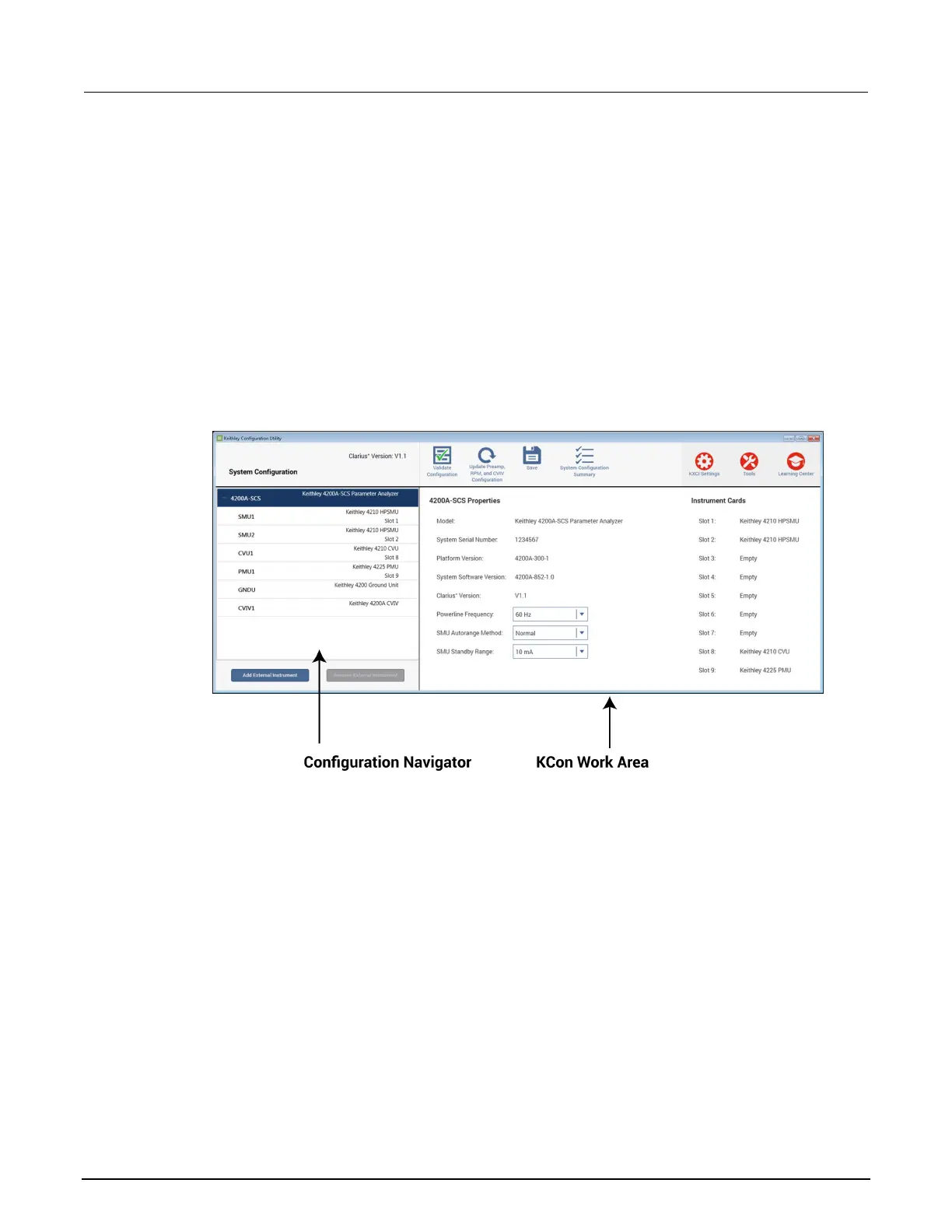7: Keithley Configuration Utility (KCon) Model 4200A-SCS Parameter Analyzer
7-2 4200A-901-01 Rev. C / February 2017
KCon main window
When KCon starts, the KCon main window shown below opens. The left pane is the Configuration
Navigator, and the right pane is the Work Area.
The Configuration Navigator provides a tree view of all instruments and equipment in the 4200A-SCS
system configuration. To expand or minimize the tree, select the plus (+) and minus (−) symbols,
respectively.
The KCon work area displays information about the selected instrument. Each instrument in the
system configuration has properties. Selecting a KI System Configuration node in the Configuration
Navigator displays a summary of the entire system configuration in the Work Area.
You may need to use the scroll bar to view the entire system configuration.
Figure 409: KCon main window
