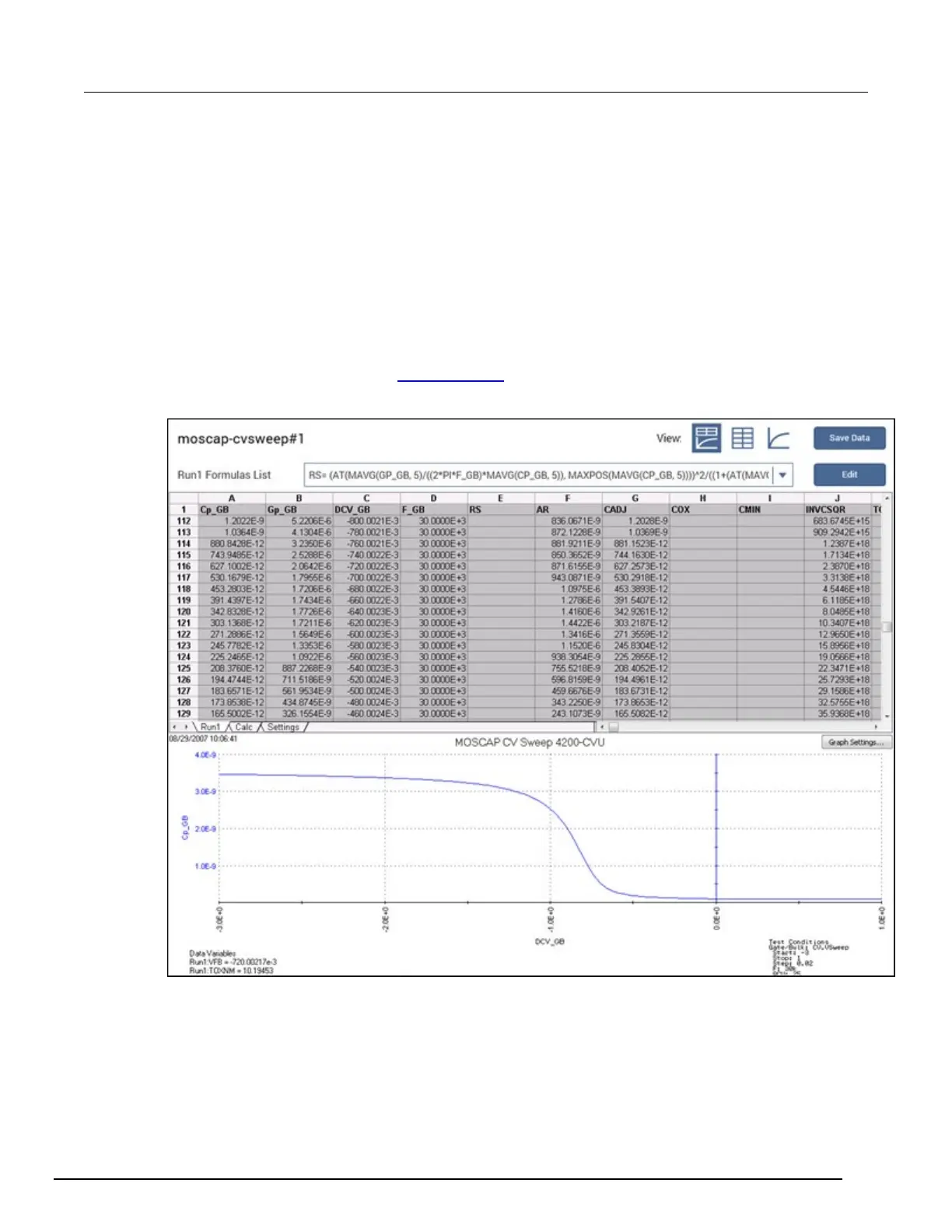-SCS Parameter Analyzer Reference Manual Section 6:
4200A-901-01 Rev. C / February 2017 6-183
Analyze data
When you run tests for projects or individual subsites, devices, and tests, Clarius records the data in
the Analyze pane. You can display the data in a spreadsheet and as a graph. Select Analyze to view
the spreadsheet and graph.
You can change the display to be only the spreadsheet or only the graph using the View buttons in
the upper right of the pane.
While a test is running, you can watch the data populate the Run sheet and graph.
You can use the Formulator to have Clarius extract additional parameter information from the data,
using formulas that you create. The Formulator calculation results are placed in the Run worksheet, in
addition to the raw data. Refer to The Formulator (on page 6-222
) for more information.
Figure 347: Analyze pane
