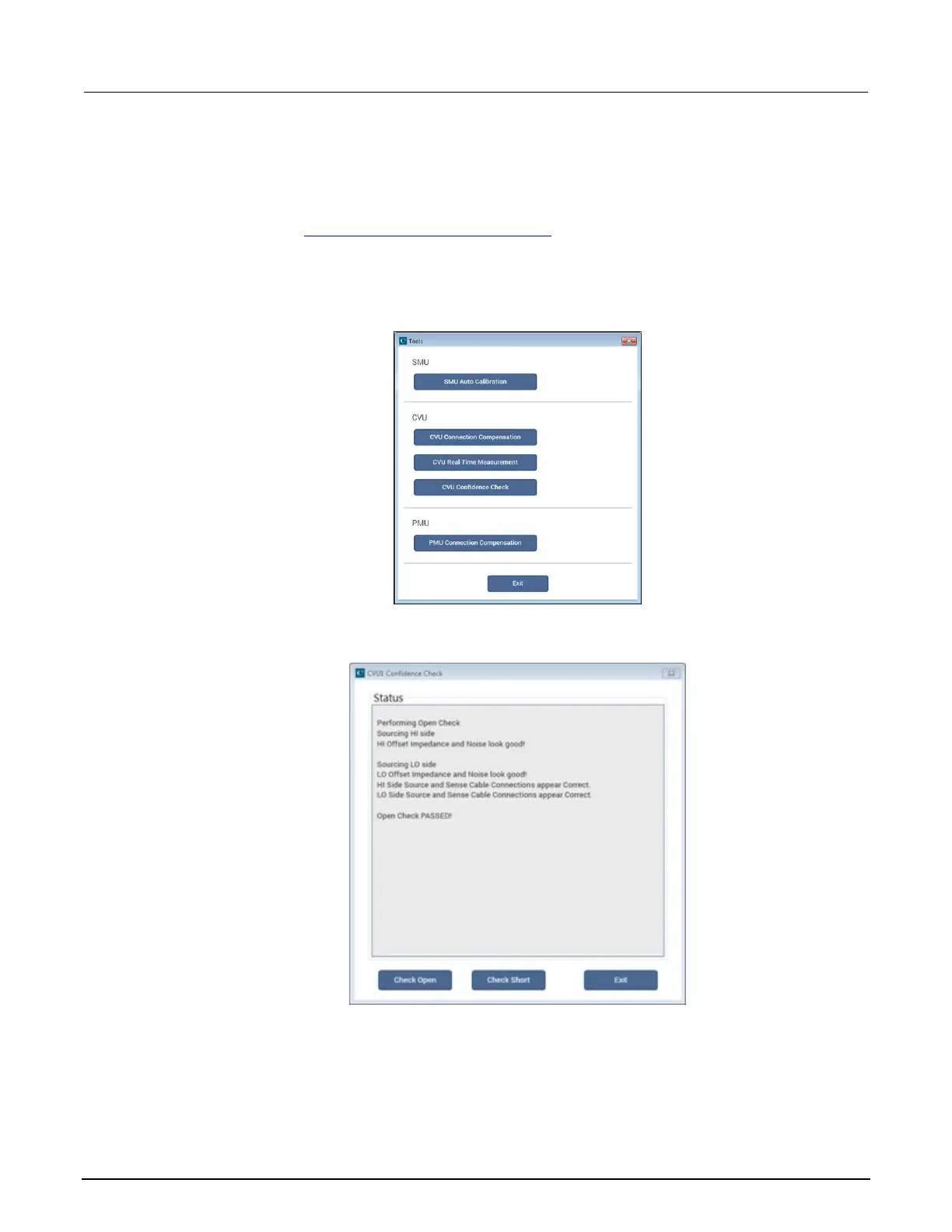4: Multi-frequency capacitance-voltage unit Model 4200A-SCS Parameter Analyzer
4-20 4200A-901-01 Rev. C / February 2017
Run an open check and short check
To do a CVU confidence check:
1. If you are using a switching matrix, connect the switching matrix to the CVU and DUT or the short
as explained in Test connections for a switch matrix (on page 4-7
). For the short check, close the
matrix switches to connect the CVU to the DUT or short. For the open check, also close the
matrix switches, but lift the probes or disconnect the DUT.
2. In Clarius, select Tools. The Clarius Tools dialog box opens.
Figure 98: Clarius Tools dialog box
3. Select CVU Confidence Check.
Figure 99: CVU Confidence Check dialog box
4. Select Check Open or Check Short.
5. Follow the instructions and click OK.
6. When the check is complete, the dialog box displays the results of the test. If the test failed, the
results include suggestions for troubleshooting.
