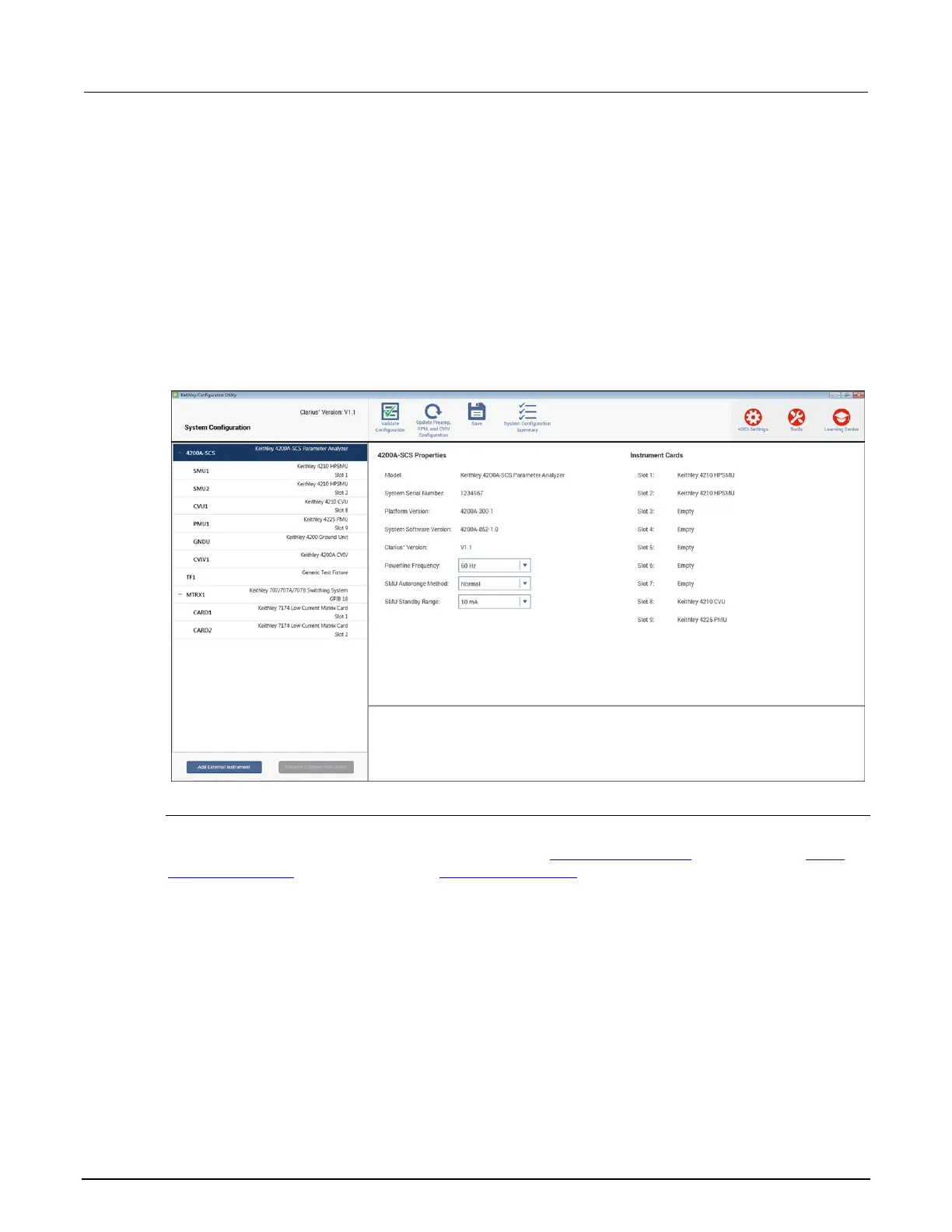7: Keithley Configuration Utility (KCon) Model 4200A-SCS Parameter Analyzer
7-12 4200A-901-01 Rev. C / February 2017
System Configuration properties
Each instrument that is included in the system configuration is displayed in the Configuration
Navigator. When you select a Configuration Navigator node, the corresponding attributes or
properties are displayed in the Work Area. The following topics describe the properties for each
supported instrument.
KI 4200A SCS Properties
When you select KI 4200A SCS in the Configuration Navigator, the Work Area displays the system
configuration, as shown in the figure below.
Figure 413: KI System Configuration information
System Properties area
The System Properties area of the Properties displays the 4200A-SCS serial number and other
software and platform information. You can change the Powerline frequency (on page 7-12),
SMU
autorange method (on page 7-13), and SMU standby range (on page 7-13).
Powerline frequency
Set Powerline Frequency to 60 Hz or 50 Hz. Make sure you set the powerline frequency correctly. If
the setting is wrong, the 4200A-SCS cannot properly reject powerline measurement noise.
