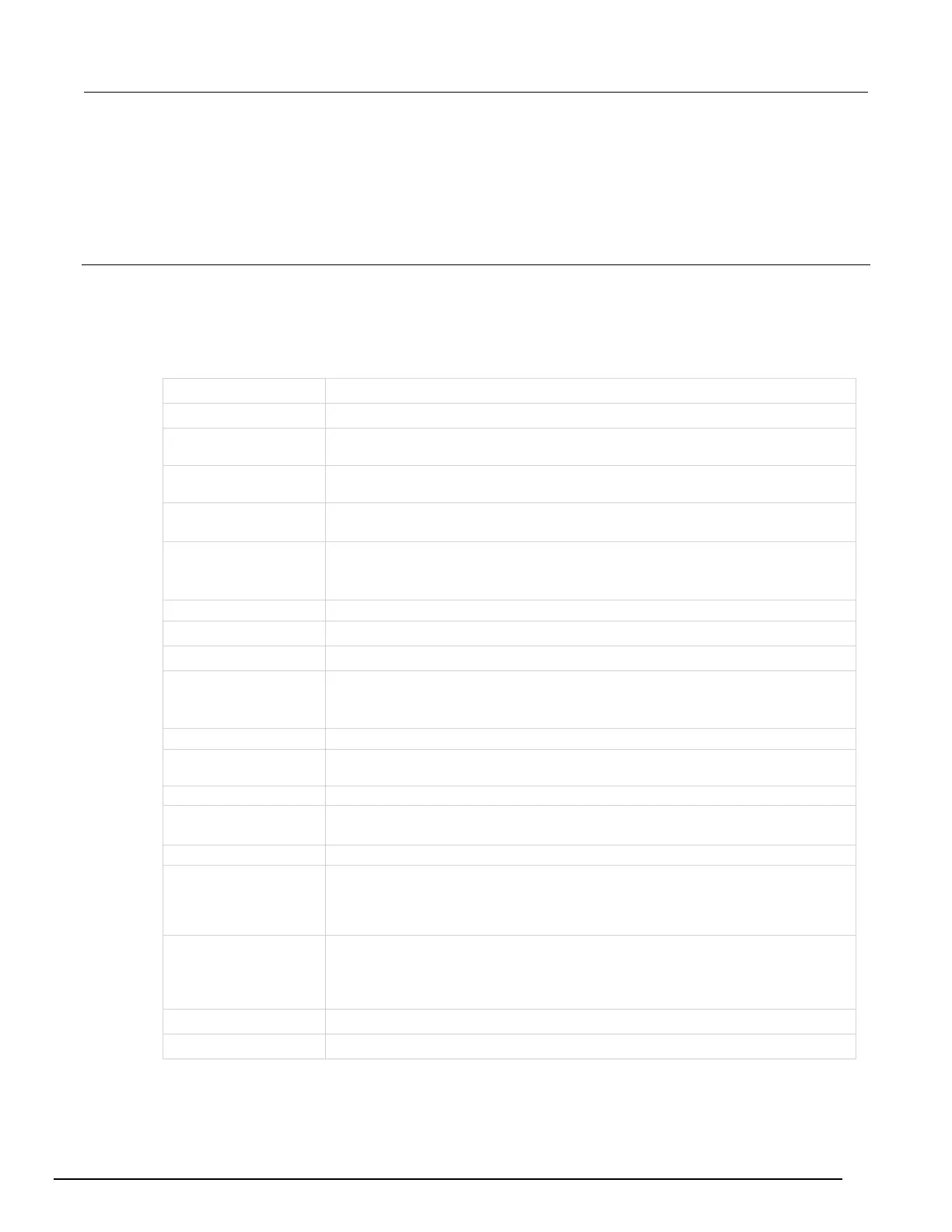-SCS Parameter Analyzer Reference Manual Appendix B: Using a Model 590 C-
4200A-901-01 Rev. C / February 2017 B-21
CvPulseSweep590 user module
The CvPulseSweep590 routine performs a capacitance versus voltage (C-V) sweep using the pulse waveform
capability of the Keithley Instruments 590 C-V Analyzer. You can make an offset correction measurement and use
cable compensation.
Usage
status = CvPulseSweep590(char *CabCompFile, char *InstIdStr, int InputPin, int
OutPin, int OffsetCorrect, double FirstBias, double LastBias, double StepV, int
Frequency, double DefaultBias, double StartTime, double StopTime, double
StepTime, double Range, int Model, int Filter, int ReadingRate, double *C, int
Csize, double *V, int Vsize, double *G_or_R, int G_or_Rsize, double *T, int
Tsize);
Returned values; see Details
The complete name and path for the cable compensation file; see Details
The CMTR instrument ID; CMTR1, CMTR2, CMTR3, or CMTR4, depending on your
The DUT pin to which the 590 input terminal is attached (−1 to 72); if a value of less
than 1 is specified, no switch matrix connection is made; see
The DUT pin to which the 590 output terminal is attached (−1 to 72); if a value of
less than 1 is specified, no switch matrix connection is made; see Details
Determines if an offset correction measurement should be made:
• Do not make offset measurement: 0
• Make offset measurement:
The starting bias for the sweep:
−
20 V to +20 V; see Details
The last voltage used in the sweep: −20 V to +20 V; see Details
The voltage step size: −20 V to +20 V; see Details
The measurement frequency to use:
• 100 kHz: 0
• 1 MHz:
The DC bias applied before and after a sweep:
−
The time that occurs on the first bias step, from the point the instrument is first
triggered until the first step time: 0.001 s to 65 s
The time between pulses with the 590 at the default bias: 0.001 s to 65 s
The time after a transition to a new bias step and before the instrument begins a
measurement: 0.001 s to 65 s
The measurement range to use in F: 2E-12, 20E-12, 200E-12, or 2E-9; see Details
• Series model: 0
• Parallel model: 1
Enable or disable the analog filter, which can minimize the amount of noise that
appears in the readings; however, it increases the measurement time:
• Disable the filter: 0
• Enable the filter:
Selects the reading rate used to acquire the measurements: 0 to 4; see
Output: The measured array of capacitance values
