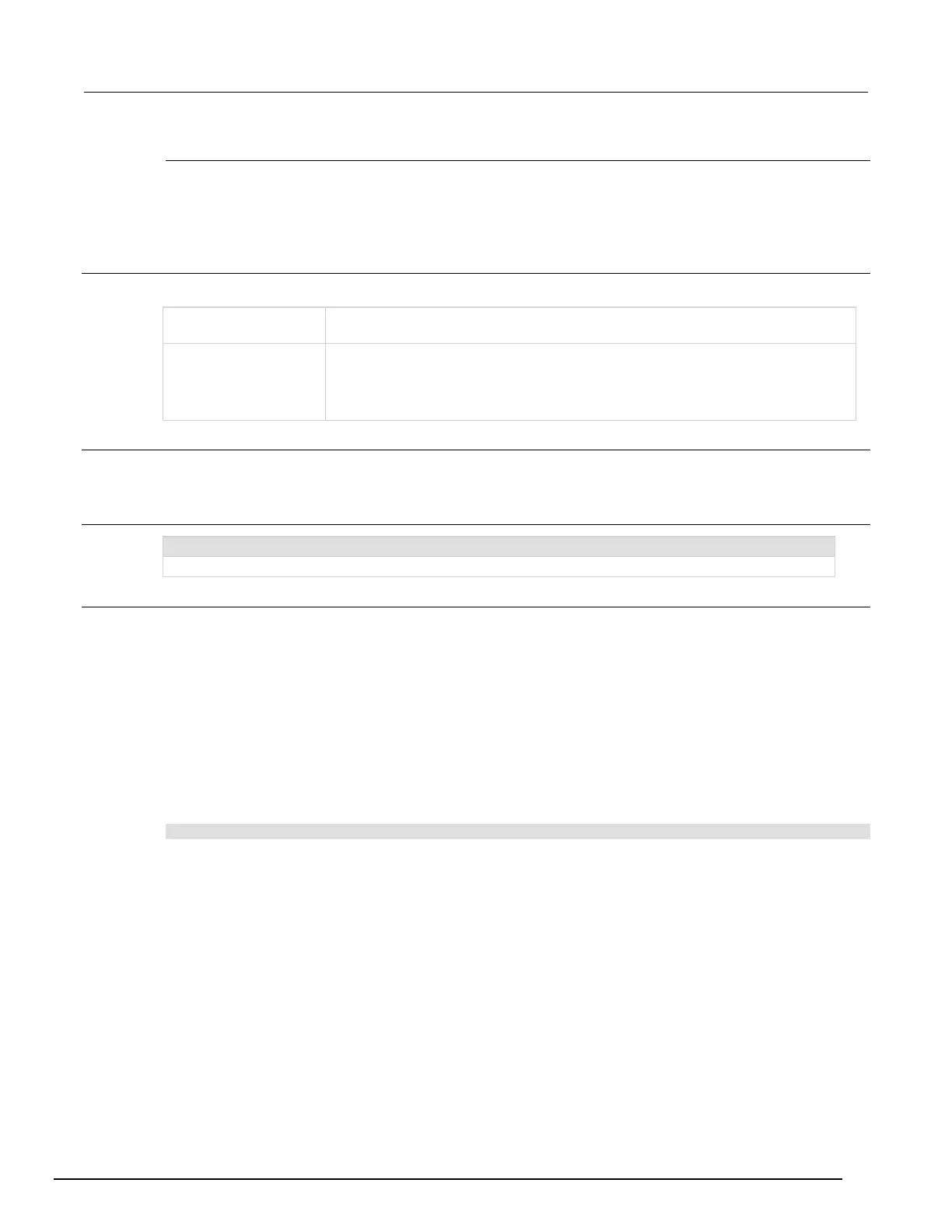-SCS Parameter Analyzer Reference Manual Section 9: Keithley External Control Interface (KXCI)
4200A-901-01 Rev. C / February 2017 9-39
Fixed source ranging command
You can use the following command with any system mode page.
SR
This command sets a fixed source range on channel n.
Usage
SR A, B
The channel to be controlled; a value between 1 and the number of channels in the
• Auto: 0
• Best fixed range (determined by maximum sweep parameters: 2
•
Details
The default setting is autorange for backward compatibility. If you specify a range that is below the
bias or sweep parameters that follow, the range is adjusted to accommodate the sweep.
Example
This command string selects best fixed range on channel 1.
Also see
None
User mode commands (US)
You can use the user mode (US) command strings for the following operations:
• SMU setup
• VS1...VS9 setup
• Triggering
To send these command strings to the 4200A-SCS, select the user mode by sending the command:
US
