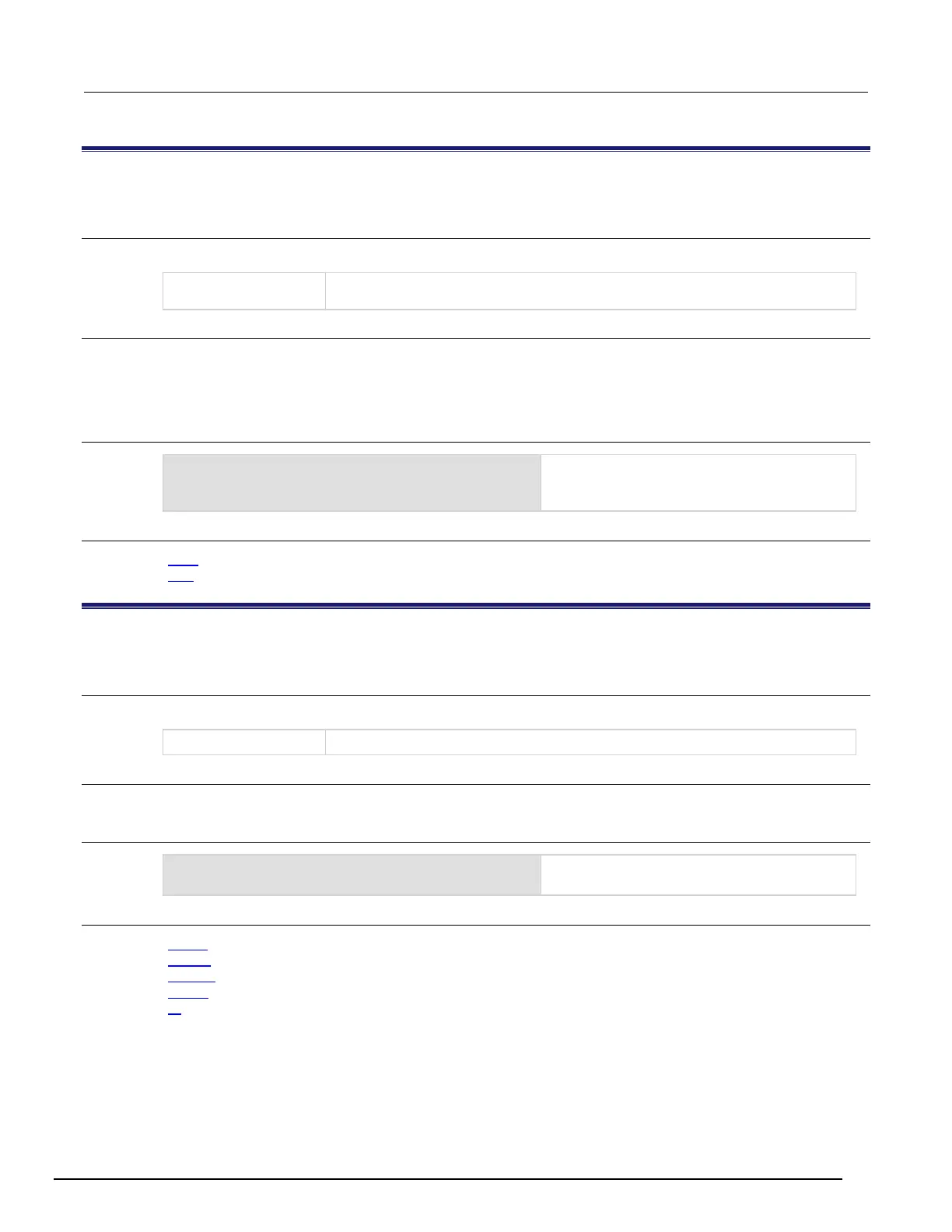-SCS Parameter Analyzer Reference Manual Section 6:
4200A-901-01 Rev. C / February 2017 6-277
AVERAGE Calc worksheet function
This command returns the average of the supplied numbers.
Usage
AVERAGE(Value_list)
A list of numbers separated by commas or a range of number-containing cells in the
Details
You can average as many as 30 numbers. Text, logical expressions, or empty cells in a cell range are
ignored. All numeric values are used, including 0.
The result of AVERAGE is also known as the arithmetic mean.
Example
=AVERAGE(C15:C17)
Returns
.
AVERAGE(C15:C17) returns the average of the
values in cells C15 through C17 of the Calc tab.
Also see
MAX (on page 6-285)
MIN (on page 6-286)
COS Calc worksheet function
This command returns the cosine of an angle.
Usage
COS(Value)
Details
If the angle is in degrees, convert the angle to radians by multiplying it by PI()/180.
Example
Returns 126.0600E-3.
Returns
.
Also see
ACOS (on page 6-273)
ASINH (on page 6-275)
ATANH (on page 6-276)
COSH (on page 6-278)
PI (on page 6-289)
