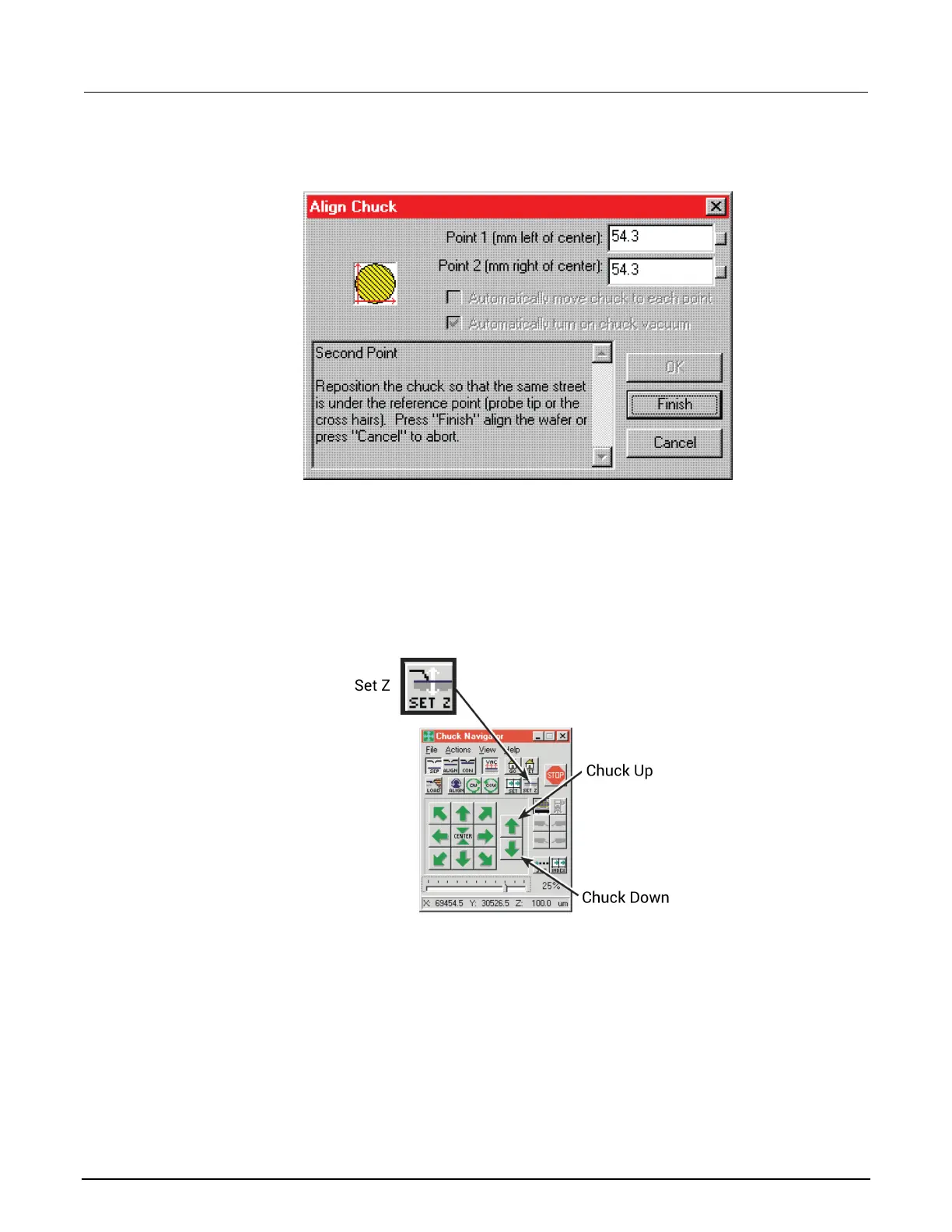G: Using a Cascade Microtech PA200 Prober Model 4200A-SCS Parameter Analyzer
G-18 4200A-901-01 Rev. C / February 2017
If the alignment is not correct, repeat the alignment. If the alignment is correct, click Finish.
Figure 656: Aligning the wafer: Point 2
Set the chuck heights
To set the chuck heights:
1. Launch the navigator from the ProberBench NT window icon.
2. In the Chuck Navigator dialog box, use the chuck up and down arrows to make contact with the
wafer on the home die and home subsite.
Figure 657: Chuck navigator dialog box wafer height
