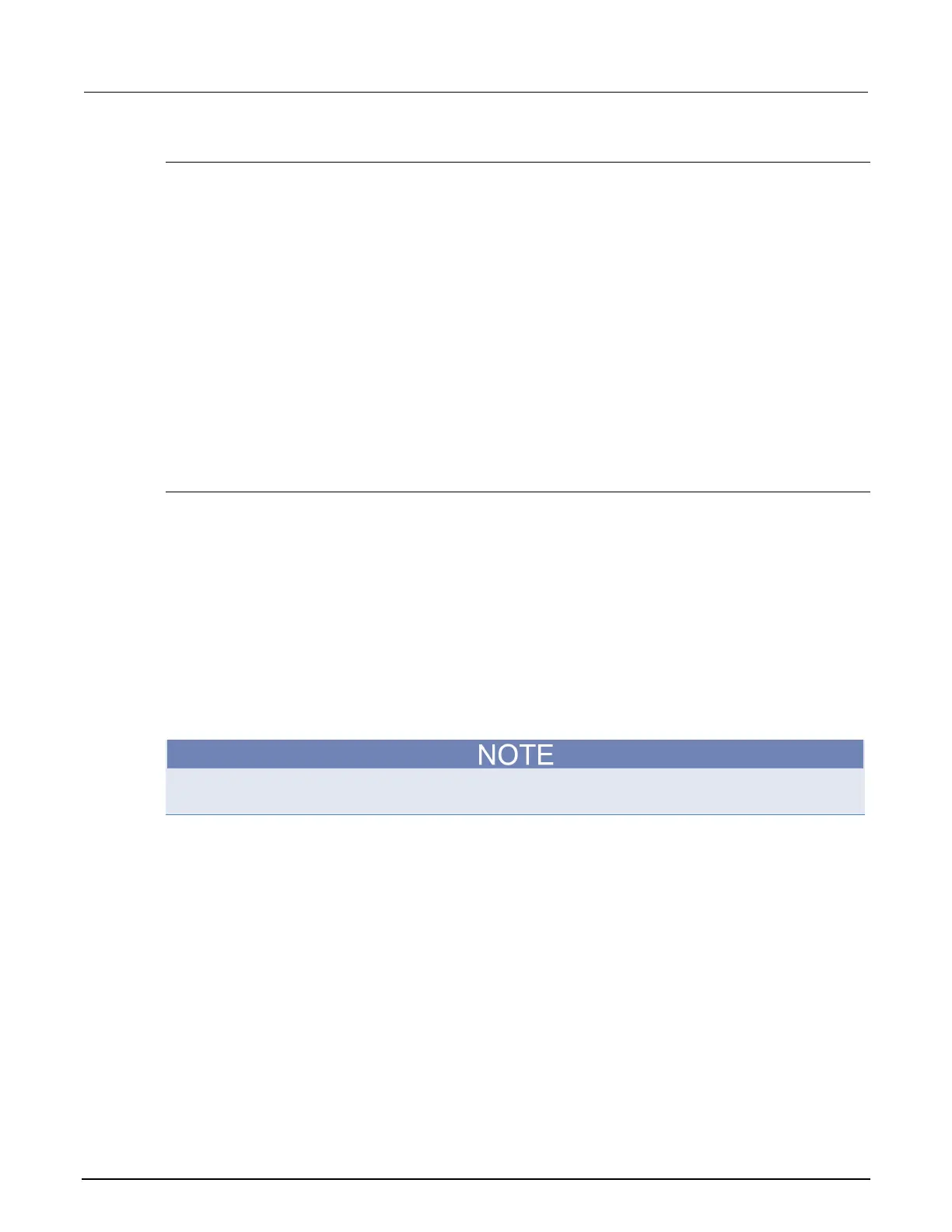6: Clarius Model 4200A-SCS Parameter Analyzer
6-272 4200A-901-01 Rev. C / February 2017
Editing Formulator formulas and constants
To edit a Formulator formula:
1. In the lower Formula box, double-click the formula to edit. A copy of the formula appears in the
upper Formula box
2. In the upper Formula box, edit the formula as needed.
3. Click Add.
If you renamed the result variable on the left side of the formula, the Formulator adds the
edited formula to the lower Formula box as a new formula.
If you did not rename the variable on the left side of the formula, a confirmation dialog box is
displayed.
4. Select:
No if you edited the formula so as to create an additional new formula. Nothing happens to
either of the formula boxes. Edit the name of the result variable, then click Add again.
Yes if you edited the formula to update it. The replacement formula appears in the lower
Formula box.
Deleting Formulator formulas and constants
To delete a Formulator formula:
1. Select the formula with the cursor.
2. Do either of the following:
Click Delete in the Formulator dialog box.
Press the Delete key on the keyboard.
Calc worksheet function definitions
Clarius supports a variety of Calc worksheet functions, which are used in the same way as typical
spreadsheet functions. These functions are identified below, including their purpose, format, and
required arguments.
In the Calc worksheet functions, parameter names are shown in Courier font, with the parameter
variables shown in italics. For example, ACOS(Value).
