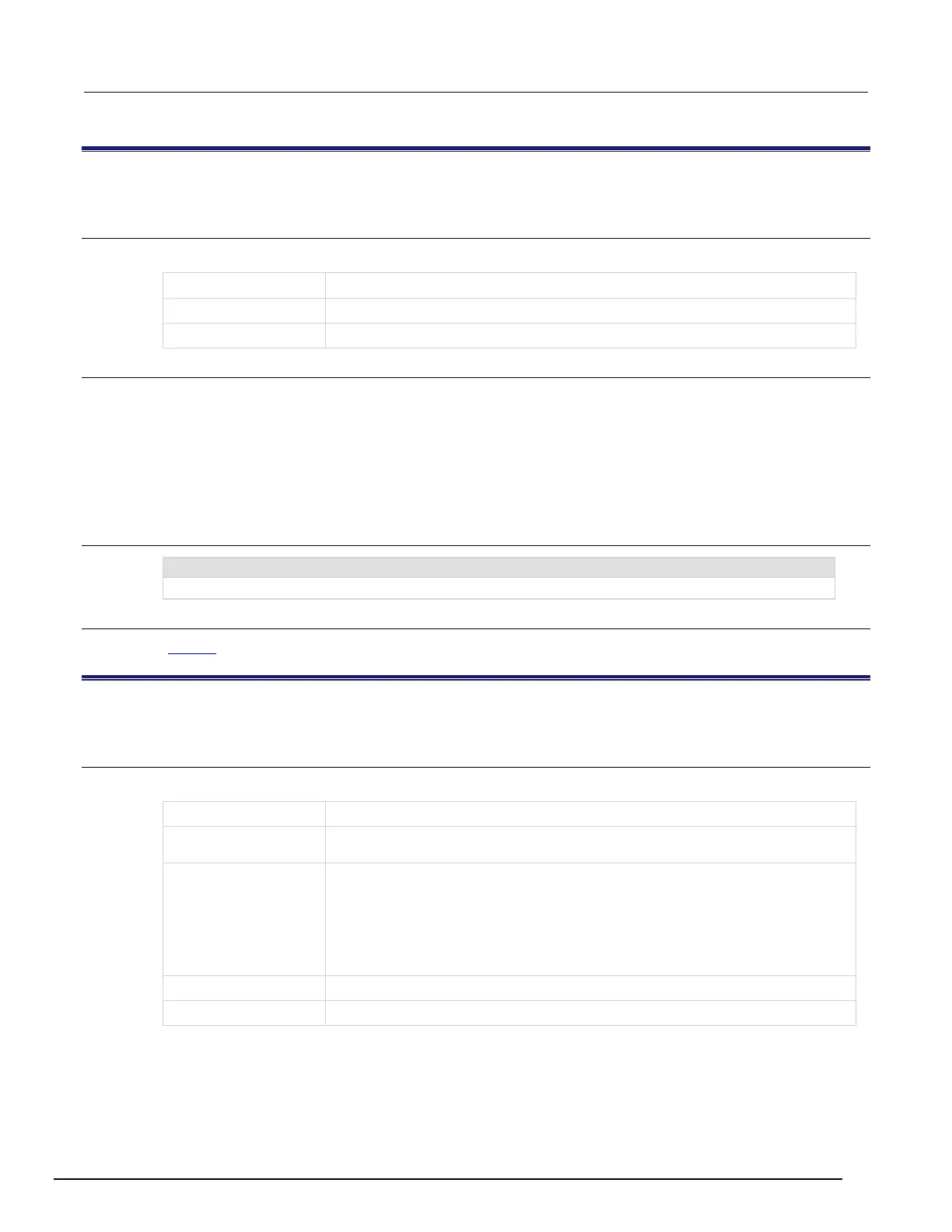-SCS Parameter Analyzer Reference Manual Section 13:
LPT library function reference
4200A-901-01 Rev. C / February 2017 13-189
smeasvRT
This command returns the sourced DC bias voltages (in real time) for a sweep.
Usage
int smeasvRT(int instr_id, double *varray, char *colname);
The instrument identification code of the 4210-CVU:
Returned array of DC bias voltages
Column name to pass into Clarius (character string)
Details
This command is similar to smeasv command. It returns the sourced DC bias voltages for a sweep in
an array. However, the voltage values are posted to the Clarius Analyze sheet and graph in real time.
Each voltage value appears in the sheet and graph after each step of the sweep is executed.
Note that the values are only available in real time if Clarius is running. Otherwise, they are stored in
an array.
The colname parameter specifies a name for the data sheet column in Clarius.
Example
smeasvRT(CVU1, volt_arr, "volt_arr");
This command posts the voltage values into the Clarius data sheet under a column named volt_arr.
Also see
smeasv (on page 13-188)
smeasz
This command performs impedance measurements for a sweep.
Usage
int smeasz(int instr_id, long model, long speed, double *result1, double *result2);
The instrument identification code of the 4210-CVU:
Measure model; refer to "Measurement model parameter values" table in the
Details
Speed settings:
• KI_CVU_SPEED_FAST: Fast measurements (higher noise)
• KI_CVU_SPEED_NORMAL: Selects a balance between speed and low noise
• KI_CVU_SPEED_QUIET: Low-noise measurements
• KI_CVU_SPEED_CUSTOM: Selects custom settings; the delay factor, filter
factor, and aperture are set using the setmode command
Array of the first result of the selected measure model
Array of the second result of the selected measure model