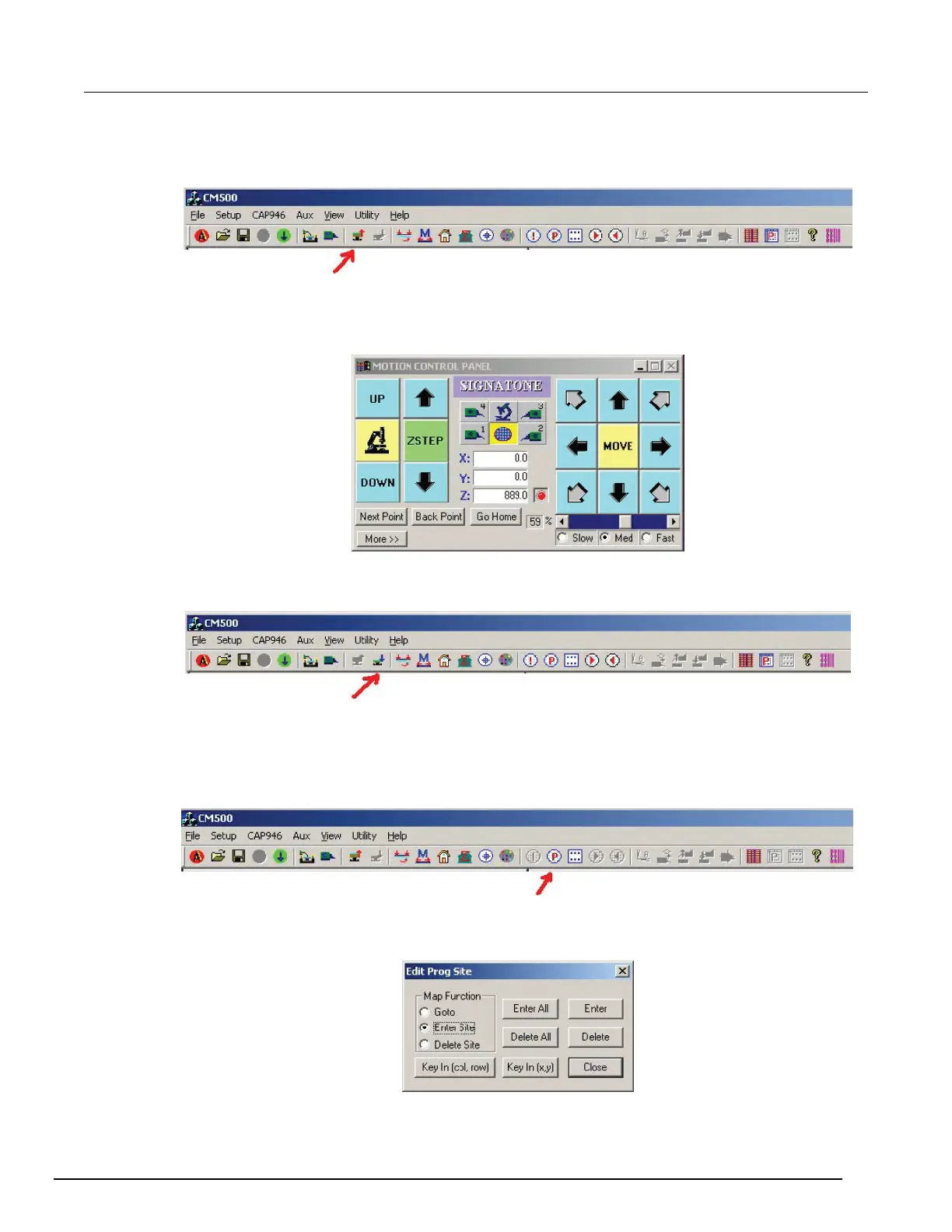-SCS Parameter Analyzer Reference Manual Appendix K: Using a Signatone C
4200A-901-01 Rev. C / February 2017 K-9
3. Move the Z Chuck up to confirm contact condition using the Contact icon on the toolbar.
Figure 807: CM500 Prober Z Chuck Up (CONTACT) icon
4. If the edge sense is plugged in for contact input, turn ON SoftZ. A red LED will appear in the
motion control panel.
Figure 808: CM500 Prober Motion Control Panel
5. Move the Z Chuck down using the Separate icon on the toolbar.
Figure 809: CM500 Prober Z Chuck Down (SEPARATE) icon
Set up programmed sites without a subsite
1. Click the Program Site icon on the toolbar.
Figure 810: CM500 Prober Edit Program Sites icon
2. Select the Enter Site Map function.
Figure 811: CM500 Prober Edit Program Site window
