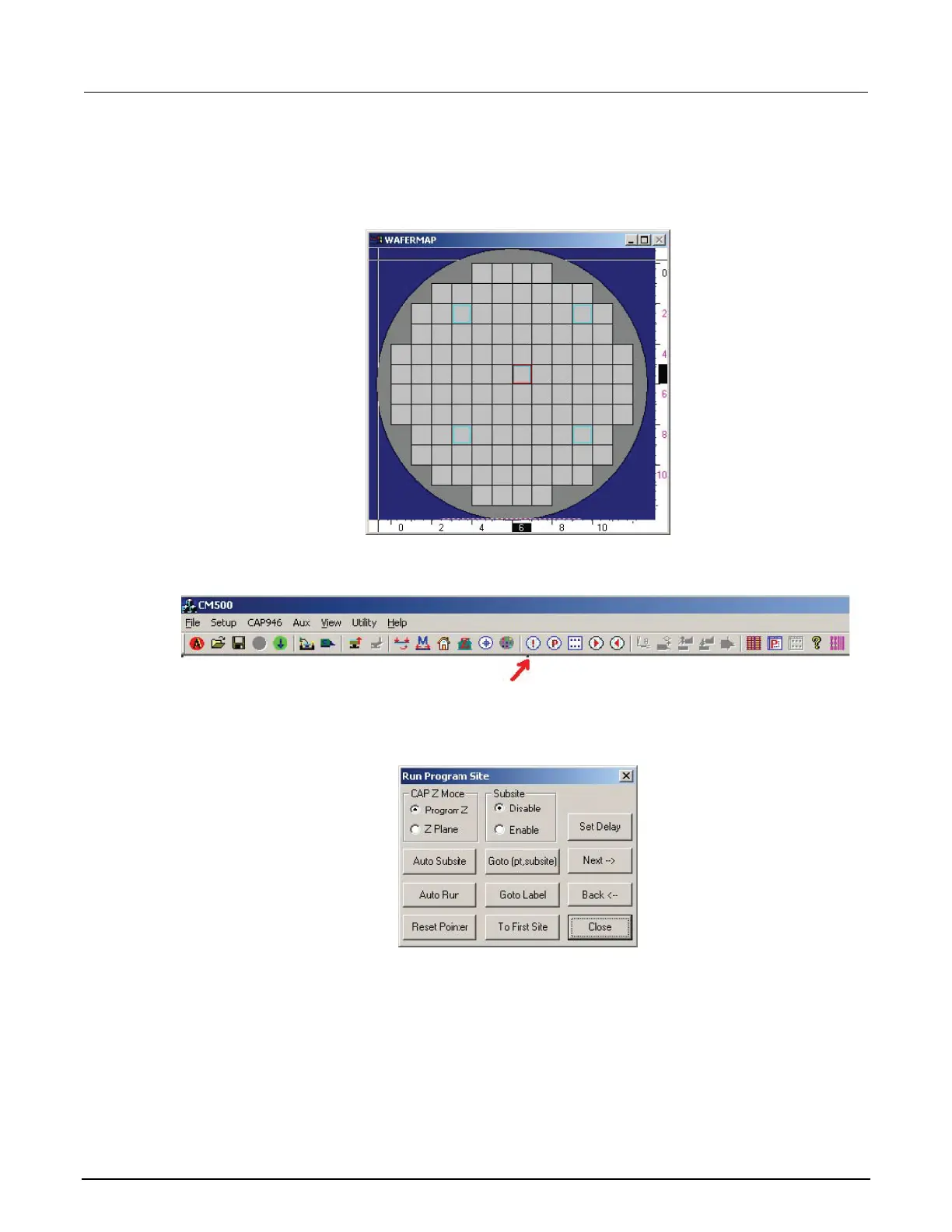K: Using a Signatone CM500 Prober Model 4200A-SCS Parameter Analyzer
K-10 4200A-901-01 Rev. C / February 2017
3. Move the mouse onto the WAFERMAP window and then do one of the following actions:
• Select the dies to be tested on the wafermap and click Enter.
• Click Enter All to test all dies.
Figure 812: CM500 Prober wafermap includes program sites
4. To step through all the programmed sites, select the Run Program Site icon on the toolbar.
Figure 813: CM500 Prober Run Program Sites icon
5. Click the To First Site button to move the prober to the first programmed site for testing. Make
sure the Subsite (template) is disabled here.
Figure 814: CM500 Prober Run Program Site window
