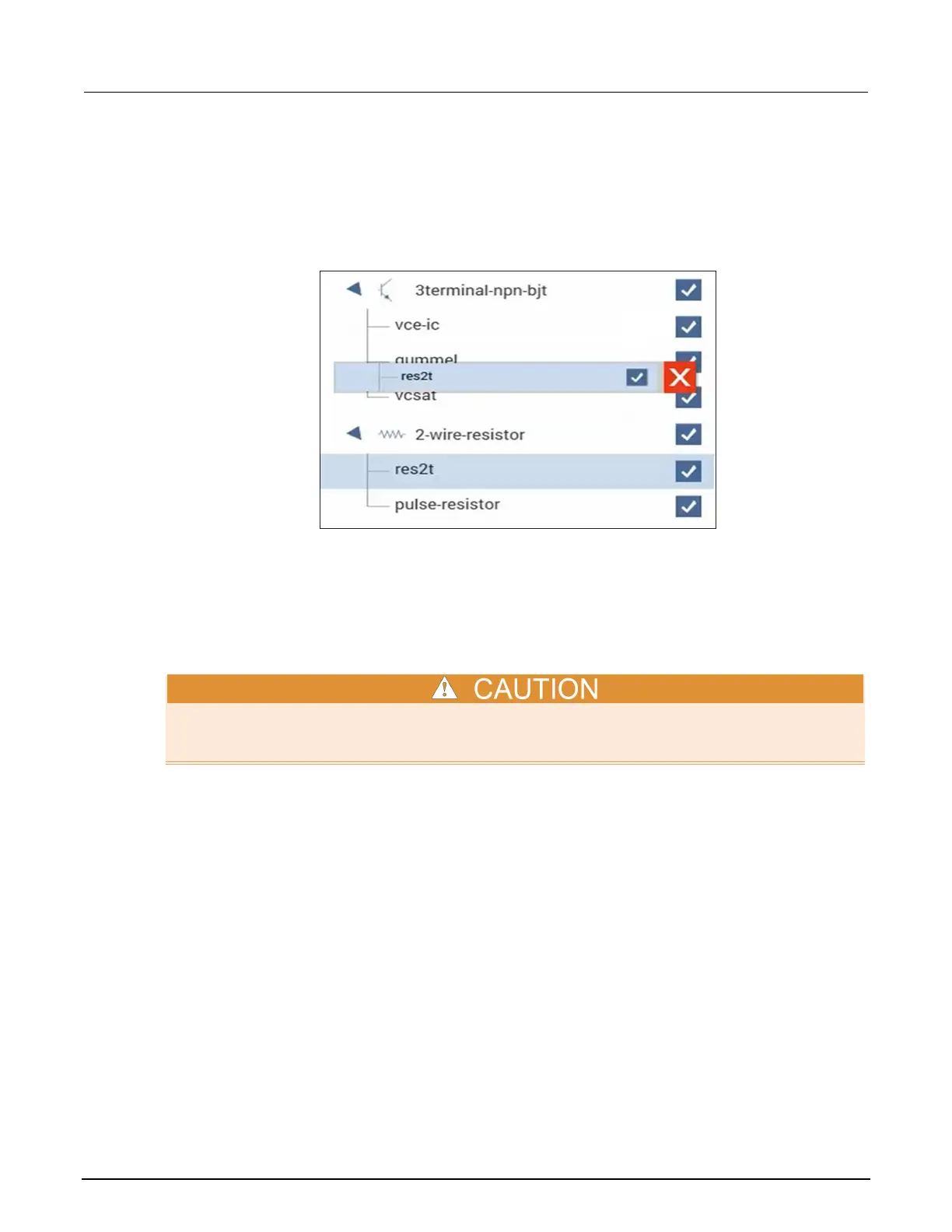6: Clarius Model 4200A-SCS Parameter Analyzer
6-12 4200A-901-01 Rev. C / February 2017
Rearrange items in the project tree
To rearrange items in the project tree, drag the items to the new location. If the item cannot be placed
in the selected location, a red X is displayed. In the example below, a resistor test cannot be placed
under a BJT device.
Figure 219: Object not allowed at this location in the project tree
For actions, if they are at the bottom of the project tree, you can promote or demote them to move
them in the tree structure. For example, if the action is under a device, you might want to move it to
be at the project level. To promote or demote an action, right-click the action and select Promote
Action or Demote Action.
Delete objects in the project tree
If you delete an object, other items may also be deleted. For example, if you delete a subsite, all
device and tests in the subsite are also deleted. If you delete a device, all tests in the device are
deleted.
To delete an object:
1. In the project tree, select the item you want to delete.
2. Select the object.
3. Select Delete at the top of the project tree. A confirmation message is displayed.
4. Click OK.
