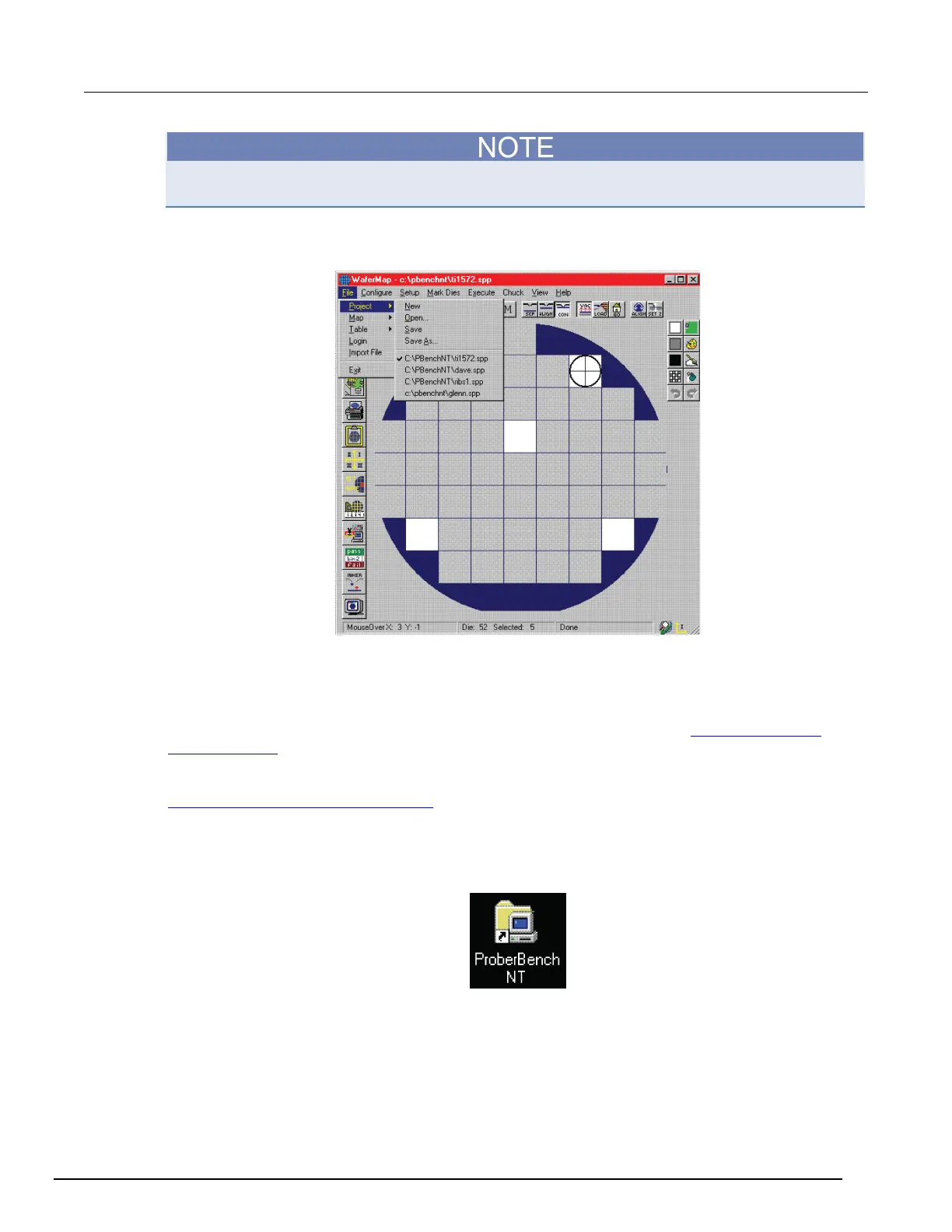-SCS Parameter Analyzer Reference Manual Appendix G:
Using a Cascade Microtech PA200 Prober
4200A-901-01 Rev. C / February 2017 G-13
Refer to Clarius probesites and probesubsites examples for specifics on selecting sites to
probe.
10. Select File > Project > Save to save the WaferMap settings.
Figure 647: pa200 WaferMap: Save
Create a site definition and define a probe list
Creating a site definition for single subsites for each die involves using the software to create a
selection of dies to probe. If a single subsite per die is to be probed, refer to
Probesites Clarius
project example (on page H-17). Creating a site definition for multiple subsites for each die involves
using the software to create a selection of dies to probe, but also includes creating a selection of the
subsites on each die that will be probed. If multiple subsites for each die will be probed, refer to
Probesubsites Clarius project example (on page J-21).
To load a previously defined and saved site definition and a probe list:
1. Select the ProberBench NT icon on the desktop.
Figure 648: ProberBench NT icon
