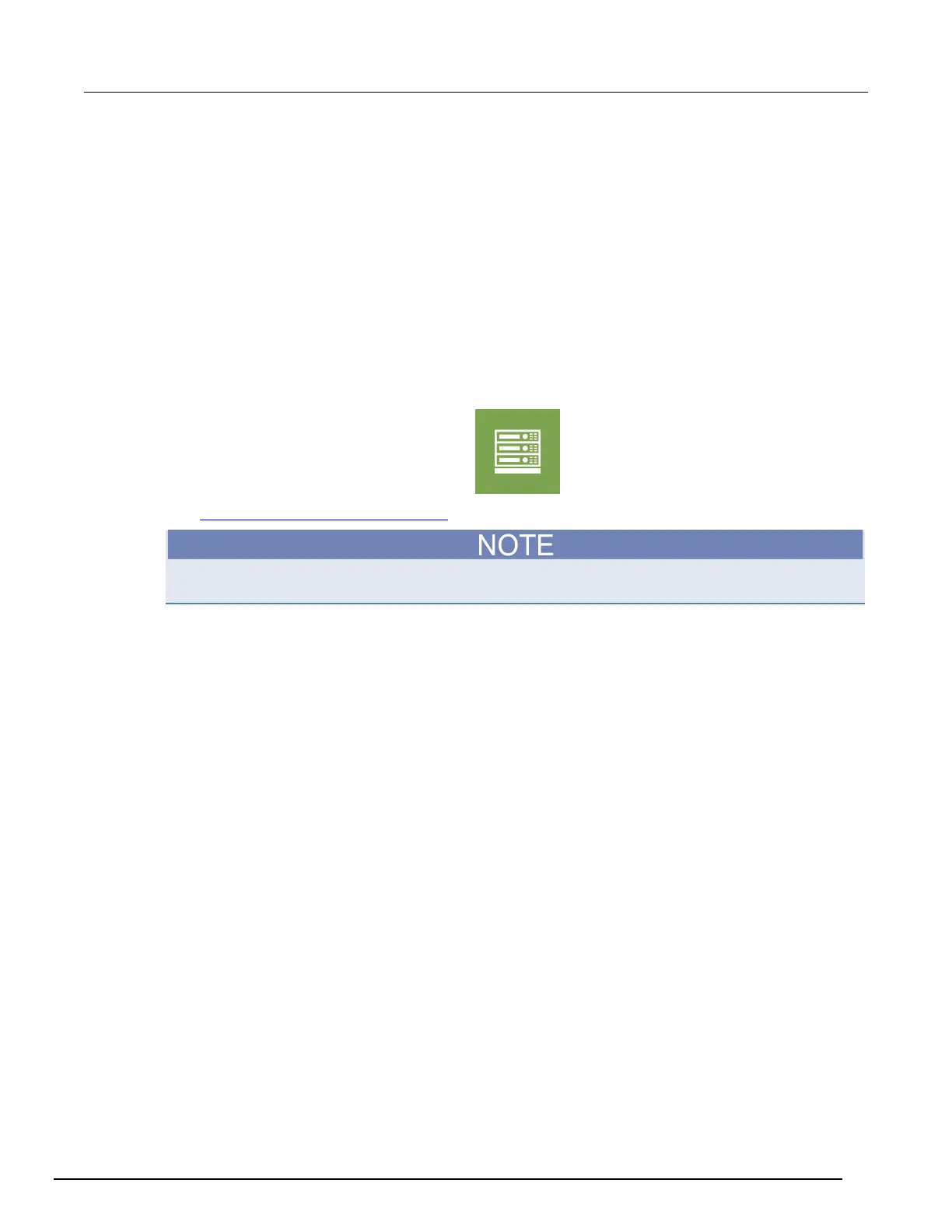-SCS Parameter Analyzer Reference Manual Section 2:
Connections and configuration
4200A-901-01 Rev. C / February 2017 2-25
Configuring the system
You do not need to perform system configuration operations if you use only internal instruments, such
as factory-installed SMUs, preamplifiers, and the Ground Unit (GNDU). The 4200A-SCS detects
internal instruments and configures the system appropriately for local operation.
However, if you add supported external instruments such as switch matrices, the 4200A-CVIV Multi-
Switch, external GPIB instruments, and probe stations, you must configure the system so that Clarius
and KXCI can use these resources. Also, if you need remote operation of the 4200A-SCS through
KXCI, you must further configure the system.
Perform these configurations using the Keithley Configuration Utility (KCon). Start the tool by
selecting the KCon icon on your desktop.
Figure 28: KCon desktop icon
See Keithley Configuration Utility (KCon) (on page 7-1) for details on using KCon.
If KCon is running, you cannot start Clarius or KXCI. If Clarius or KXCI is already running, you can
start KCon but cannot save any system configuration changes that you may make.
