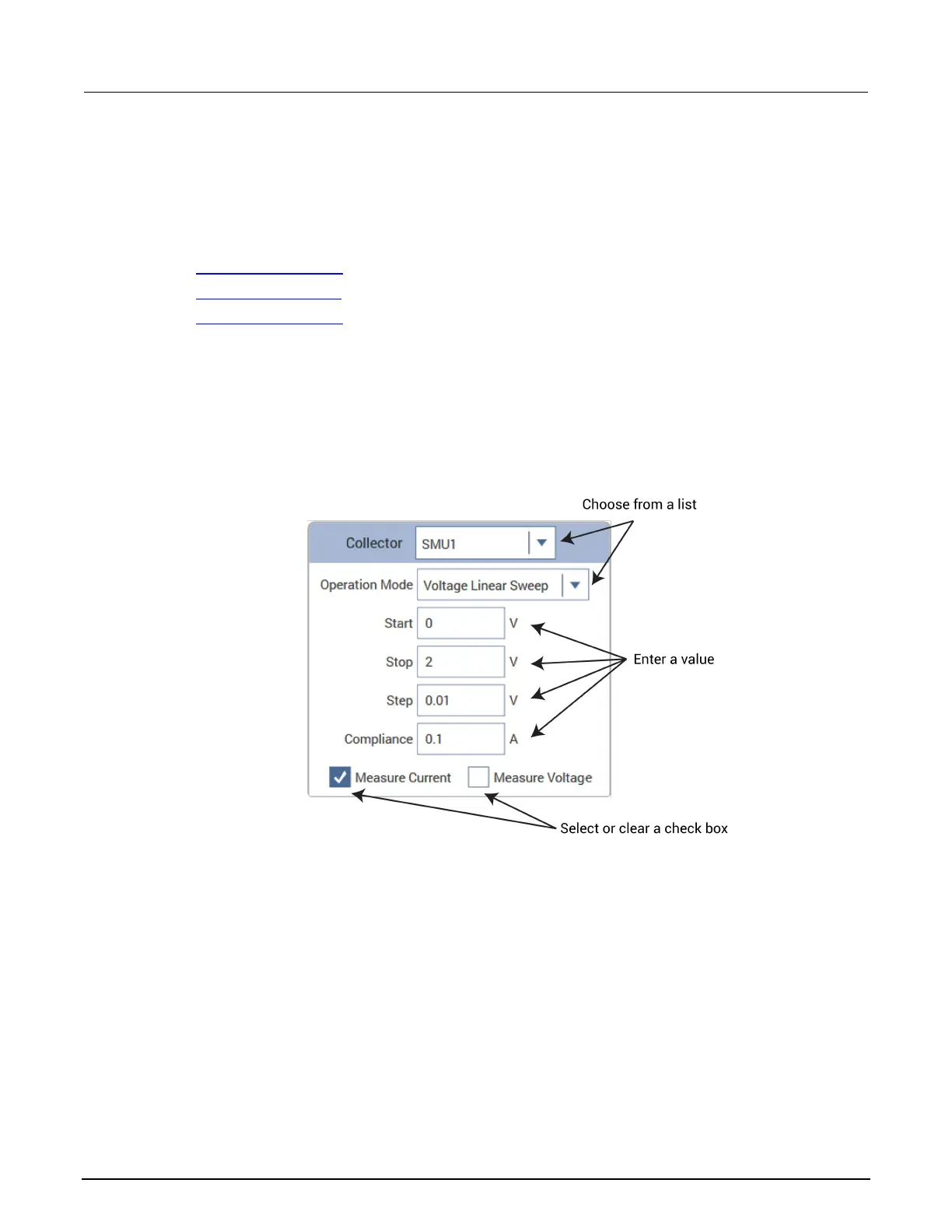6: Clarius Model 4200A-SCS Parameter Analyzer
6-14 4200A-901-01 Rev. C / February 2017
Set the key parameters
The Key Parameters are the most commonly used parameters.
The parameters that are available depend on the instrument that is selected. For descriptions of
parameters, refer to:
• SMU - all parameters (on page 6-36)
• CVU - all parameters (on page 6-55)
• PMU - all parameters (on page 6-70)
To set the Key Parameters:
1. Select the field that you want to change.
2. If there is a:
Down arrow to the right of the field: Select a value from the list.
Field: Type the value. Error messages are displayed if you type an out-of-range value.
Check box: Select or clear the check box to enable or disable an option.
Figure 221: Clarius selection options
3. Select Save.
