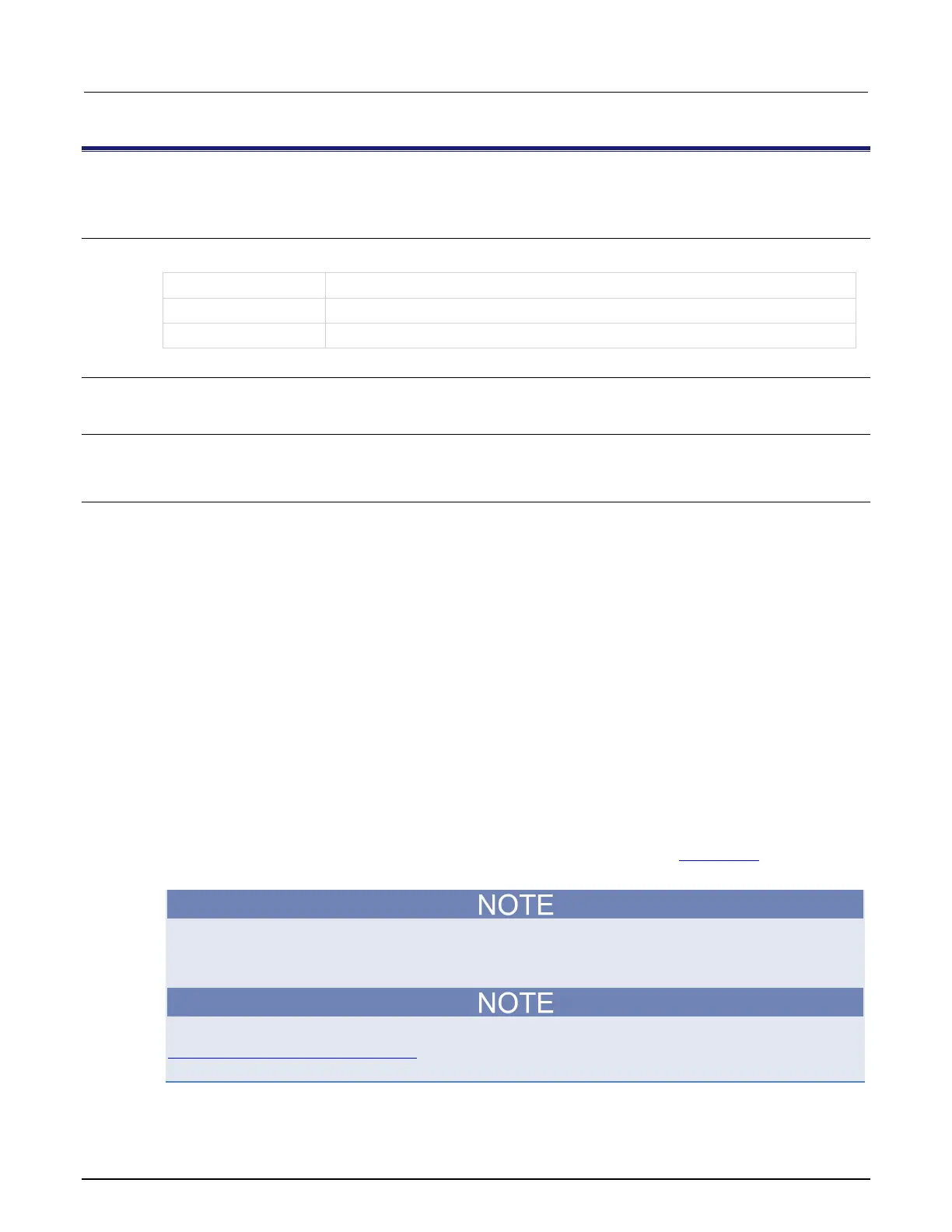13: LPT library function reference Model 4200A-SCS Parameter Analyzer
13-94 4200A-901-01 Rev. C / February 2017
PostDataDoubleBuffer
This buffer posts PMU data retrieved from the buffer into the Clarius Analyze sheet (large data sets).
Usage
int PostDataDoubleBuffer(char *ColName, double *array, int length);
Column name for the data array in the Clarius Analyze sheet
An array of data values for the Clarius Analyze sheet
Number of data points (up to 65,535) to post into the Clarius Analyze sheet
Pulsers
4225-PMU
Pulse mode
Standard and Segment Arb
Details
You can use the PostDataDouble and PostDataDoubleBuffer commands to post
double-precision floating point data into the Clarius Analyze sheet. Up to 65,535 points (rows) of data
can be posted into the Analyze sheet. These commands are used after one measurement point is
finished and a data value is assigned to the corresponding output variable.
You can use either of these commands to post data into the sheet. However, you should use the
PostDataDoubleBuffer command to post the large data sets that are typically generated by PMU
waveform measurements.
The following sequence summarizes the process to post data into the Analyze sheet:
• Run a test.
• Use pulse_fetch to retrieve the data from the buffer. You can analyze or manipulate the
retrieved data.
• Use PostDataDouble or PostDataDoubleBuffer to post data into the Analyze sheet.
When you use pulse_fetch, you can either wait until the test is finished before retrieving data or
you can retrieve blocks of data while the test is running, which is useful for a test that takes a long
time. Instead of waiting for the entire test to finish, you can retrieve blocks of data at prescribed
intervals. For details, see "Data retrieval options for pulse_fetch" in the pulse_fetch (on page
13-
101) command Details section.
If you do not need to analyze or manipulate the test data before posting it into the Analyze sheet in
Clarius, you can use pulse_measrt, which retrieves all the test data in pseudo real-time and
automatically posts it into the Clarius Analyze sheet.
PostDataDoubleBuffer is not compatible with using KXCI to call user libraries remotely (see
Calling KULT user libraries remotely (on page 9-81)). Use PostDataDouble for user routines
(UTMs) that will be called using KXCI.
