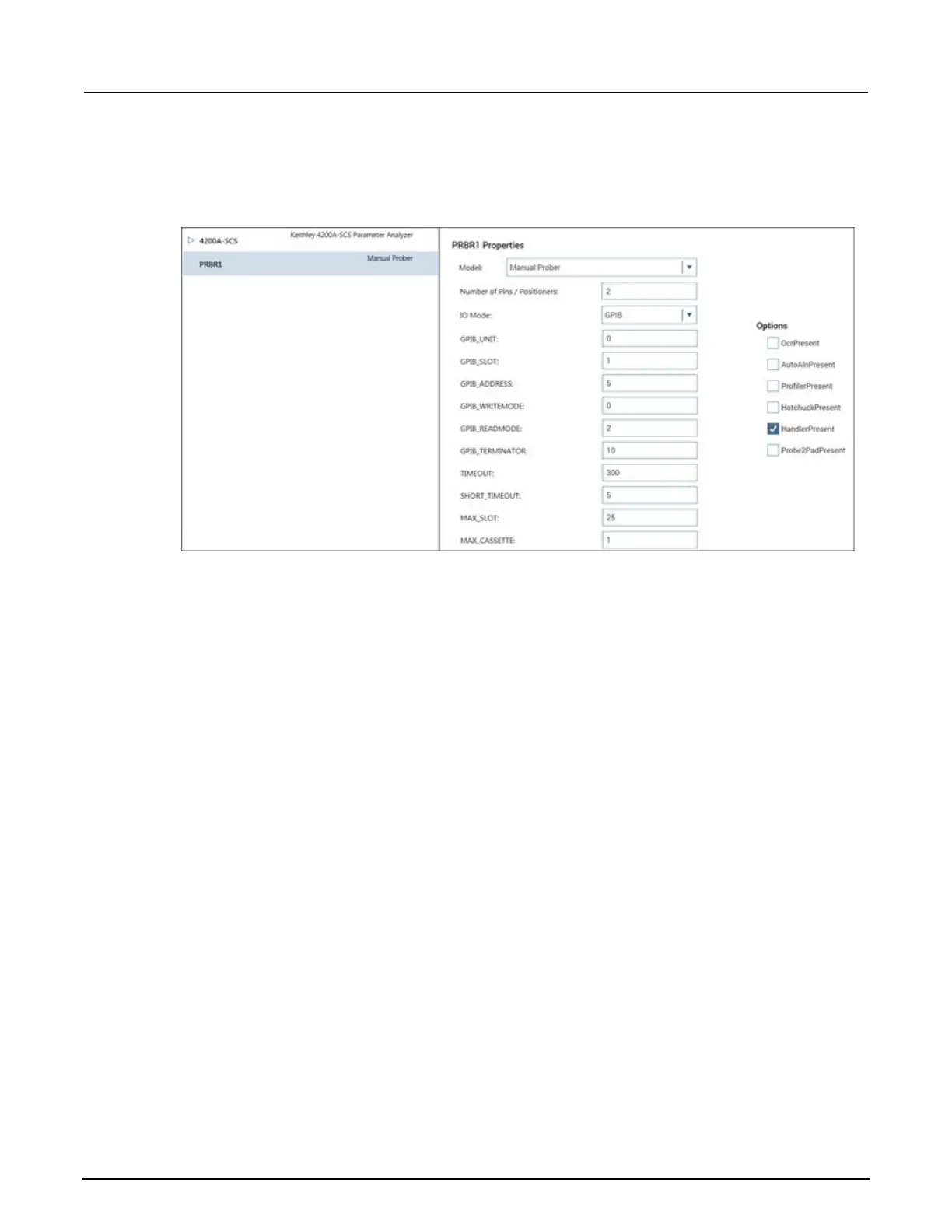I: Using a manual or fake prober Model 4200A-SCS Parameter Analyzer
I-8 4200A-901-01 Rev. C / February 2017
3. Select Probe Station.
4. Select OK. The KCon navigation displays PRBR1 in the Configuration Navigator and the
properties.
Figure 732: Use KCon to select a prober
5. Select the Manual Prober or the Fake Prober as the model.
6. Ensure that the Number of Pins / Positioners is correct. The number of pins defined here
determines the pins that are available to assign to a switch matrix card column.
7. Select Save.
Clarius
Use Clarius to load and run the probesites or probesubsites project using the new KCon
configuration file, which allows you to execute the project for this prober.
On the 4200A-SCS:
1. Open Clarius.
2. Choose Select.
3. Select Projects.
4. Search for probesubsites.
5. Drag the probesubsites project to the project tree.
