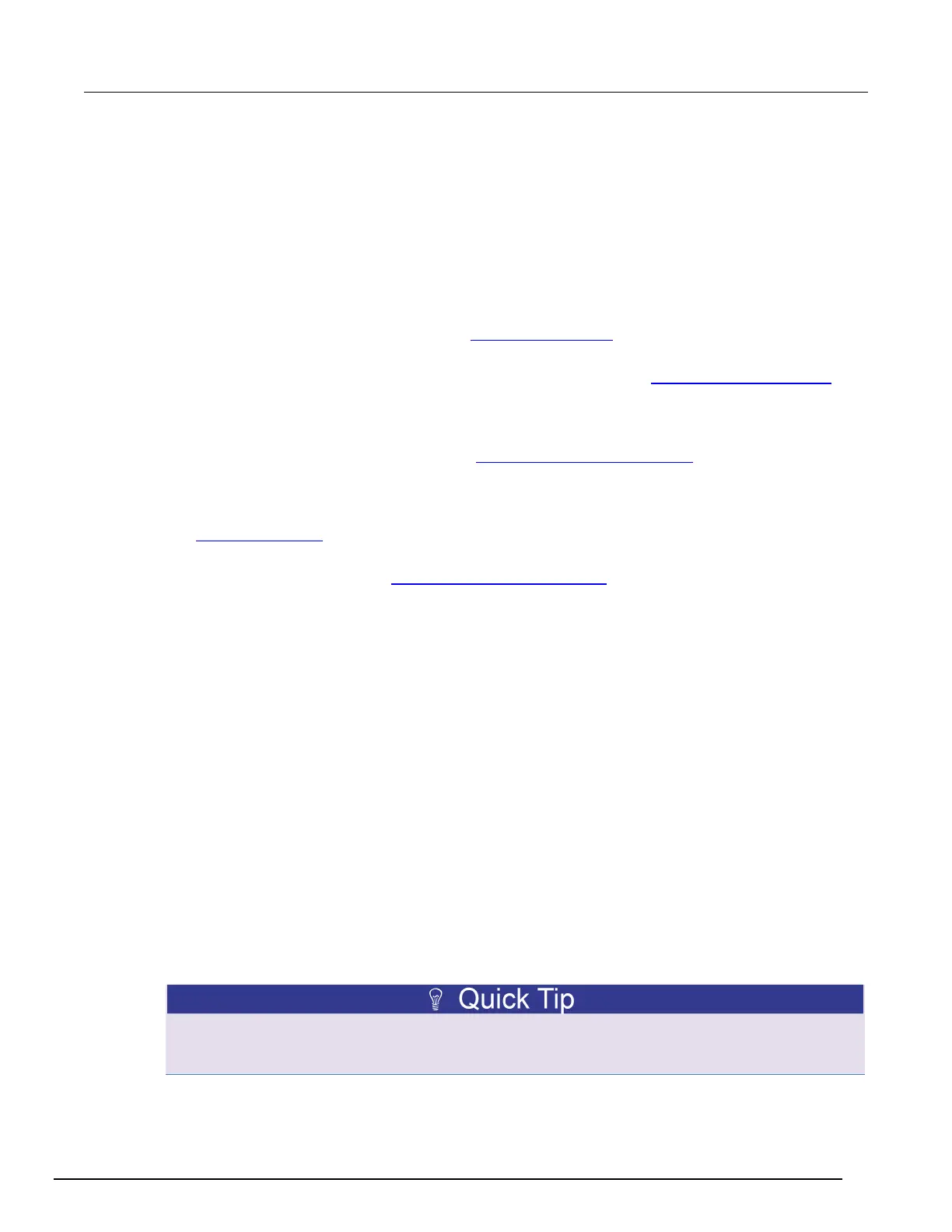-SCS Parameter Analyzer Reference Manual Section 6:
4200A-901-01 Rev. C / February 2017 6-297
Tools
The Tools menu includes tools specific to the SMU, CVU, and PMU instruments that are installed in
your 4200A-SCS.
The options include:
• SMU Auto Calibration: Recalibrates the current and voltage offsets for all source and
measurement functions of all SMUs in the system. To maintain SMU performance specifications,
you must auto calibrate the 4200A-SCS every 24 hours or any time after the ambient temperature
has changed more than ±1 °C. Refer to Calibrate the system (on page 12-5
) for instructions.
• CVU Connection Compensation: Corrects offset and gain errors caused by the connections
between the 4210-CVU and the device under test (DUT). Refer to Connection compensation
(on
page 4-10) for instructions.
• CVU Real-Time Measure Mode: Provides a direct real-time user interface to the CVU to help
you set up and debug your system. For example, you can use it to confirm that contact has been
made with the pads on a wafer. Refer to CVU Real-Time Measure Mode (on page 4-18
) for
instructions.
• CVU Confidence Check: Confidence Check is a diagnostic tool that allows you to check the
integrity of open and short connections and connections to a device under test (DUT). Refer to
Confidence Check (on page 4-19
) for instructions.
• PMU Connection Compensation: Corrects errors caused by the connections between the 4225-
PMU and the DUT. Refer to PMU connection compensation (on page 5-30
) for instructions.
Customize Clarius
To customize Clarius, you can:
• Add your own tests, actions, and projects to the Clarius library.
• Adjust the options in My Settings to set up your working environment, modify project execution,
and determine the graphing defaults. You can also set up custom GPIB abort settings and view
information about Clarius.
• Hide or display the project tree, right pane, and Messages areas of the Clarius window.
Add objects to the library
You can add tests, devices, actions, and projects to the library. The new version of the object
includes the settings you made to the object in the Configure pane. Once an object has been added,
you can use it to create new objects in the project tree.
You cannot add sites and subsites to the library.
When you copy a project, it includes all test definitions, formulas, graph settings, and selected run
histories.
When you add objects to the library, you have the option to enter keywords. You can use these
keywords to label the object with information that you can use to search for the object, such as
including your name or a project name as part of the project.