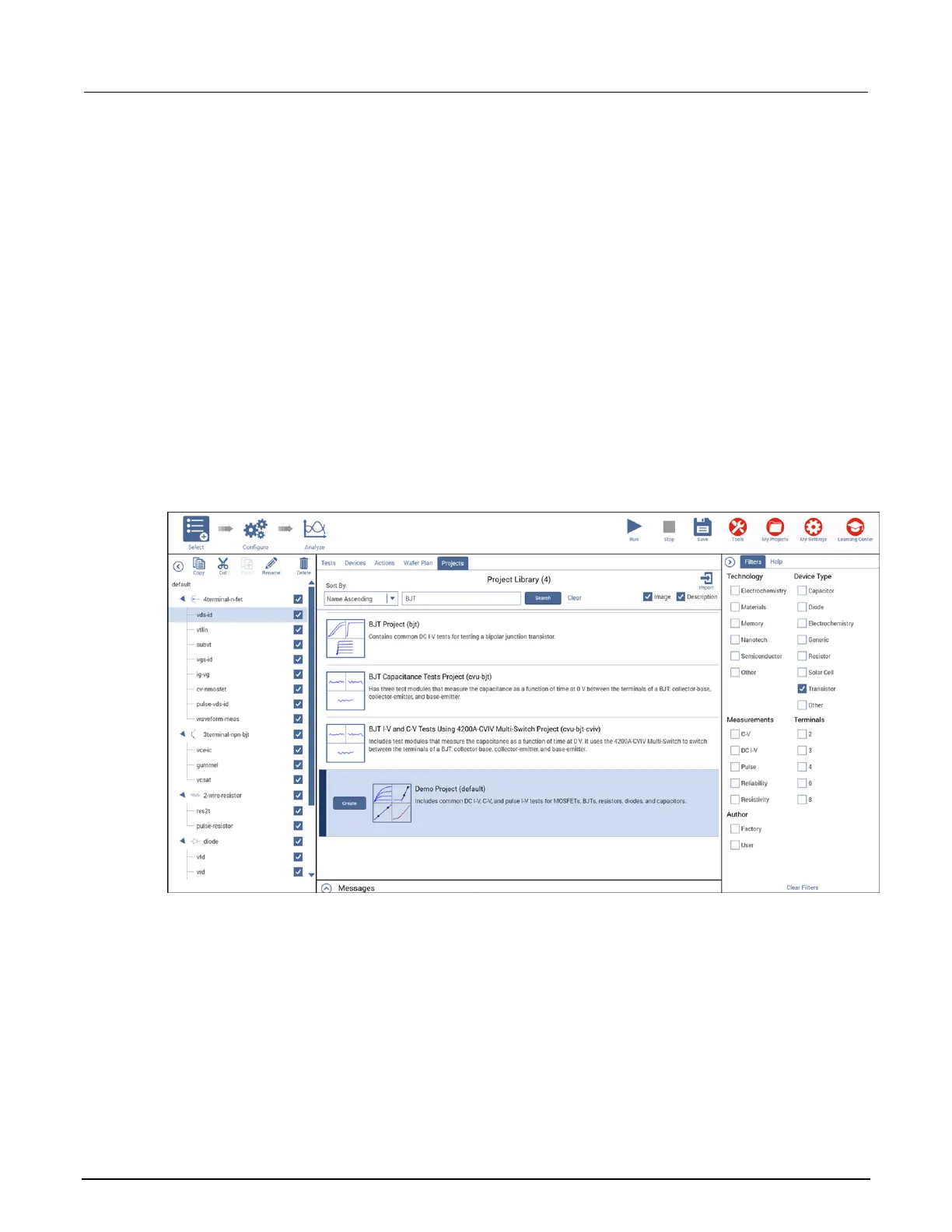6: Clarius Model 4200A-SCS Parameter Analyzer
6-10 4200A-901-01 Rev. C / February 2017
Select project components
Use the Select pane to add items to the project tree. When Select is active, the center pane contains
libraries for tests, devices, actions, wafer plans, and projects. You can use filters and search options
to help you find the items you need for your test.
To clear filters, select Clear Filters at the bottom of the Filters pane. To clear the search, select Clear
next to the Search button.
For example, if you want to test bipolar junction transistors (BJTs):
1. Select Save to save your existing project.
2. Choose Select.
3. Select Projects.
4. In the Filters pane, select Transistor.
5. In the Search box, type BJT and select Search. The Library displays projects that are intended
for BJT transistor testing.
6. Select Create for the project you want to open. The project replaces the previous project in the
project tree.
Figure 217: Filter and search for the bjt project
