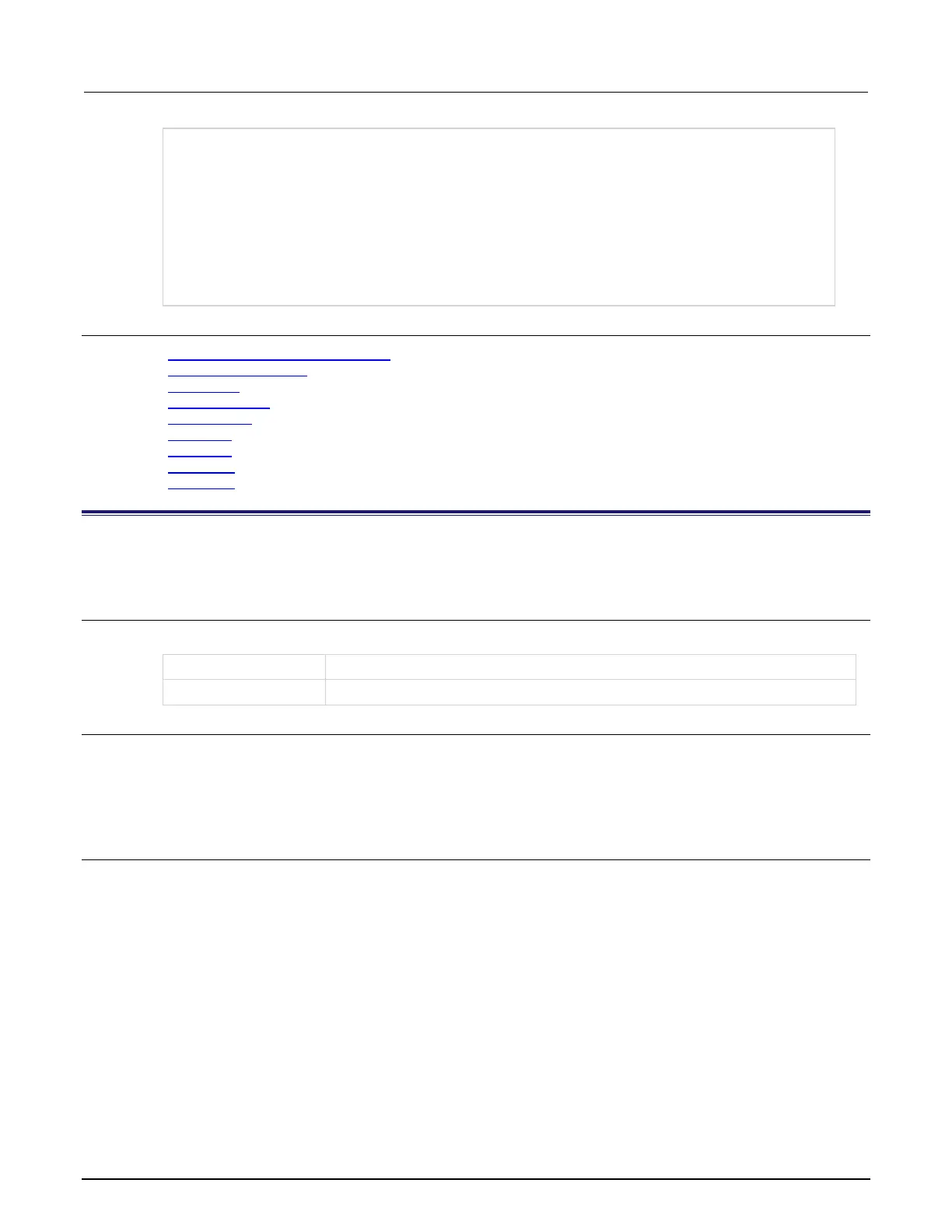13: LPT library function reference Model 4200A-SCS Parameter Analyzer
13-34 4200A-901-01 Rev. C / February 2017
Posts spot mean measurement data into the Clarius Analyze sheet.
This example assumes that a PMU spot mean test is configured to perform 100 (or more) voltage and
current measurements for pulse high and low. Use pulse_meas_sm to configure the spot mean test.
The code:
• Starts the configured test.
• Uses a while loop to allow the spot mean test to finish.
• Retrieves voltage and current readings (100 data points) from the buffer.
• Separates the voltage and current readings for high (amplitude) and low (base).
• Posts the high measurement data into the Clarius Analyze sheet. Low measurement data is not
Also see
Enabling real time plotting for UTMs (on page 8-14)
PostDataDoubleBuffer (on page 13-94)
pulse_fetch (on page 13-101)
pulse_meas_sm (on page 13-108)
pulse_measrt (on page 13-112)
smeasfRT (on page 13-185)
smeastRT (on page 13-187)
smeasvRT (on page 13-189)
smeaszRT (on page 13-191)
PostDataInt
This command posts an integer-type data point from memory to the Clarius Analyze sheet in the user test module
and plots it on the graph.
Usage
PostDataInt(char *variableName, int *variableValue);
The value of the variable to be transferred
Details
The first parameter is the variable name, defined as char *. For example, if the output variable
name is DrainI, then DrainI (with quotes) is first parameter.
The second parameter is the value of the variable to be transferred. For example, if DrainI[10] is
transferred, then you call PostDataInt("DrainI", DrainI[10]).
Also see
None
