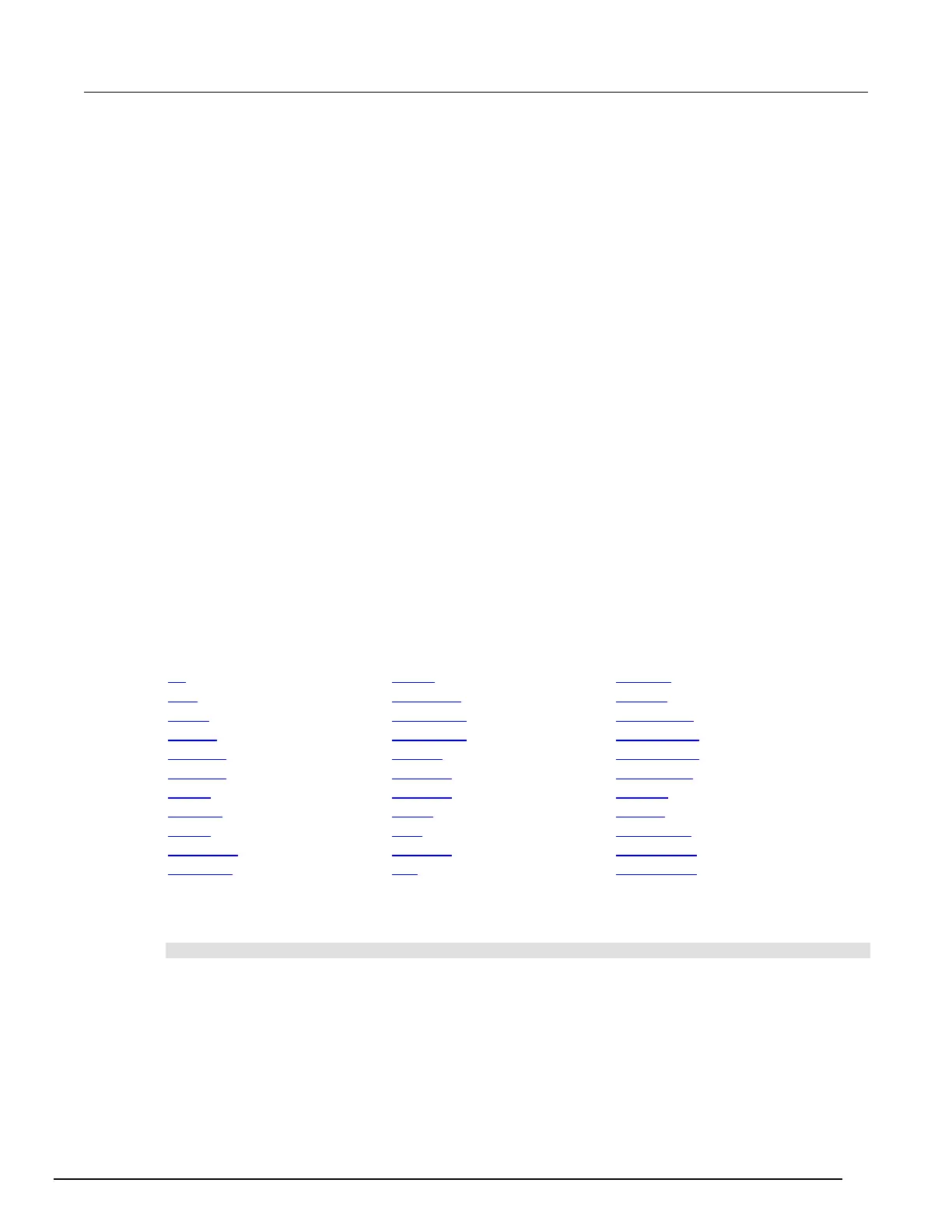-SCS Parameter Analyzer Reference Manual Section 6:
4200A-901-01 Rev. C / February 2017 6-227
Real-time functions, operators, and formulas
A formula that contains only real-time operators and functions is a real-time formula. If a real-time
formula is specified as part of a test, it executes for each data point generated by the test immediately
after it is generated. The results of a real-time formula may be viewed in the Analyze sheet or plotted
during the test in the same way as test data.
The following operators and functions are real-time operators and functions:
• Operators: +, -, *, /, EE, ^ (exponentiation)
• Functions: ABS, SQRT, EXP, LOG, LN, DELTA, DIFF, INTEG
The formula below is a real-time formula:
• RESULT1 = ABS(DELTA(GATECURRENT))
Real-time formulas execute as follows:
• If a real-time formula is created before the test is run, the formula executes automatically during
each run.
• If a real-time formula is created after a test has been run, the formula executes initially upon
adding it to the test and automatically during each subsequent run.
Post-test-only functions and formulas
Some Formulator functions are post-test-only. Post-test-only functions execute only at the end of
each run of the test in which the formula is defined. The results of a post-test-only formula may be
viewed in the Analyze Run worksheet or plotted at the end of a test.
The post-test-only functions are listed in the following table.
LINFITSLP (on page 6-251)
LINFITXINT (on page 6-252)
REGFITSLP (on page 6-261)
LINFITYINT (on page 6-253)
REGFITXINT (on page 6-262)
REGFITYINT (on page 6-263)
TANFITSLP (on page 6-265)
TANFITXINT (on page 6-266)
TANFITYINT (on page 6-267)
For example, the formula below is a post-test only formula, because MAVG is a post-test-only function:
RESULT2 = MAVG(ABS(DELTA(GATECURRENT)),3)
Post-test-only formulas execute as follows:
• If a post-test-only formula is created before the test has been run, the formula executes
automatically at the conclusion of each run.
• If a post-test-only formula is created after a test has been run, the formula executes initially upon
adding it to the test and automatically at the conclusion of each subsequent run.
