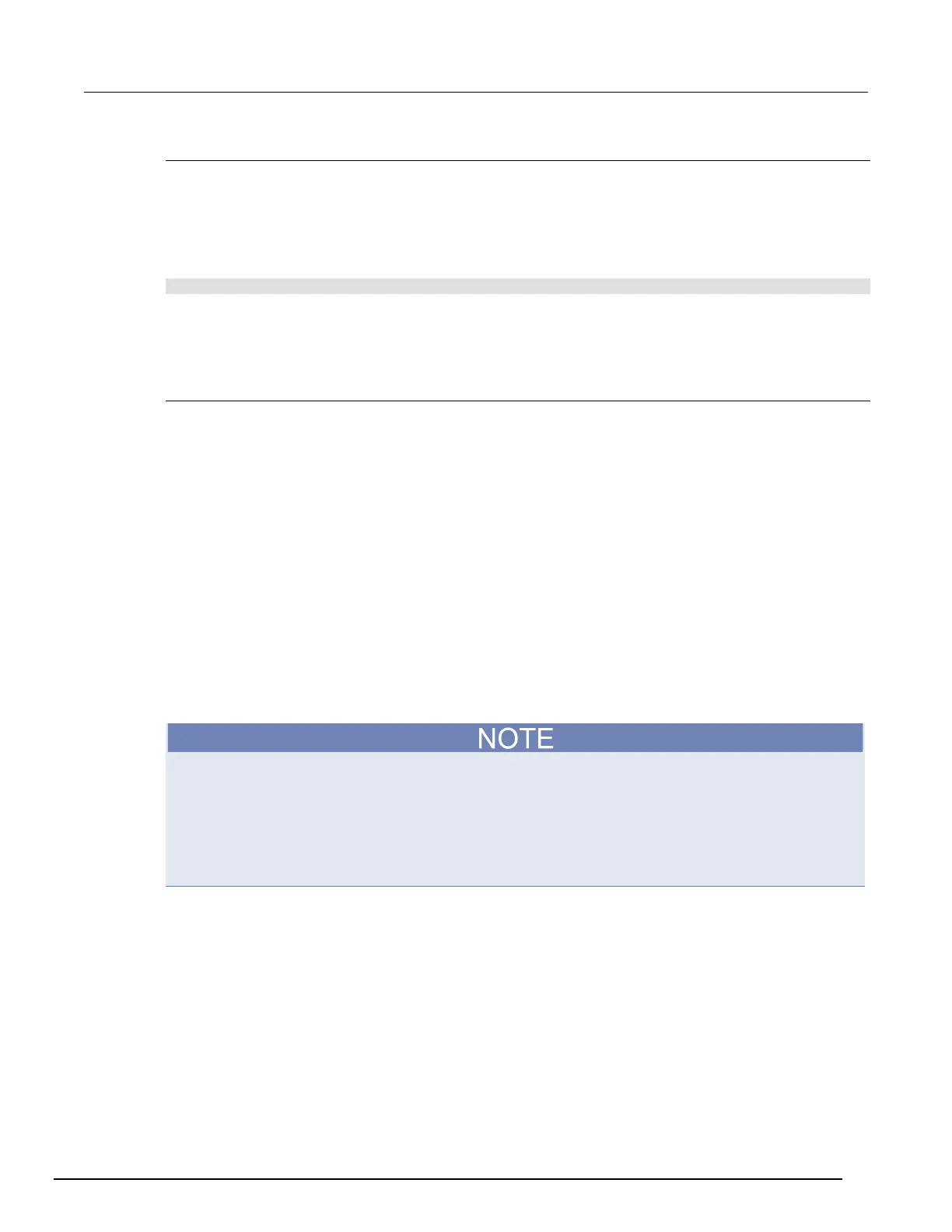-SCS Parameter Analyzer Reference Manual Section 8:
Keithley User Library Tool (KULT)
4200A-901-01 Rev. C / February 2017 8-59
Run-time locking
You can edit, save, and compile any user module in the user library while one of its user modules is
being run. However, run-time user-library locking prevents building of KULT user library while one of
its user modules is being run in Clarius. If you try, you see the message "This library cannot be built
because it is currently locked out."
Run-time lock files are generated in the following directory:
%KI_KULT_PATH%\lock
When Clarius executes a UTM, a run-time lock file is automatically created during the normal loading
of the user module. The run-time lock file is automatically deleted at the end of the run during normal
unloading of the user module.
Removing locks that remain after interrupted operation
If normal operation of KULT or normal execution of user libraries is interrupted, the protective locks
may not be removed automatically. However, you can remove locks manually via the
kultcleanlocks command-line utility. This utility deletes all lock files in both of the following
directories:
• %KI_KULT_PATH%\lock
• %KI_KULT_PATH%\<library_name>\lock
Execute the kultcleanlocks utility as follows:
1. Click the Command Prompt icon on the desktop or in the Start > Programs menu. The
Command Prompt window opens.
2. At the Command Prompt, type kultcleanlocks.
3. Press Enter. The kultcleanlocks utility executes and deletes all residual lock files.
Debugging user modules using Microsoft Visual C++
You can use the 4200-COMPILER, which is Microsoft
®
Visual C++
®
compiler, to create, modify, and
debug KULT modules, including user library and user modules. It allows you to develop test
subroutine libraries using the full capabilities of C-language programming.
If 4200-COMPILER was ordered with your 4200A-SCS system, the software is installed by Keithley
Instruments. You can also purchase the 4200-COMPILER later. Refer to document number
PA-1030, Compiler Installation Instructions, for detail on how to install.
At times you may need to perform step-by-step debugging of a library user module, using the
capabilities of Microsoft
®
Visual C++
®
. To aid this process, Keithley Instruments provides the
create_dt command-line utility. The create_dt utility automatically generates a small Microsoft
Visual C++ program, called a debug task, in which to test and debug your module.