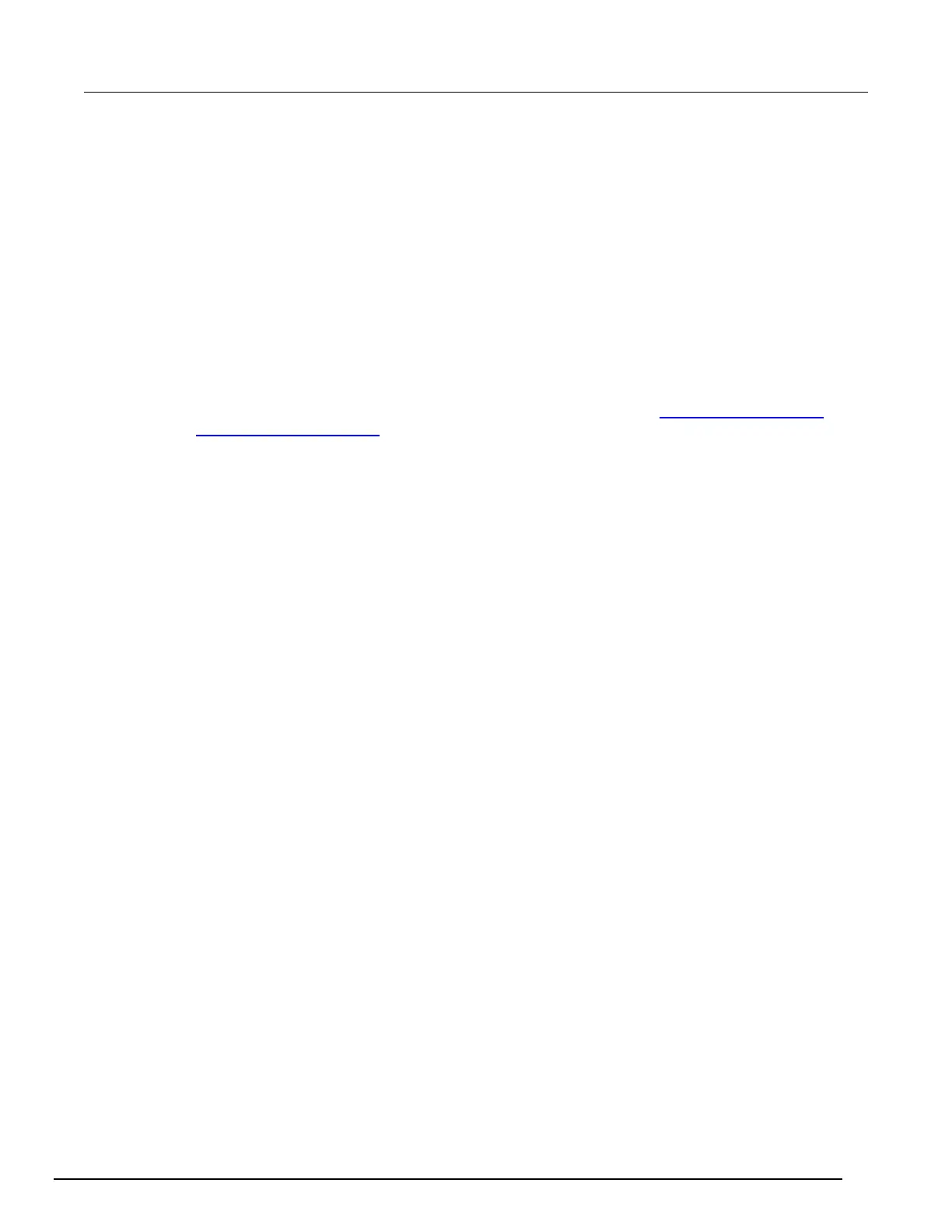-SCS Parameter Analyzer Reference Manual Section 6:
4200A-901-01 Rev. C / February 2017 6-19
Migrate projects from 4200-SCS systems
You can use information from older 4200-SCS systems in the 4200A-SCS.
When you bring in information from the 4200-SCS, be aware:
• Copy all the files in the project directory for the project. Make sure the files in the project are kept
together when you copy the files. By default, projects are stored in the
C:\s4200\kiuser\Projects directory.
• If you used Segment Arb waveform files from KPulse in your projects, you need to manually copy
and paste the waveform files from the 4200 to the 4200A-SCS. Segment Arb waveform files have
the extension .ksf and are normally stored in the folder
C:\s4200\kiuser\KPulse\SarbFiles.
• If your project contains user modules or user libraries that were created in KULT, those user
modules are not included when you copy the project directory. See
Copy user libraries and
modules from a 4200-SCS (on page 8-13) for instructions on how to import the user libraries and
user modules.
• Make sure the files to be imported are not set to read-only or run-only.
• Initialization steps and termination steps will be converted to actions.
You cannot migrate from a 4200A-SCS to a 4200-SCS.
To migrate a project from a 4200-SCS system:
1. On the 4200-SCS system, copy the directory for the project you want to transfer.
2. On the 4200A-SCS, paste the project directory in C:\s4200\kiuser\Projects.
3. Open Clarius.
4. Select My Projects.
5. Verify that the project is available. If you sort by Last Accessed, the imported projects are
displayed at the bottom of the project list.
Duplicate a project
You can make a duplicate of a project. The new project does not maintain any links to the old project.
For example, test settings in one project are independent of test settings in the duplicate project.
To duplicate a project:
1. Save the project in the project tree.
2. Select My Projects.
3. Select the project you want to duplicate.
4. Select Duplicate. You are prompted to close the project that is presently in the project tree.
5. Select Yes.
6. Select the project name.
7. Select Rename.
8. Type the new name and press Enter.
