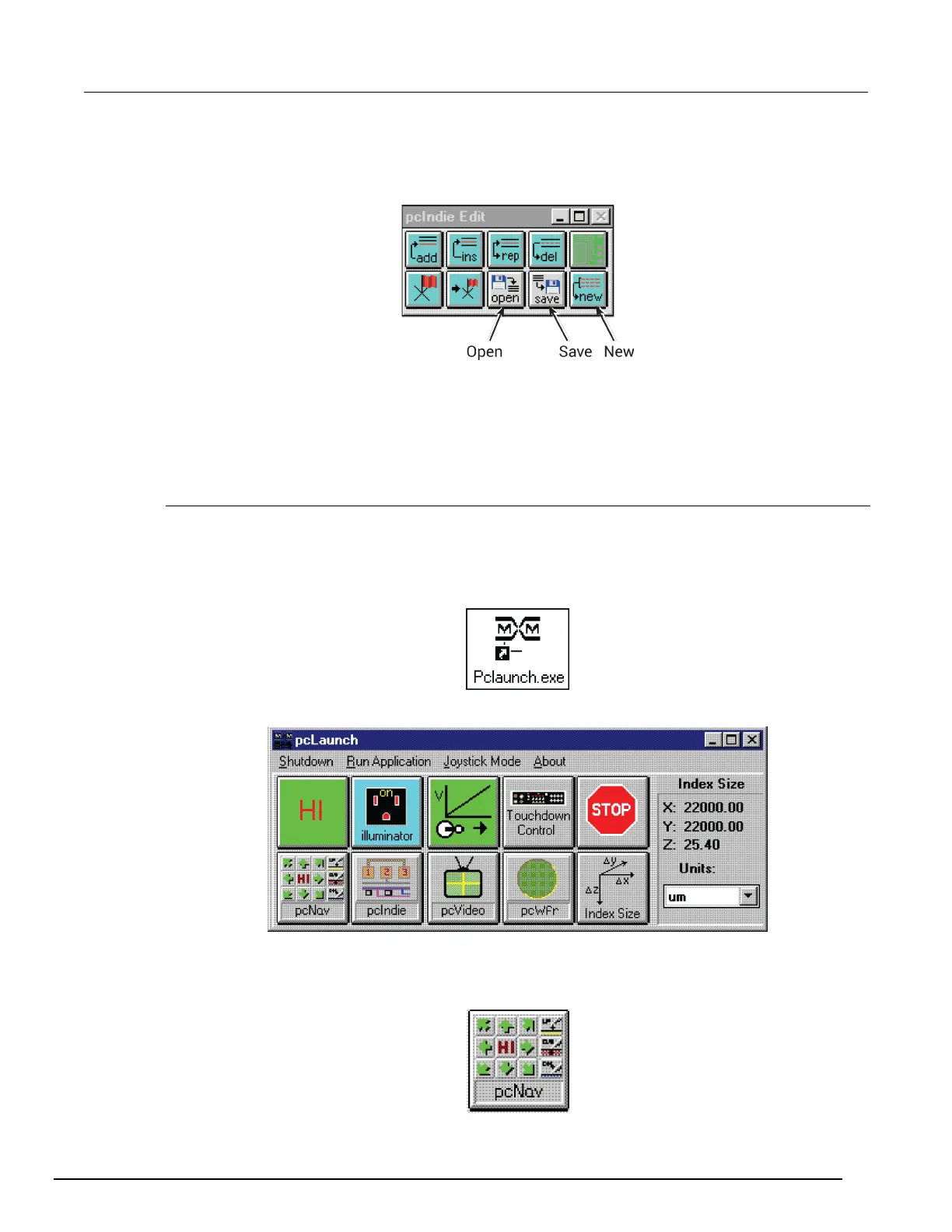-SCS Parameter Analyzer Reference Manual Appendix H:
Using a Micromanipulator 8860 Prober
4200A-901-01 Rev. C / February 2017 H-9
2. Click the Open button on the pcIndie Edit window to open an existing file or New to create a new
file.
Figure 687: pcIndie Edit window
3. Select the file and click OK.
Load, align, and contact the wafer
The following topics describe how to contact the wafer.
Home the chuck
To home the chuck:
1. On the pcBridge computer, click the pcLaunch icon. The pcLaunch window is displayed. See the
following two figures.
Figure 688: pcLaunch icon
Figure 689: pcLaunch window
2. To home the chuck, from the pcLaunch window, click the pcNav button. The pcNav window
opens. See the following two figures.
Figure 690: pcNav button
