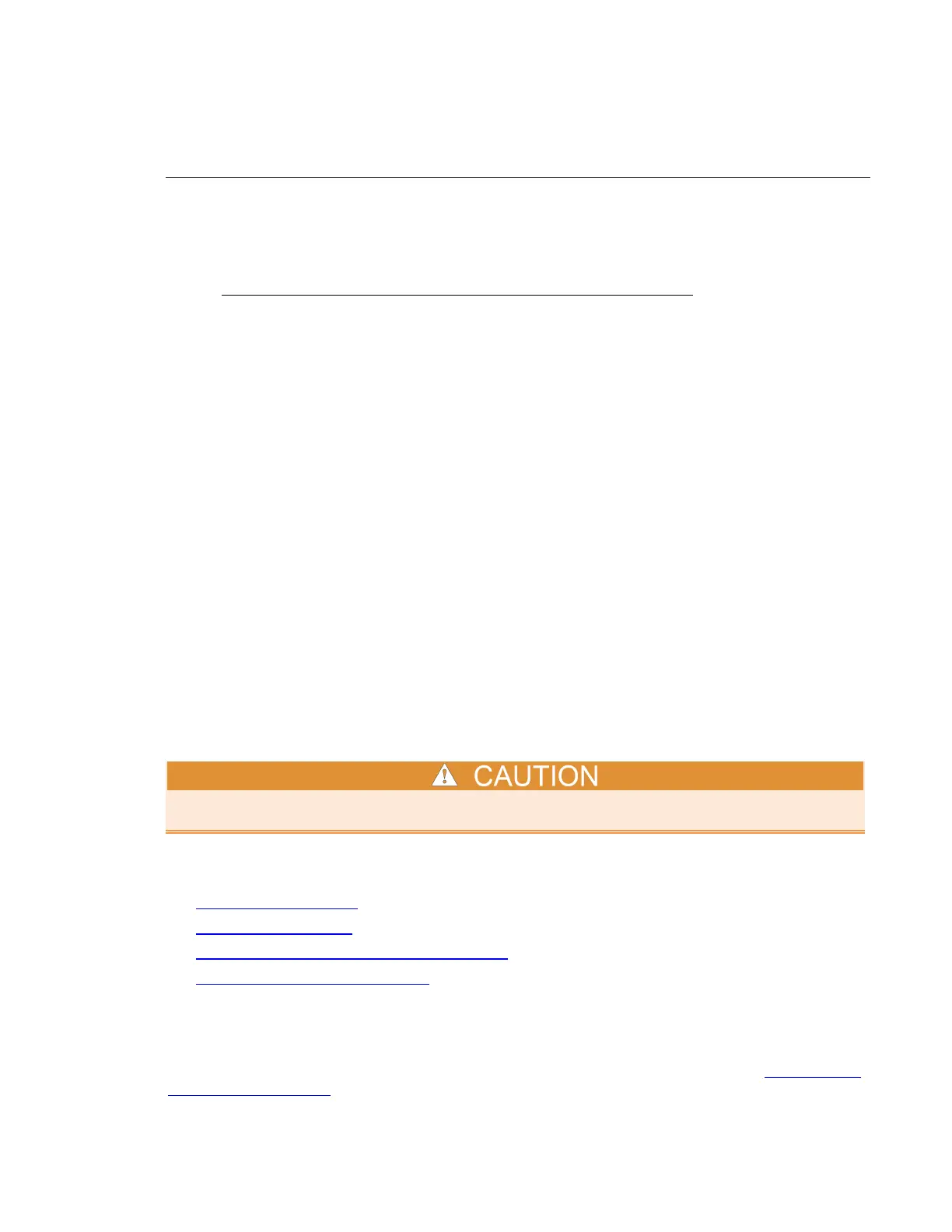In this appendix:
Cascade Summit 12000 prober software ................................. J-1
Probe station configuration ....................................................... J-1
Probesites Clarius Project example ........................................ J-19
Probesubsites Clarius Project example .................................. J-21
Commands and error symbols ............................................... J-27
Cascade Summit 12000 prober software
Use the following program, which is on the Summit 12000, to configure and operate the Summit
12000 prober with the Keithley Instruments 4200A-SCS:
• Nucleus UI prober control software: Provides access to configuration and help programs.
Software version
The following software version was used to verify the configuration of the Summit-12000 prober with
the 4200A-SCS:
• Nucleus UI ver. 2.0
Probe station configuration
Make sure that you are familiar with the Cascade Summit-12000 Prober and its supporting
documentation before attempting setup, configuration, or operation.
The general steps required to set up and configure the Summit-120000 prober for use with the
4200A-SCS:
• Set up communications (on page J-1)
• Set up wafer geometry (on page J-8)
• Create a site definition and define a probe list (on page J-13)
• Load, align, and contact the wafer (on page J-15)
Set up communications
The Cascade Summit-12000 prober is configured for GPIB communications only. Make sure that the
prober configuration file is set up properly for the GPIB communications interface. See
Modifying the
prober configuration file (on page J-7) for information.
Appendix J
Using a Cascade Summit-12000 Prober
