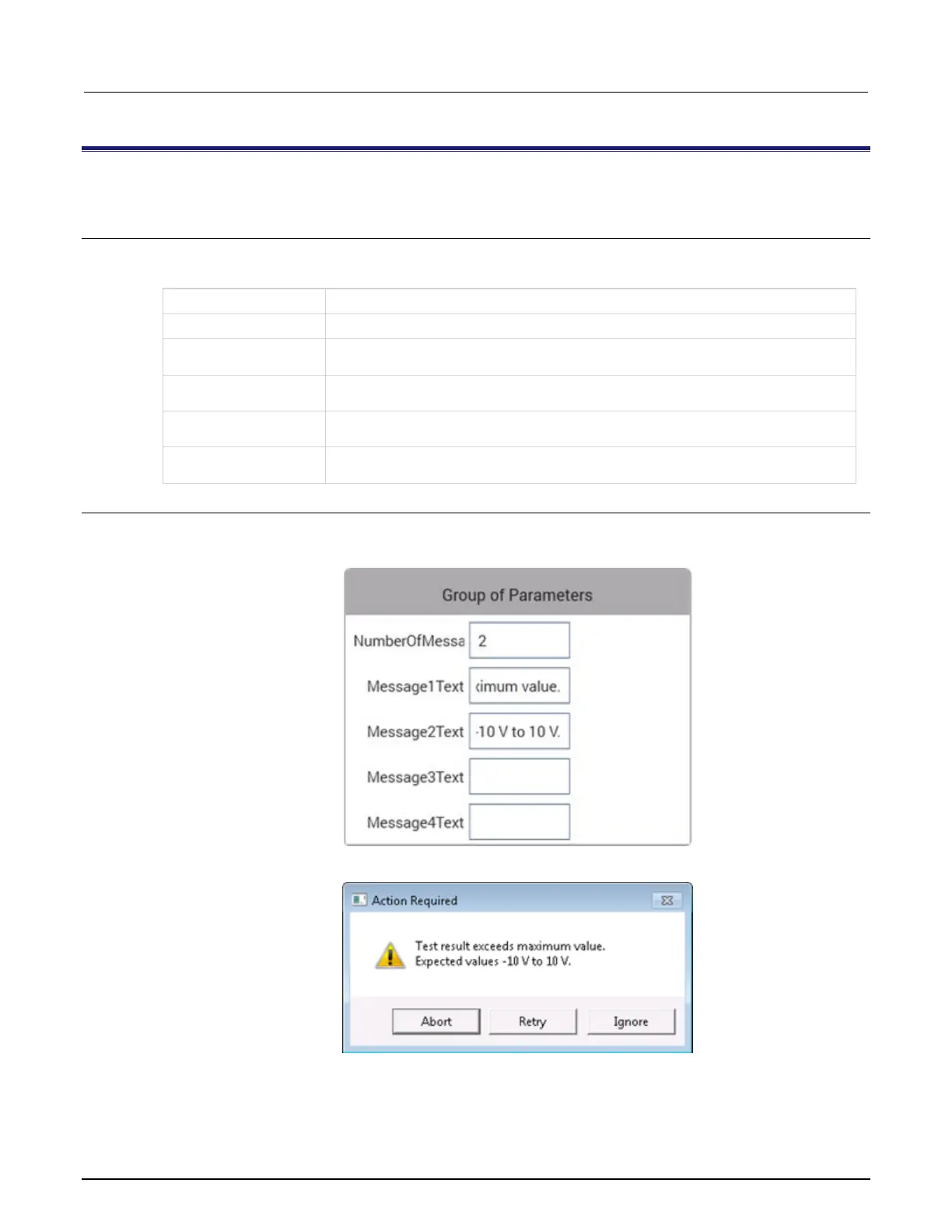6: Clarius Model 4200A-SCS Parameter Analyzer
6-322 4200A-901-01 Rev. C / February 2017
AbortRetryIgnoreDialog user module
This user module creates a dialog box with Abort, Retry, and Ignore decision prompts.
Usage
status = AbortRetryIgnoreDialog(int NumberOfMessages, char *Message1Text,
char *Message2Text, char *Message3Text, char *Message4Text);
Returned values; see Details
The number of text lines to display
The text to display on the first line of the dialog box; this line must be less than 40
characters.
The text to display on the second line of the dialog box; this line must be less than
40 characters.
The text to display on the third line of the dialog box; this line must be less than 40
characters
The text to display on the fourth line of the dialog box; this line must be less than 40
Details
You can place up to four lines of text in the dialog box. An example of the entry in Clarius and the
resulting dialog box are shown in the following graphics.
