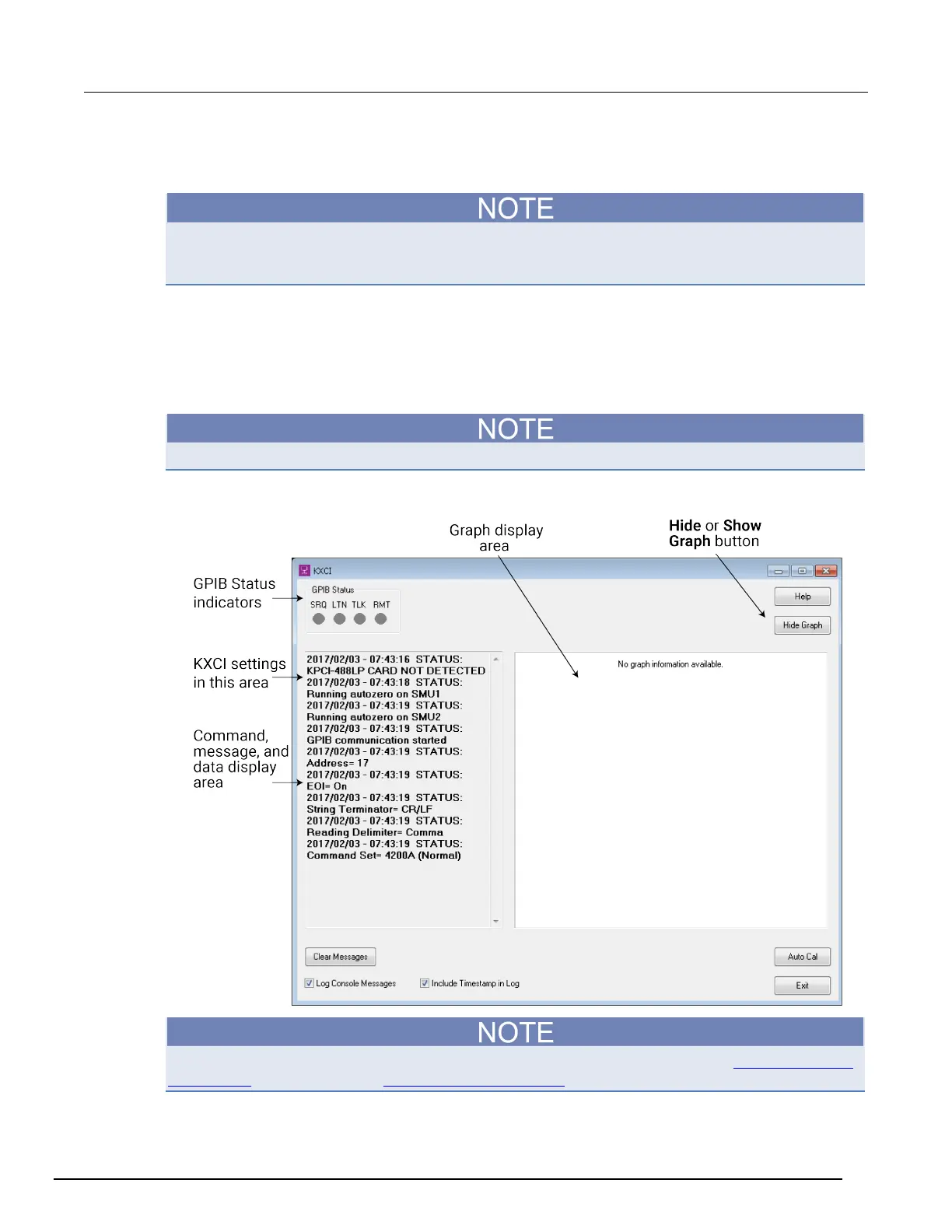-SCS Parameter Analyzer Reference Manual Section 9: Keithley External Control Interface (KXCI)
4200A-901-01 Rev. C / February 2017 9-5
Starting KXCI and the GPIB command interpreter
You cannot run Clarius and KXCI at the same time. When Clarius is running, the 4200A-SCS is the
controller and controls all internal and external instruments. When KXCI is running, the 4200A-SCS
is a subordinate to a controlling computer over GPIB or ethernet.
To start KXCI:
1. Close Clarius.
2. Select the KXCI icon on the desktop.
The KXCI user interface opens.
The GPIB Status Indicators only apply if communications is set to GPIB.
Figure 462: KXCI user interface
For further information about controlling the 4200A-SCS through ethernet, refer to Communications
connections (on page 9-2) and KXCI ethernet client driver (on page 9-87).
