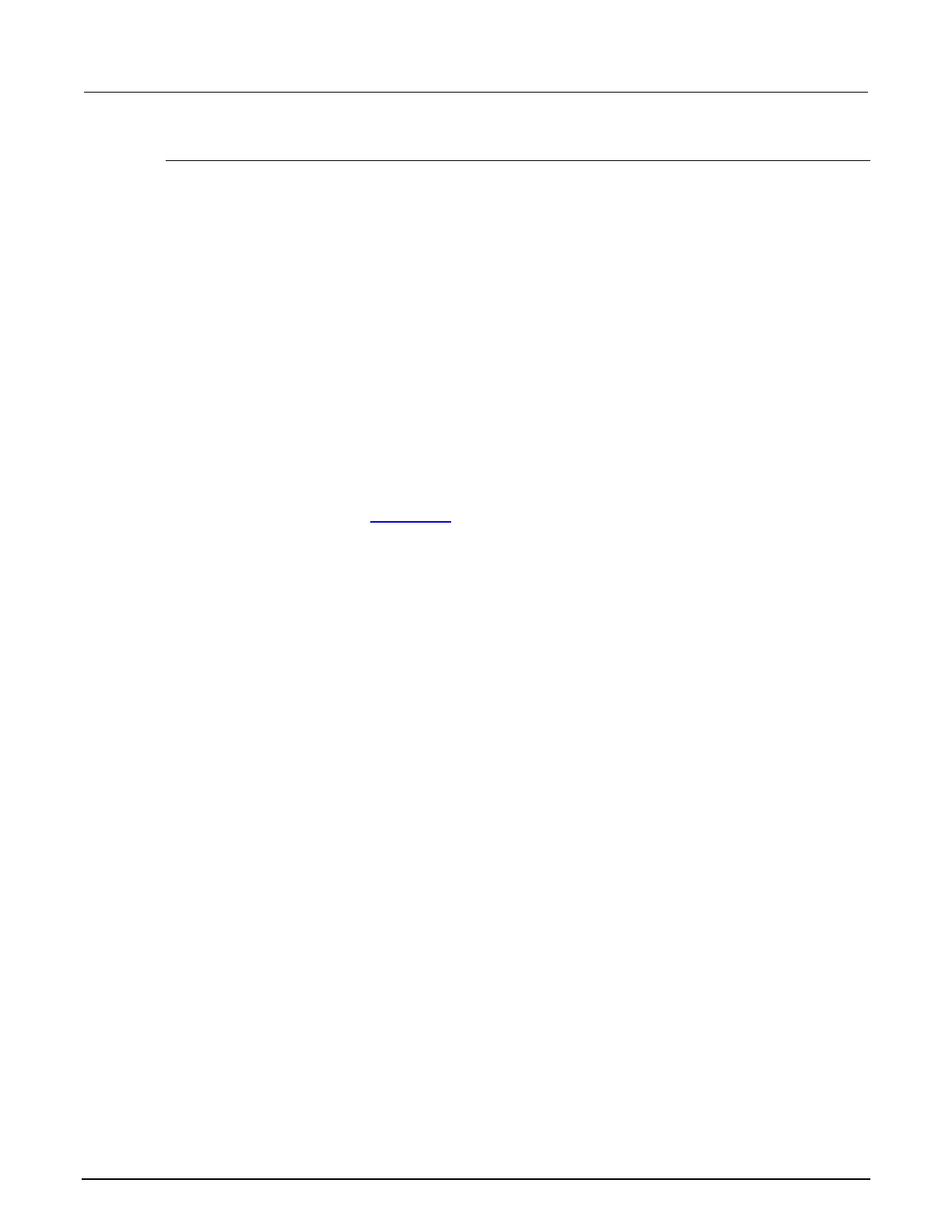D: Using a Model 82 C-V System Model 4200A-SCS Parameter Analyzer
D-6 4200A-901-01 Rev. C / February 2017
Cable compensation user modules
The Model 82 user modules for cable compensation are:
• SaveCableCompCaps82 (on page D-41): Enter and save capacitance source values: The
user enters the actual capacitance values of the capacitance sources. When the test is executed,
the capacitance values are stored in a file at a user-specified directory path.
• DisplayCableCompCaps82 (on page D-36): Places capacitance values into the Analyze
spreadsheet: When this test is executed, the capacitance values saved by
SaveCableCompCaps82 are placed into the Analyze spreadsheet.
• CableCompensate82 (on page D-30): Performs cable compensation: The user specifies the
ranges and test frequencies for cable compensation. When this test is executed, on-screen
prompts guide you through the cable compensation process.
• CabCompFile: Each of the user modules for cable compensation uses a cable compensation file
to save and load capacitor source values. Therefore, these user modules must use the same file
directory path.
Connections
The system block diagram in Introduction (on page D-1) shows the overall system configuration for
the Model 82. Connect all cables as shown in the diagram.
Front-panel connections
The front-panel connections diagram below shows the connections from the Model 5951 Remote
Input Coupler to the Model 590.
To make front-panel connections:
1. Take one low-noise Model 4801 BNC cable and connect the 590 INPUT on the front of the Model
590 to the TO 590 INPUT on the back of the Model 5951.
2. Use another Model 4801 cable and connect the 590 OUTPUT, also on the front of the Model 590,
to the TO 590 OUTPUT on the back of the Model 5951.
3. Connect two more low-noise cables to the front of the Model 5951, where the input and output to
the device are located.
4. Connect the dark box to the cable grounds only. If this is not possible, connect a #18 AWG wire
between the dark box and the white banana jack on the back of the Model 595.
