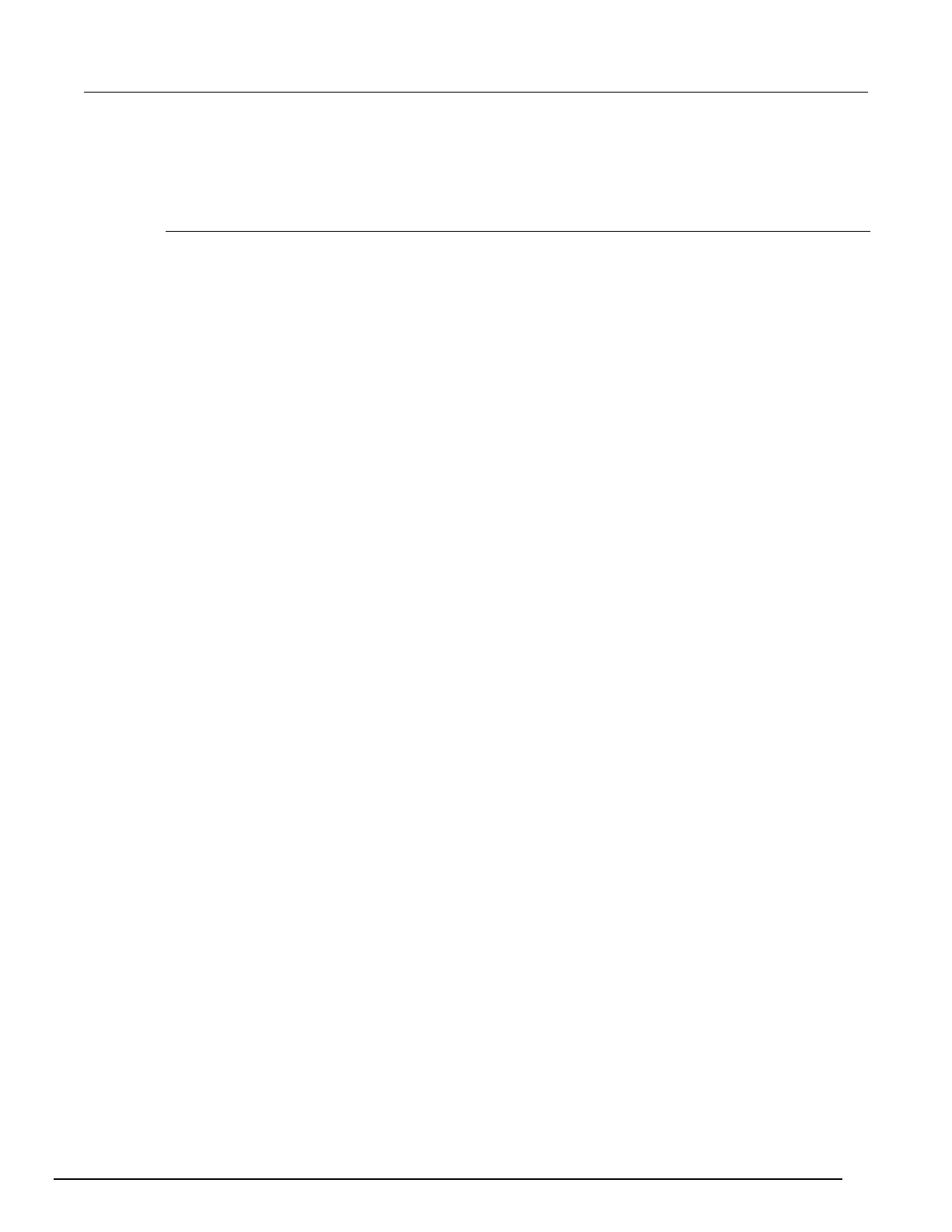-SCS Parameter Analyzer Reference Manual Section 8:
Keithley User Library Tool (KULT)
4200A-901-01 Rev. C / February 2017 8-9
Understanding the menus
This section describes the menus on the menu bar, which is at the top of the KULT dialog box.
File menu
All user libraries are stored in the C:\s4200\kiuser\usrlib directory. This directory is referred to
as Clarius/KULT user-library directory. It is the active user-library directory, which is where Clarius
and KULT look for user libraries and user modules.
The File menu includes options to work with libraries.
New Library
The New Library menu option creates a new user library.
To create a new user library:
1. Click New Library. The Enter library dialog box opens.
2. Name the new user library.
3. Click OK. This initializes and opens the new user library in place of the presently open library.
Open Library
Opens an existing user library in place of the presently open library.
To open a library:
1. Click Open Library to display the open library list.
2. Select an existing user library.
3. Click OK to open the selected library.
Copy Library
Creates a copy of the currently open user library.
To copy a library:
1. Click Copy Library. The Enter Library dialog box opens.
2. Name the new user library into which to copy the presently open library.
3. Click OK to copy the presently open user library into the new library.
Delete Library
Deletes an existing user library and all of its contents.
To delete a library:
1. Click Delete Library. The list of libraries is displayed.
2. Select the user library to be deleted.
3. Click OK to delete the selected library.
