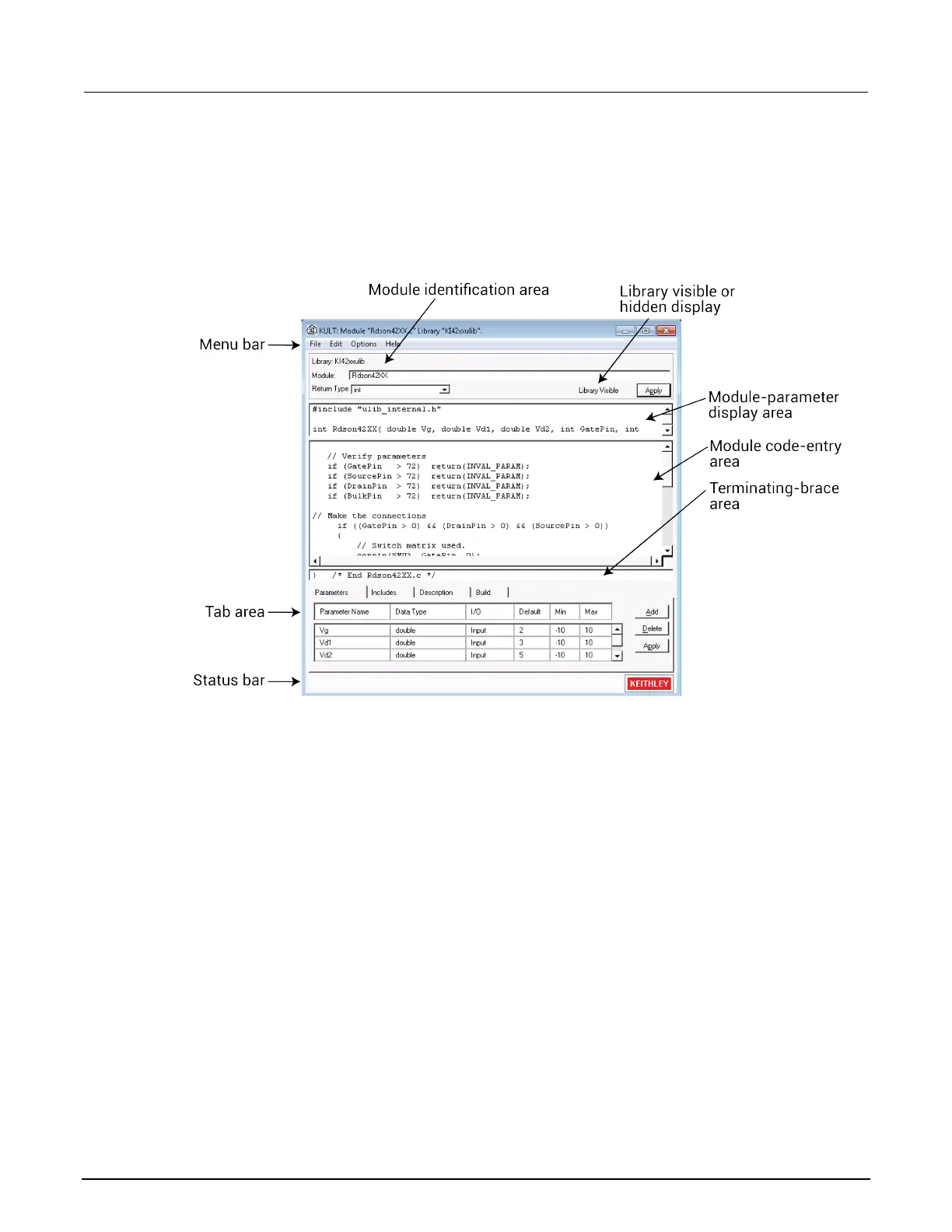8: Keithley User Library Tool (KULT) Model 4200A-SCS Parameter Analyzer
8-2 4200A-901-01 Rev. C / February 2017
KULT window
The KULT window is shown in the following figure. It provides all the menus, controls, and user-entry
areas that you need to create, edit, view, and build a user library and to create, edit, view, and
compile a user module.
Figure 419: KULT window overview
Each feature of the KULT window is explained in the following sections.
Understanding the module identification area
The module identification area is directly below the menu bar and defines the presently open user
library and user module. The components of this area are as follows:
• Library Name: Displays the name of the presently open (active) user library.
• Module Name: Displays the name of the presently open user module.
• Return type: Defines the data type of all codes that are returned by return(code) statements
in the user module. You can select one of the following variable types:
char: Character data
double: Double-precision data
float: Single-precision floating point data
int: Integer data
long: 32-bit integer data
void: No data returned
