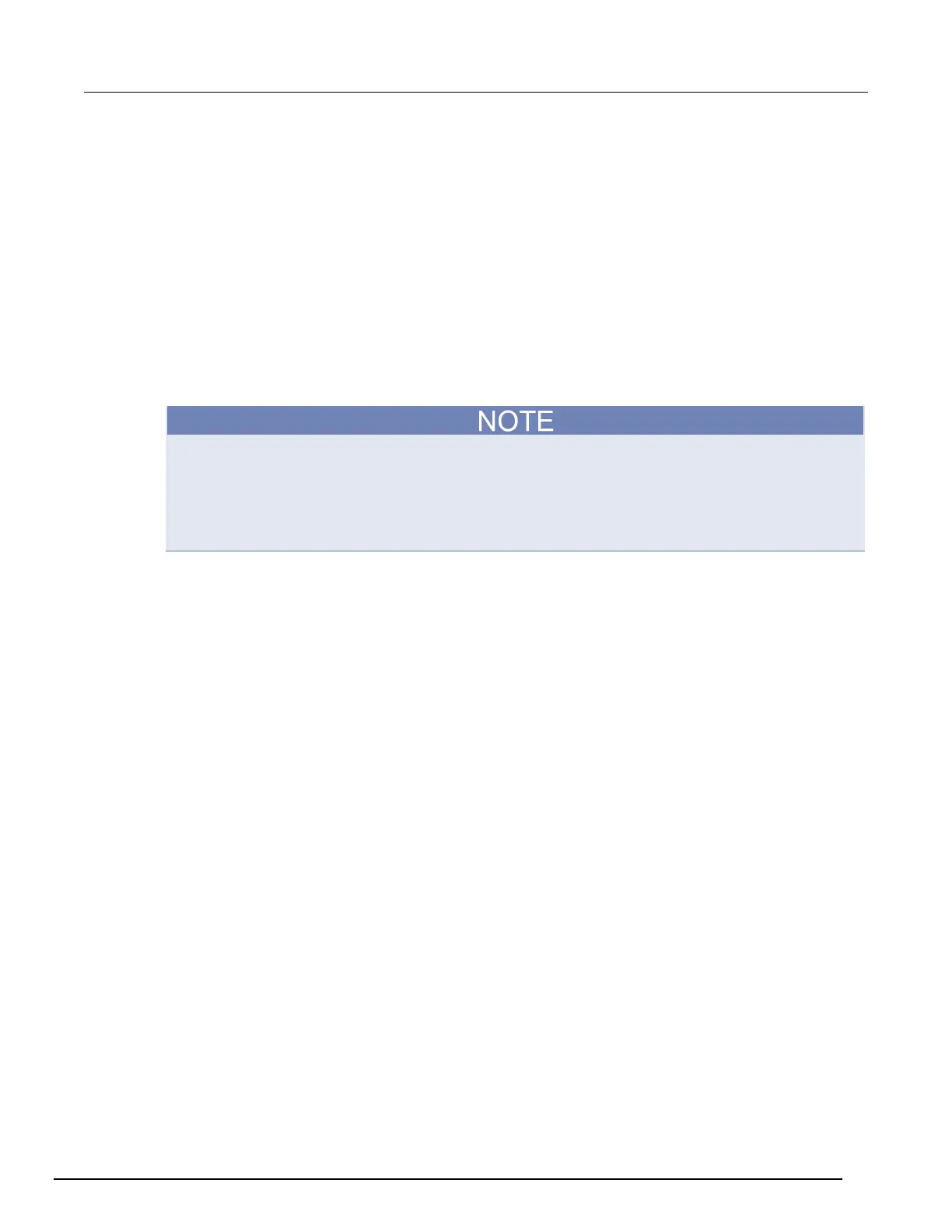-SCS Parameter Analyzer Reference Manual Section 6:
4200A-901-01 Rev. C / February 2017 6-147
Configure sites
A site includes all of the subsites, devices, and tests in the project. If you set up multiple sites, all sites
are identical. They will each have the same type and number of subsites and the sites are repeated
across the wafer.
For sites, you can set the following options:
• Number of Sites: The maximum number of sites that can be tested. This is typically set to the
number of sites that have been programmed in a prober controller.
• Start Execution at Site: The site where project execution starts. This is normally the same as
the prober starting site number.
• Finish Execution at Site: The site where project execution ends. This must be less than or equal
to the number of sites.
If you use a semi-automatic prober, understand that a Clarius probe action only triggers movements
that are already programmed in the prober controller. Each execution of the action advances the
probe to the next site in this programmed sequence. Site numbers are not communicated between
the prober and Clarius. Therefore, if you evaluate multiple sites, the range of site numbers that you
specify in the Clarius Project window must agree with the sequence of site numbers in the prober
controller program.
To configure sites:
1. Select the site in the project tree.
2. Select Configure.
3. Set the Number of Sites.
4. If there is more than one site, you can select the site where testing should start executing and the
site where testing should stop executing.
5. If there is more than one site, you can select the Current Site to choose which site’s project tree is
displayed. The site that is displayed is shown next to the site name in the project tree. For
example, if Current Site is set to 2 in a project with 3 sites, "2 of 3" is displayed next to the site
name.
The locations of sites to be visited are typically defined by the prober’s software. However, the
commands that initiate prober movement are defined by one or more prober-movement actions.