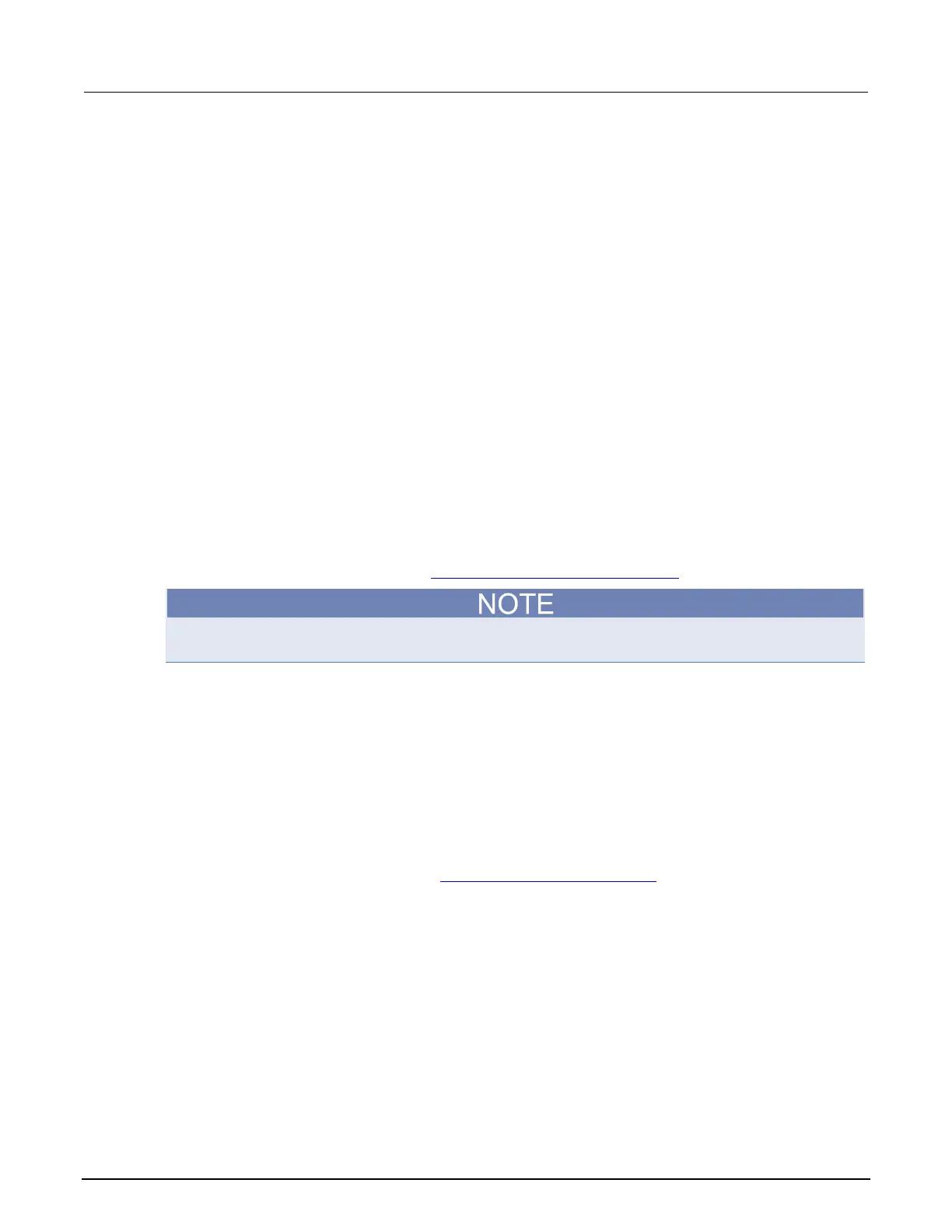A: Using switch matrices Model 4200A-SCS Parameter Analyzer
A-24 4200A-901-01 Rev. C / February 2017
Use KCon to add a switch matrix to the system
You use Keithley Configuration Utility (KCon) to manage the configuration of all instrumentation
controlled by the 4200A-SCS software. To use the 4200A-SCS to control a switch matrix, you must
add the switch matrix to the system configuration using KCon.
If you are testing discrete device under test (DUTs), you must use the switch matrix with a test fixture.
If you are testing a wafer, you must use the switch matrix with a probe station. The test fixture or
probe station is also added to the system configuration using KCon.
You specify physical instrument-to-card and card-to-prober or fixture connections in KCon.
These and other KCon switch matrix settings result in simplified matrix connections. Initially, you need
to:
• Add the test fixture or probe station.
• Configure the Instrument Connection Scheme and Switch Cards areas.
• Specify the physical instrument-to-card and card-to-prober/fixture connections.
• Physically make the specified instrument-to-card and card-to-prober/fixture connections.
After the initial setup, you can specify instrument-to-prober/fixture connections by specifying the
corresponding terminal and prober/fixture pins in a Clarius user test module (UTM). You do not need
to specify matrix cross points. The 4200A-SCS automatically routes the signals through the matrix.
For additional detail on KCon, refer to Keithley Configuration Utility (KCon) (on page 7-1
).
The Series 700 Switching System must be set to DDC compatibility mode to be used with the
4200A-SCS. Refer to the Series 700 documentation for information on how to make this setting.
Step 1. Exit Clarius and open KCon
To exit Clarius and open KCon:
1. Exit Clarius.
2. On the Windows desktop, select the KCon icon.
Step 2. Add a test fixture or probe station
You must use a test fixture or a probe station with the switch matrix. However, both cannot be in the
system configuration together. Refer to Remove an external instrument (on page 7-9
) for information
if you need to remove a component.
