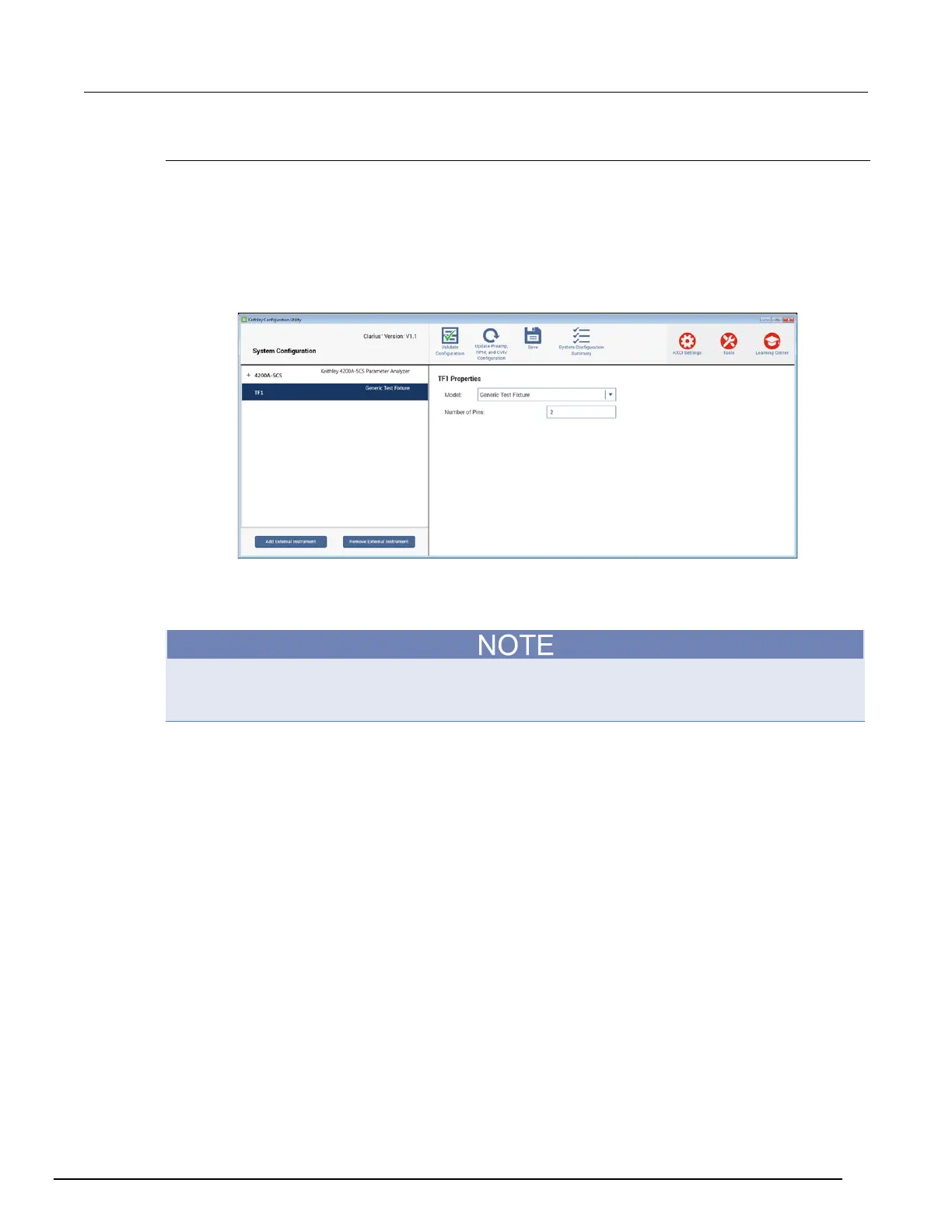-SCS Parameter Analyzer Reference Manual Appendix A: Using
4200A-901-01 Rev. C / February 2017 A-25
Add a test fixture
To add a test fixture to the system configuration:
1. Select Add External Instrument.
2. Select Test Fixture.
3. Select OK.
4. In the Configuration Navigator, select the test fixture (prefix is TF).
Figure 540: Add test fixture
5. From the Model list, select the appropriate test fixture.
6. Enter the number of pins. You can enter 2 to 72 pins. If you selected the Keithley LR:8028 or
8007 test fixture, the number of pins is automatically set and cannot be changed.
The number of pins defined in the test fixture properties determines the pins that are available to
assign to a switch matrix card column. Make sure the number of pins assigned is appropriate for
your system.
