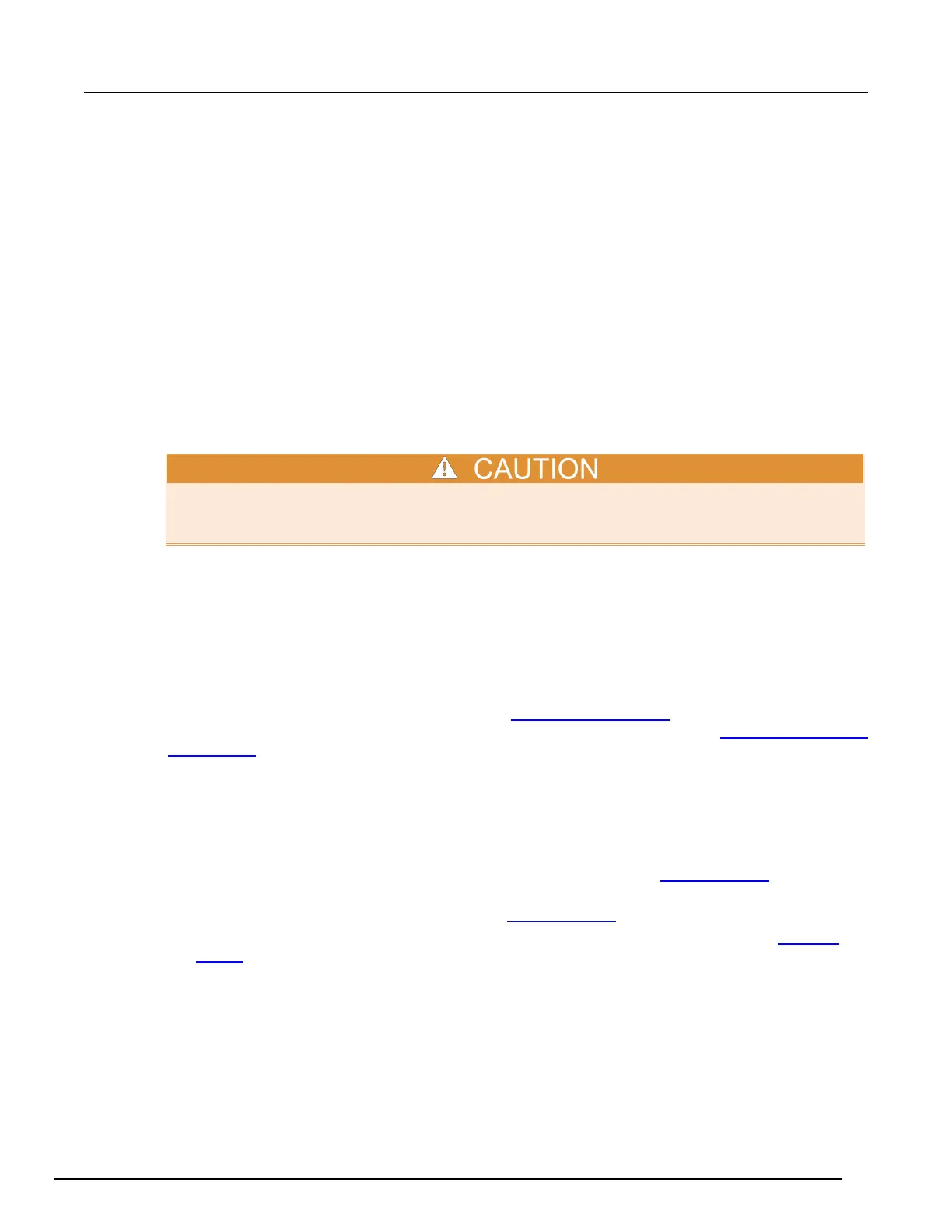-SCS Parameter Analyzer Reference Manual Section 11:
4200A-901-01 Rev. C / February 2017 11-3
System directories and files
All Clarius
+
files are stored in the C:\s4200 folder.
User files and the sample projects and standard libraries that are included with Clarius
+
are stored in
the directory C:\s4200\kiuser. All 4200A-SCS users can access these libraries.
The subdirectories in the user folder contain:
• Devices: Default Clarius device library.
• Projects: Default Clarius project library.
• Tests: Default Clarius test library.
• usrlib: Default collection of KULT user libraries.
The system directory stores all of the binary and executable files that Clarius
+
needs to control the
4200A-SCS. Clarius
+
system files are stored in C:\s4200\sys.
The files stored in the C:\s4200\sys and C:\4200A-SCS folders must not be modified by 4200A-
SCS users or by system administrators. This folder (directory) must reside on the 4200A-SCS hard
disk.
Manage projects for multiple users
You cannot use multiple directories for the 4200A-SCS.
If you have multiple users that are using one 4200A-SCS, you can use options in the My Project
dialog box and in the Library Information Editor to assign unique keywords to each project. These
keywords can be used in the library and project search fields to locate your projects. For information
on adding keywords through My Projects, refer to Edit project information (on page 6-20
). For
information on adding keywords to projects that are added to the library, refer to Edit information for a
library object (on page 6-299).
When adding projects, you can also assign project names that help you identify the project.
You can also use the import, export, and delete features in My Projects to manage multiple users.
To use import, export, and delete to manage projects, each user will:
1. Create and use a project.
2. When work is complete, in My Projects, export the project. Refer to Export a project (on page
6-
17).
3. Delete the project from My Projects. Refer to Delete a project (on page 6-20
).
4. If you need to use the project again, import the project into the 4200A-SCS. Refer to Import a
project (on page 6-17).
