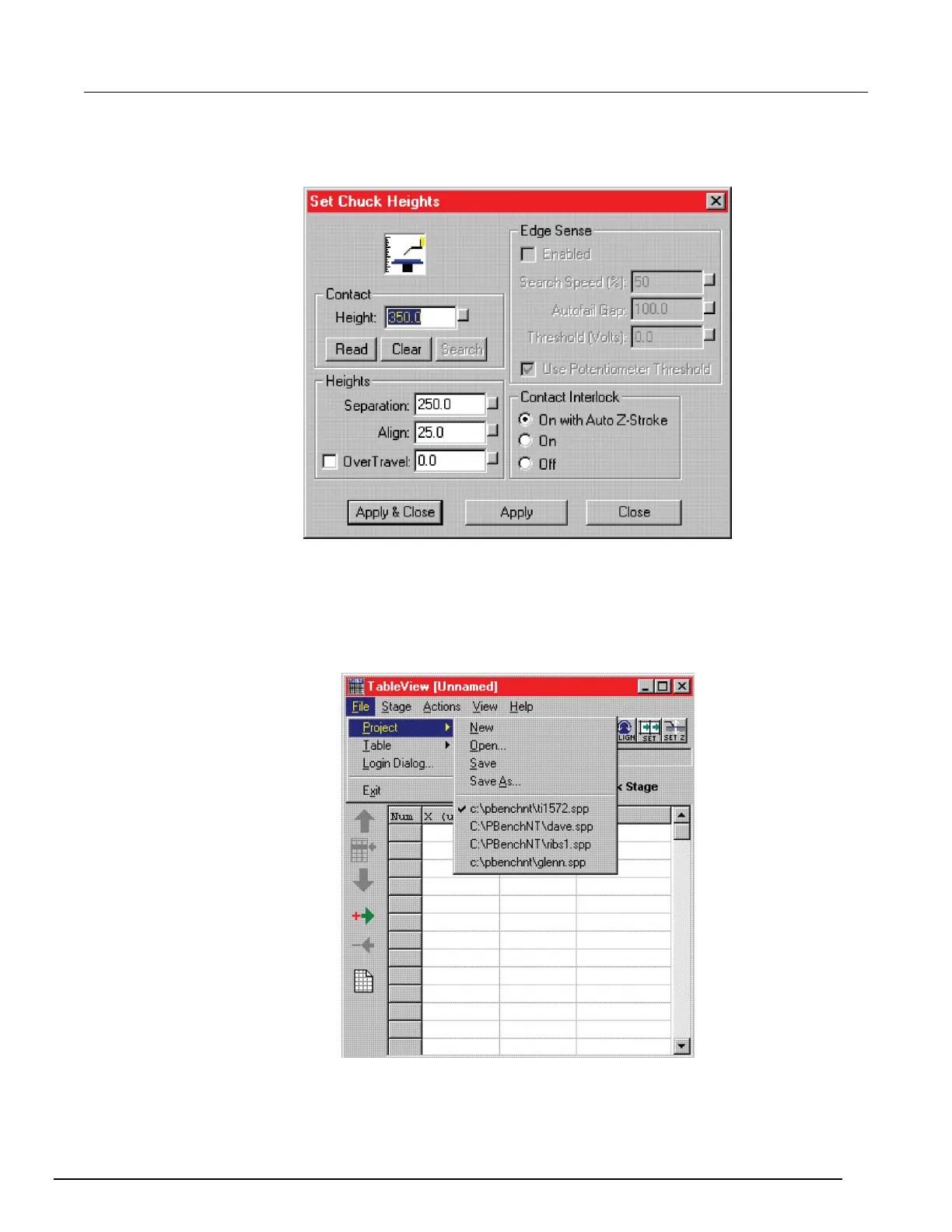-SCS Parameter Analyzer Reference Manual Appendix G:
Using a Cascade Microtech PA200 Prober
4200A-901-01 Rev. C / February 2017 G-19
3. Click Set-Z. The Set Chuck Heights dialog box is displayed.
Figure 658: Set chuck heights
4. Click Read. The contact height value changes to the present height.
5. Click Apply.
6. Click Close.
7. Select File > Project > Save to save the Chuck Navigator settings.
Figure 659: PA200 Chuck Navigator: Save
