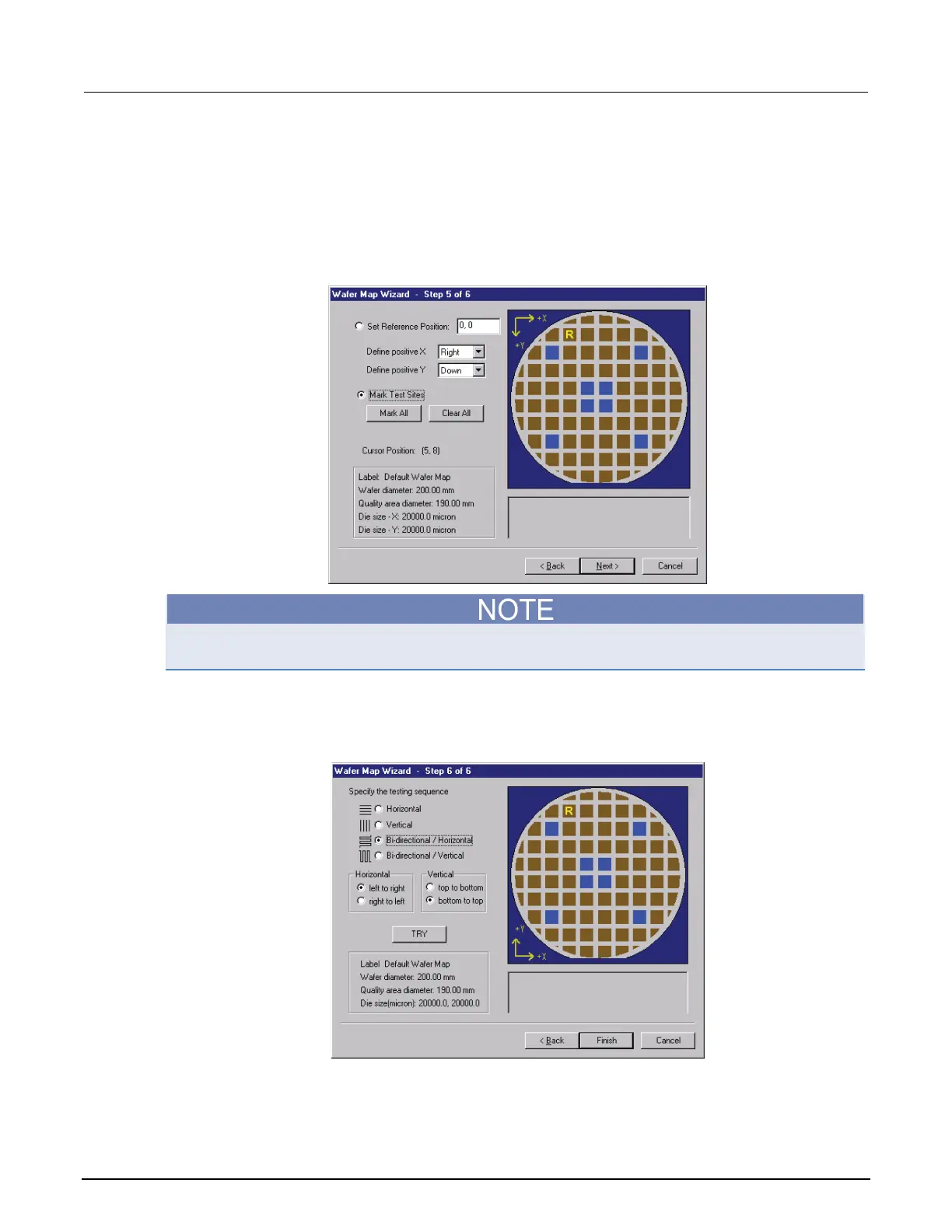J: Using a Cascade Summit-12000 Prober Model 4200A-SCS Parameter Analyzer
J-12 4200A-901-01 Rev. C / February 2017
15. Set the reference position.
16. Enter positive X and Y value directions (this defines the coordinate). For example, setting Define
Positive X: Right, and Define Positive Y: Up would define the coordinate as Quadrant I, while
setting Define Positive X: Right, and Define Positive Y: Down would define the coordinate as
Quadrant IV.
17. Select Mark Test Sites. You can drag to select multiple sites.
Figure 755: Step 5: Wafer Map Wizard
Refer to the probesites and probesubsites Clarius project examples for specifics on selecting
sites to probe.
18. Click Next.
19. Specify the test sequence.
Figure 756: Step 6: Wafer Map Wizard
20. Click Finish.
21. Save the Wafer Map settings.
