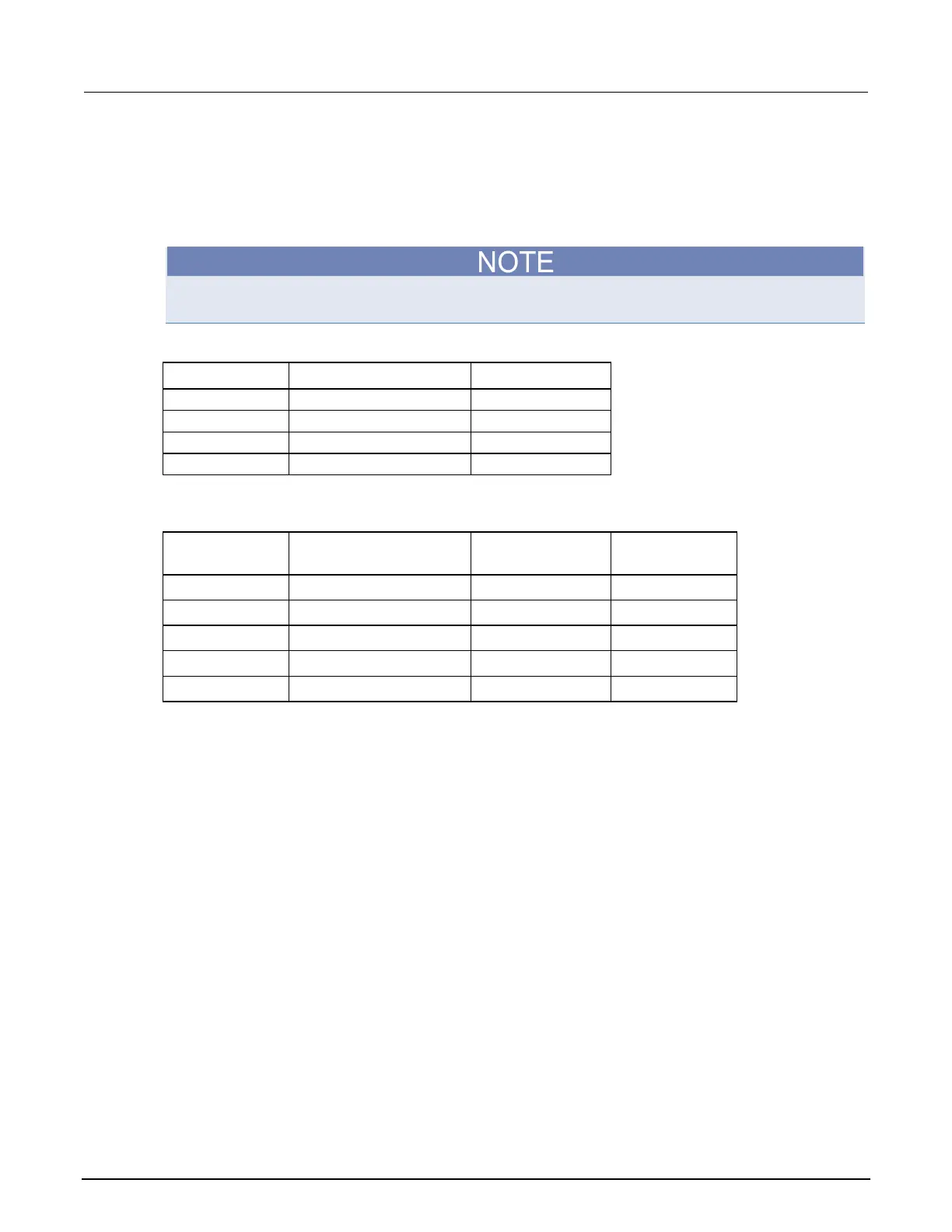B: Using a Model 590 C-V Analyzer Model 4200A-SCS Parameter Analyzer
B-16 4200A-901-01 Rev. C / February 2017
If the file defined for CabCompFile does not exist, or there is no path specified (null string), the
default compensation parameters are used. When entering the path, use two backslash (\\)
characters to separate each directory. For example, if your cable file is in
C:\calfiles\590cal.dat, you enter the following:
C:\\calfiles\\590cal.dat
If a switch matrix to route signals is being controlled by a connection action (for example, connect),
there is no need to connect InputPin and OutPin. Set these parameters to 0.
For Range, the measurement range values are shown in the following table.
Range 100 kHz 1 MHz
4 2 nF / 2 ms 2 nF / 20 ms
The reading rates and resolutions for the ReadingRate parameter are described in the following
table.
Reading rate Nominal reading rate
(per second)
Display readings Resolution
(digits)
0 1000 C 3.5
Returned values are placed in the Analyze sheet:
• 0: OK.
• -10000 (INVAL_INST_ID): The specified instrument ID does not exist.
• -10020 (COMP_FILE_ACCESS_ERR): There was an error accessing the specified cable
compensation file.
• -10021 (COMP_FILE_NOT_EXIST): The specified compensation file does not exist.
• -10022 (KI590_NOT_IN_KCON): There is no CMTR defined in your system configuration.
• -10023 (KI590_MEAS_ERROR): A measurement error occurred.
• -10090 (GPIB_ERROR_OCCURRED): A GPIB communications error occurred.
• -10091 (GPIB_TIMEOUT): A timeout occurred during communications.
• -10102 (ERROR_PARSING): There was an error parsing the response from the 590.
• -10104 (USER_CANCEL): The user canceled the correction procedure.
