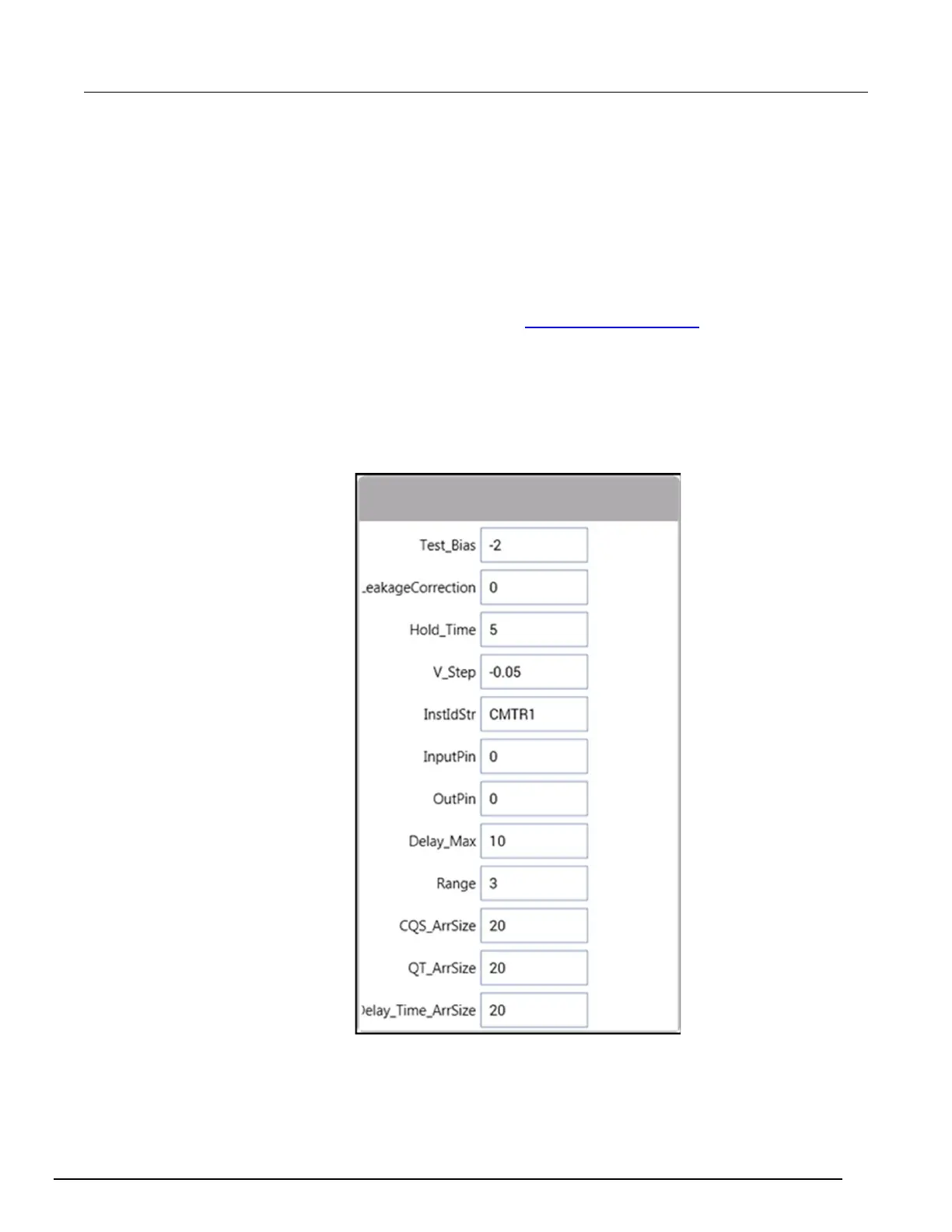-SCS Parameter Analyzer Reference Manual Appendix D: Using a Model 82 C-
4200A-901-01 Rev. C / February 2017 D-13
To open and execute the QTsweep UTM:
1. Choose Select.
2. In the Test Library, select Custom Test, Choose a test from the pre-programmed library
(UTM).
3. Drag the test to the project tree.
4. Select Configure.
5. In the Test Settings pane, under User Libraries, select ki82ulib.
6. Under User Modules, select QTsweep82.
7. Modify the test parameters as needed. Refer to QTsweep82 user module (on page D-38
) for
parameter definitions.
If you use the parameters shown in the figure below, the Model 82 makes 20 quasistatic
capacitance measurements using 20 mV pulses (V_Step) ranging from 0.07 seconds to
1 second (Delay_Max).
8. Click Run to execute the test.
Figure 590: QTsweep82 user module
