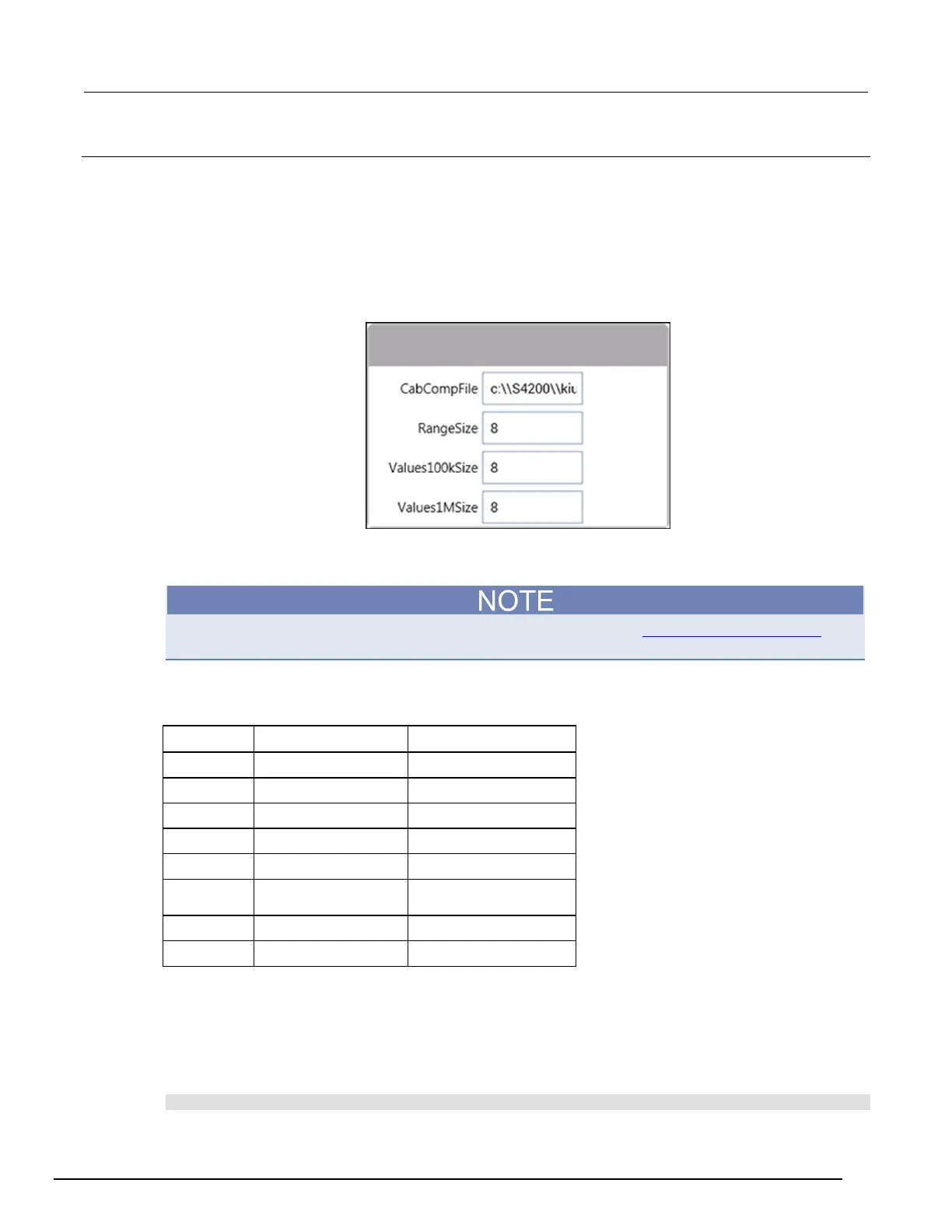-SCS Parameter Analyzer Reference Manual Appendix D: Using a Model 82 C-
4200A-901-01 Rev. C / February 2017 D-37
Details
The DisplayCableCompCaps82 user module reads the nominal cable compensation values that
are stored in the compensation file and returns them to the calling function. In the case of Clarius, it
returns the values to the UTM data sheet.
The default parameters for this user module are shown in the following figure. Line 1 specifies the file
directory path where the capacitance values are saved. This file directory path must be the same as
the one used by the SaveCableCompCaps82 user module.
Figure 606: DisplayCableCompCaps82 user module
To prevent unpredictable results, the array size values for the RangeSize, Values100kSize, and
Values1MSize arrays must be set to 8.
For details on the procedure to perform cable compensation, refer to Cable compensation tests (on
page D-9).
The returned arrays are arranged in the order shown in the following table.
Reading_rate valid inputs
Range 100 kHz values 1 MHz values
20 pF high comp value 20 pF high comp value
2 nF low comp value 2 nF low comp value
If CabCompFile does not exist, or if there is no path specified (null string), the default compensation
parameters are used. When entering the path, be sure to use two \ characters to separate each
directory. For example, if your cable file is in:
C:\calfiles\82cal.dat
You would enter:
C:\\calfiles\\82cal.dat
