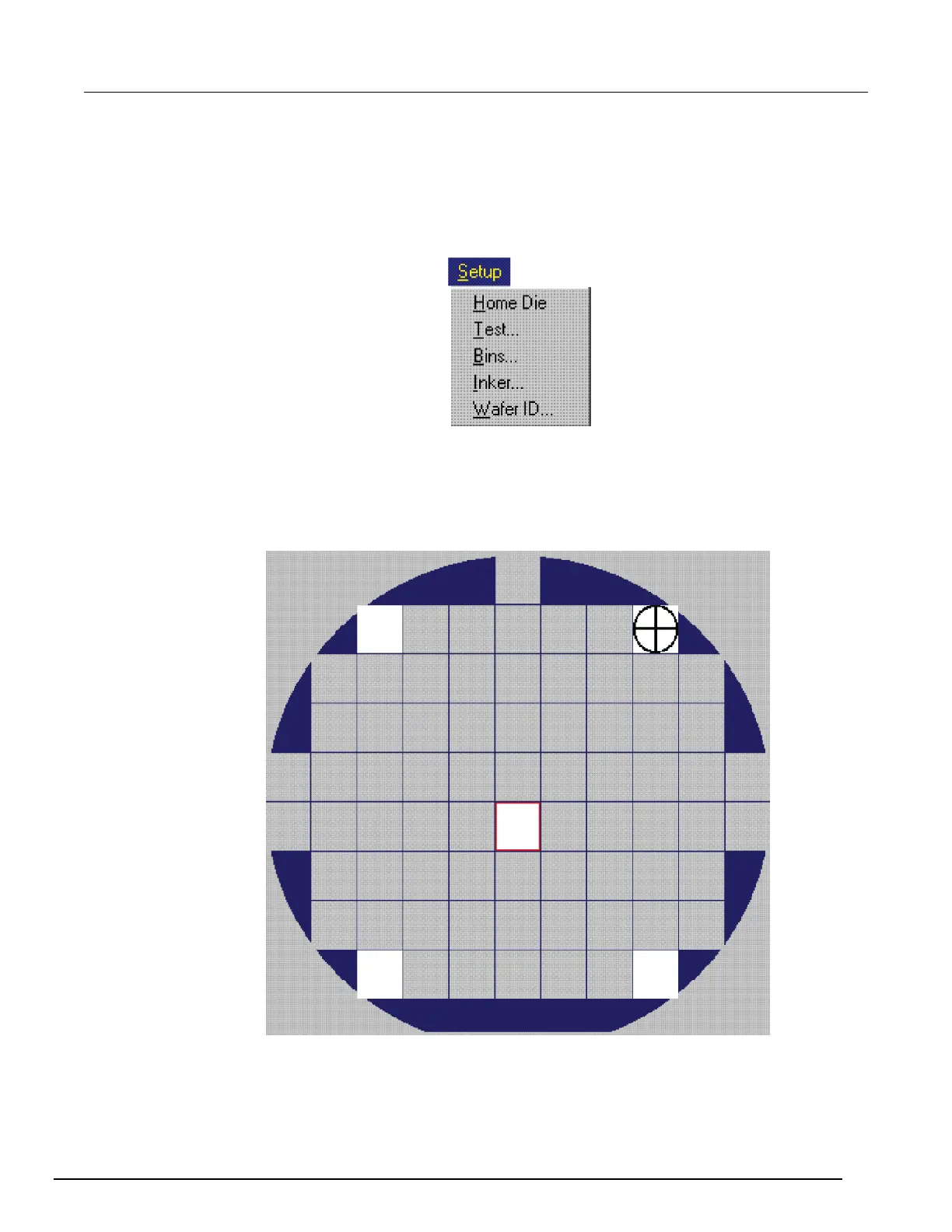-SCS Parameter Analyzer Reference Manual Appendix G:
Using a Cascade Microtech PA200 Prober
4200A-901-01 Rev. C / February 2017 G-15
2. Place the wafer on the chuck.
3. From the Chuck menu, select Turn Vacuum ON.
4. Manually move the wafer to the Home Die.
5. From the Setup menu, select Home Die.
Figure 651: Setup menu
6. Choose the home die on the WaferMap. When choosing the home die:
The wafer should be on the chuck and physically in the correct HOME position.
Click the die on the wafer map UI that will be the home die.
A cross-hair appears when a die has been selected as the home die.
Figure 652: WaferMap home die selection
7. From the Chuck menu, select Align Theta.
8. Align wafer using the following steps.
