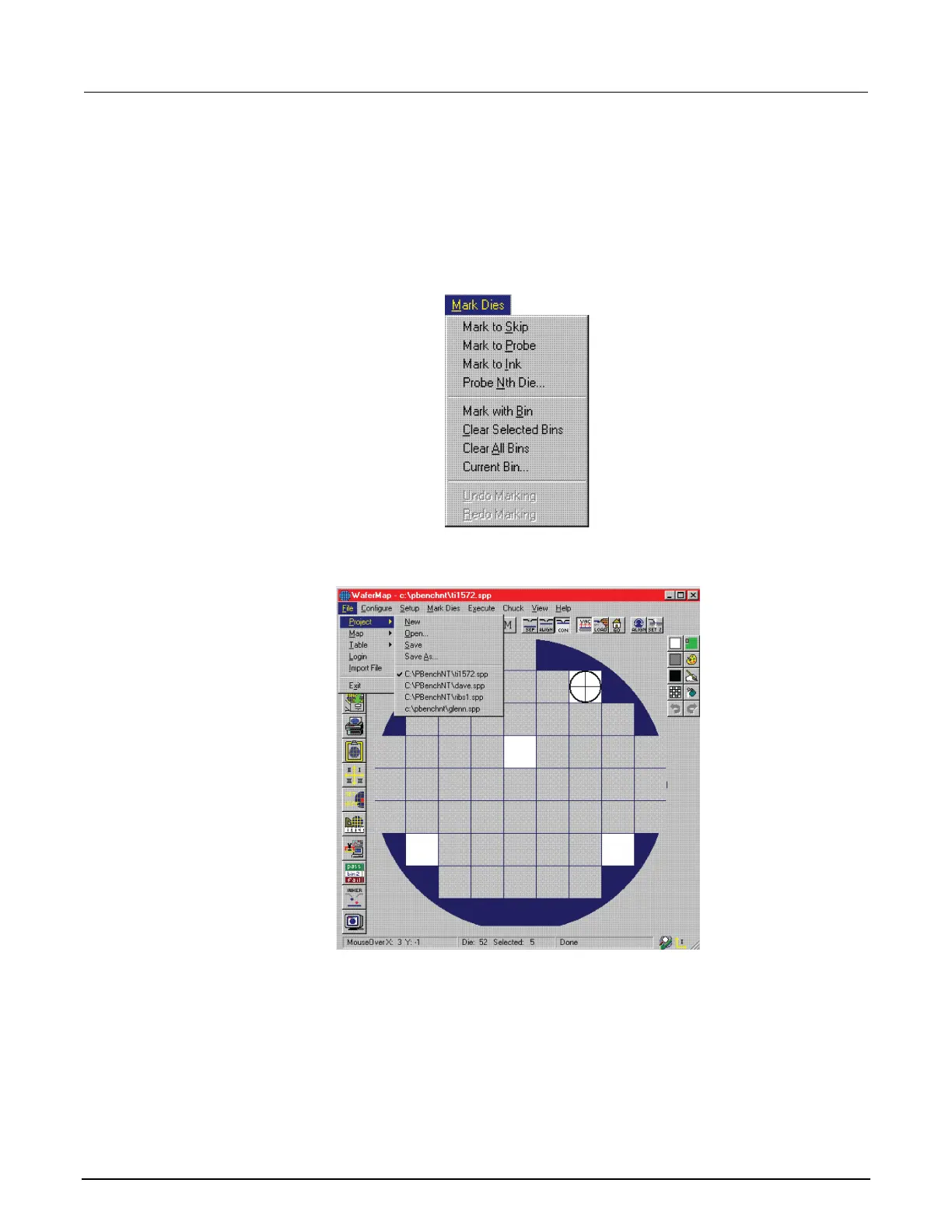G: Using a Cascade Microtech PA200 Prober Model 4200A-SCS Parameter Analyzer
G-24 4200A-901-01 Rev. C / February 2017
3. From the Mark Dies menu, use Mark to Skip and Mark to Probe to set dies. Click a die in the
WaferMap window to either set or clear the die. The color of the die indicates status (probes white
dies, skips blue dies).
With Mark to Probe selected, drag to select multiple dies. With Mark to Skip selected, drag to
clear multiple dies. When done, clear Mark to Skip or Mark to Probe. Otherwise, the Chuck
menu remains grayed.
Figure 668: Mark Dies menu
4. Select File > Project> Save to save the WaferMap configuration.
Figure 669: PA200 WaferMap: Save
