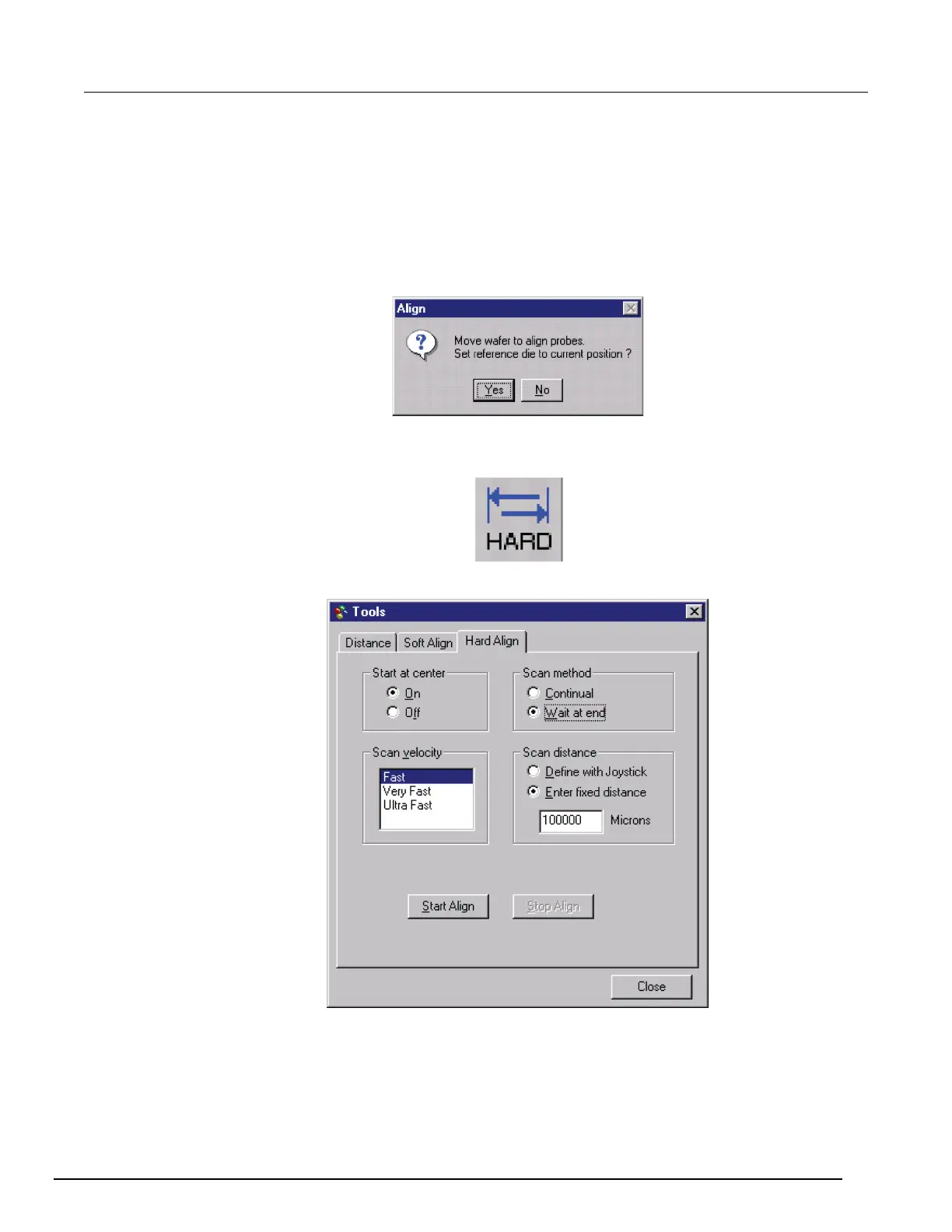-SCS Parameter Analyzer Reference Manual Appendix J: Using a Cascade Summit-
4200A-901-01 Rev. C / February 2017 J-17
10. Click OK.
11. Manually move the wafer to the reference die.
12. Click Yes to set the reference die to the present position. When choosing the reference die:
The wafer should be on the chuck and physically in the correct reference position.
Click the die on the wafer map UI that will be the reference die.
An R appears when a die has been selected as the home die.
Figure 770: Align dialog
13. From the Nucleus UI toolbar, click the Hard Align button to display the Hard Align dialog box.
Figure 771: Hard Align button
Figure 772: Hard Align tab
