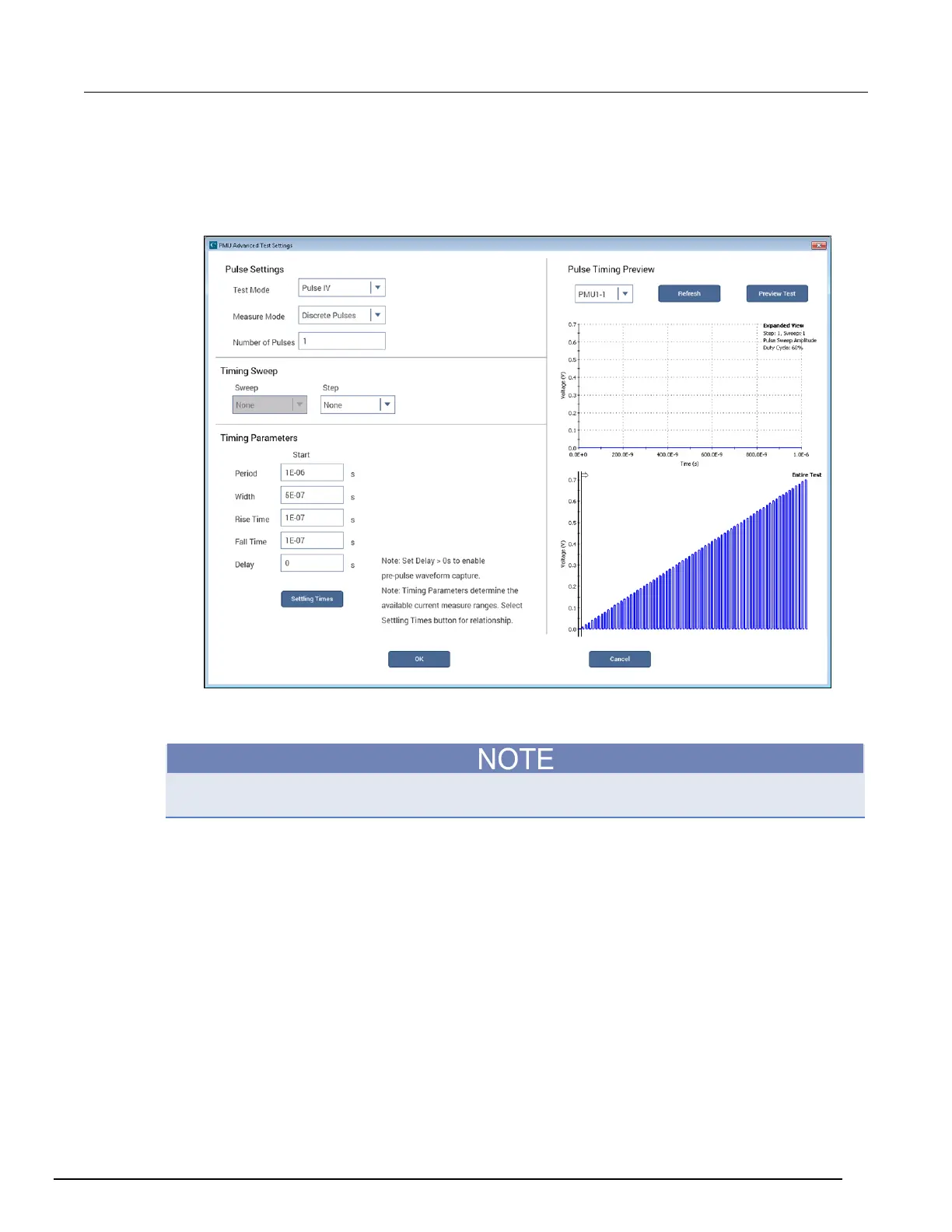-SCS Parameter Analyzer Reference Manual Section 5: Pulse measure and pul
4200A-901-01 Rev. C / February 2017 5-23
The other graph, labeled “Expanded View,” provides in depth information on the section designated
by the cursor lines (on the graph labeled “Entire Test”). The graphed points reflect the timing
parameters (Pulse Timing Preview) and settings from the PMU Advanced Settings dialog box for
each PMU channel in the test, but only for the area specified by the cursor.
Figure 162: Six-point pulse amplitude sweep
Select Preview Test to animate the waveform. The cursor moves from left to right on the bottom
graph while displaying each sweep’s point waveform within the cursor on the top graph.
Selecting Preview Test does not output any pulses; it just illustrates how the test will progress as a
result of the test parameter settings.