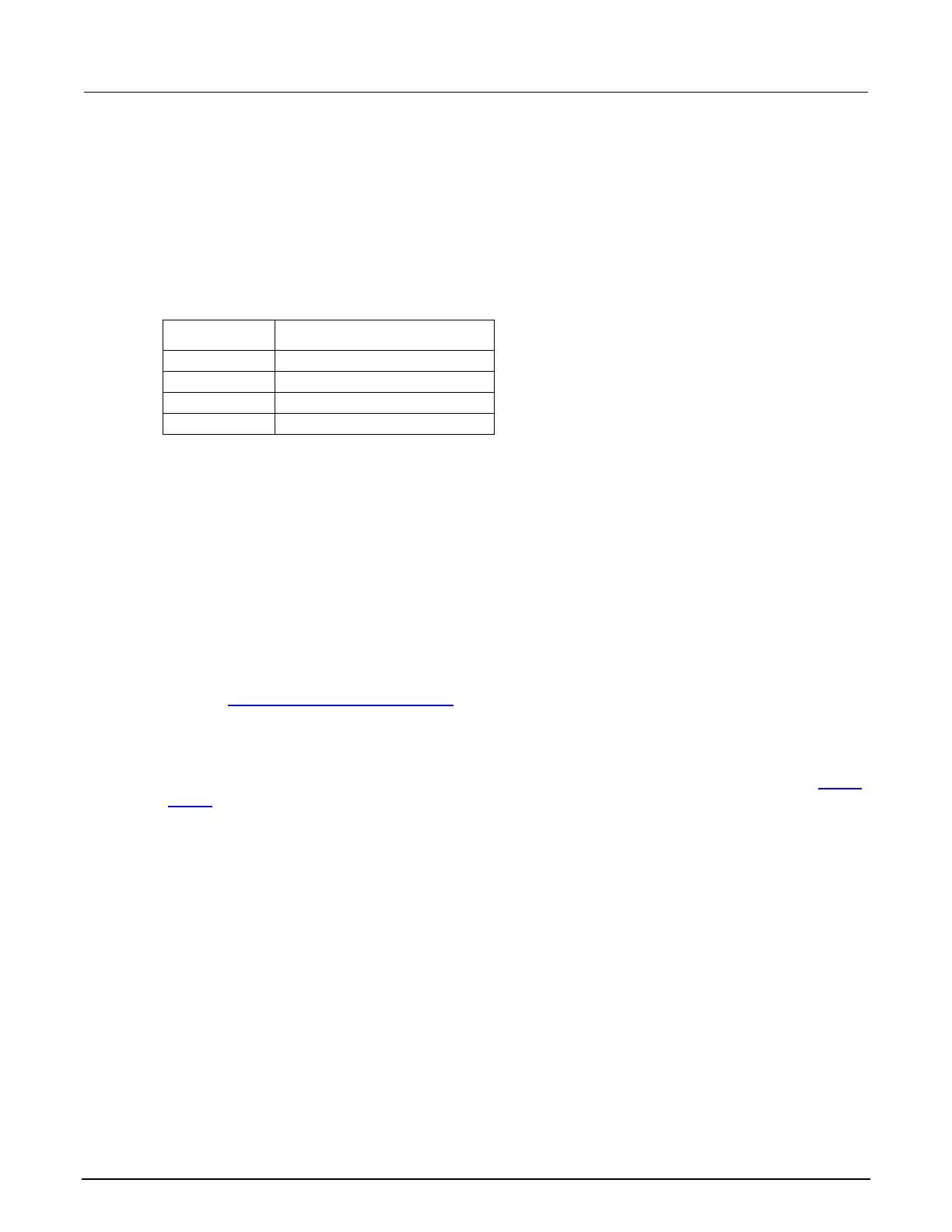6: Clarius Model 4200A-SCS Parameter Analyzer
6-86 4200A-901-01 Rev. C / February 2017
The applied A/D conversion time also depends on the Filter Factor setting:
• If the Filter Factor is not zero, the SMU or CVU applies an optimum A/D converter time that is
based on the Filter Factor setting. The applied A/D converter time value is never less than the
specified A/D Aperture Time.
• If the Filter Factor setting is zero, the SMU or CVU applies a fixed A/D converter time that equals
the specified A/D Aperture Time.
The Auto A/D Aperture and A/D Aperture Time settings for each Speed Mode are shown in the
following table.
Speed Mode A/D Aperture Time
Test Mode (SMU and CVU)
You can set a test to the sweeping or sampling test mode.
Sweeping test mode is used for tests in which the voltage, current, or frequency varies with time.
Sampling Mode allows you to measure voltages or currents as a function of time while forcing
constant voltages or currents. The sampling test mode is used for tests in which the forced voltage
and frequency are static, with measurements made at timed intervals. For example, you could use
sampling mode to profile a capacitor charging voltage while forcing a constant current. Time is
measured relative to when the instruments apply the forced voltage or current (that is, t = 0 at the
step change from 0.0 V or 0.0 A to the applied voltage or current).
When Sampling Mode is selected, all device terminals are set to a static operation mode, such as
Open or Voltage Bias.
Refer to Operation mode timing diagrams (on page 3-36
) for additional detail.
Sweep Delay
If you are using a sweep operation mode and need extra settling time before each measurement, you
can specify an additional delay with the Sweep Delay. The Sweep Delay is independent of the
Delay
Factor (on page 6-84). You can specify a Sweep Delay from 0 s to 999 s. The default Sweep Delay is
0 s.
Interval
Sampling mode only. The time between measurements (data points). Interval can be set from 0 s to
1000 s.
Number of Samples
Specifies the number of data points to be acquired. Set the number of samples to a value from 1 to
4096.
